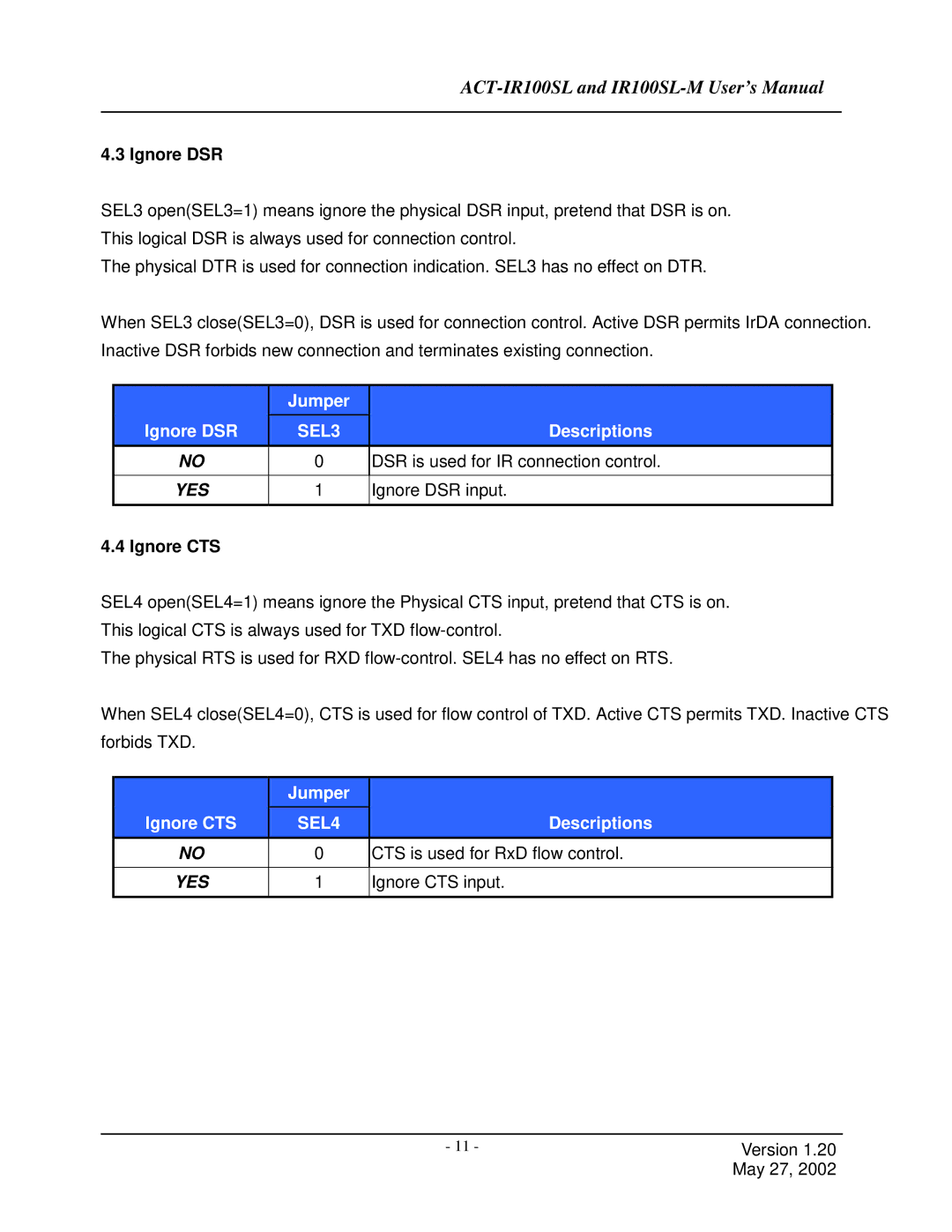ACT-IR100SL and IR100SL-M User’s Manual
4.3 Ignore DSR
SEL3 open(SEL3=1) means ignore the physical DSR input, pretend that DSR is on. This logical DSR is always used for connection control.
The physical DTR is used for connection indication. SEL3 has no effect on DTR.
When SEL3 close(SEL3=0), DSR is used for connection control. Active DSR permits IrDA connection. Inactive DSR forbids new connection and terminates existing connection.
|
| Jumper |
|
| Ignore DSR | SEL3 | Descriptions |
| NO | 0 | DSR is used for IR connection control. |
| YES | 1 | Ignore DSR input. |
|
|
|
|
4.4 Ignore CTS |
|
| |
SEL4 open(SEL4=1) means ignore the Physical CTS input, pretend that CTS is on. This logical CTS is always used for TXD
The physical RTS is used for RXD
When SEL4 close(SEL4=0), CTS is used for flow control of TXD. Active CTS permits TXD. Inactive CTS forbids TXD.
| Jumper |
|
Ignore CTS | SEL4 | Descriptions |
NO | 0 | CTS is used for RxD flow control. |
YES | 1 | Ignore CTS input. |
|
|
|
- 11 - | Version 1.20 |
| May 27, 2002 |