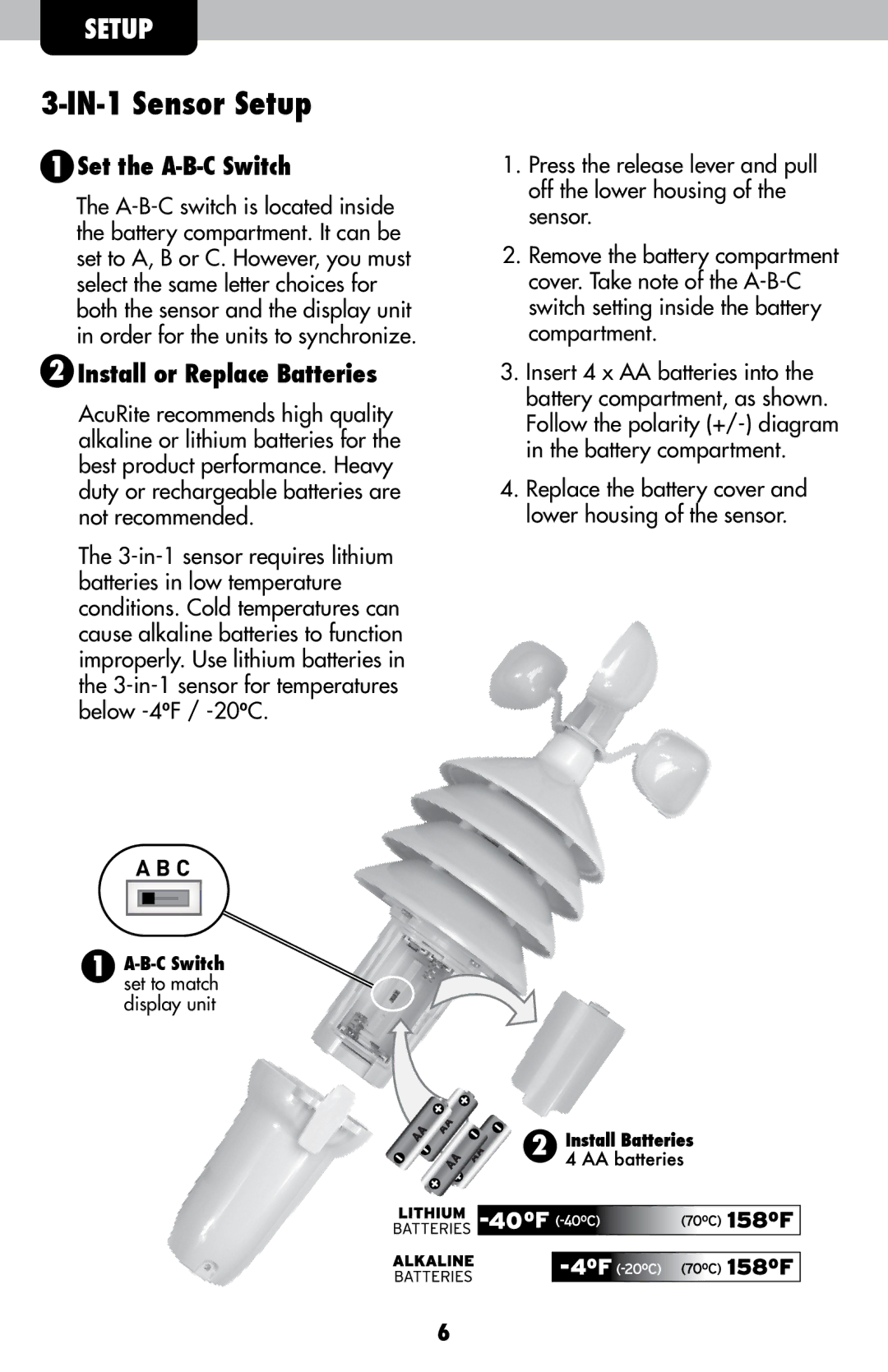SETUP
3-IN-1 Sensor Setup
1Set the A-B-C Switch
The
2Install or Replace Batteries
AcuRite recommends high quality alkaline or lithium batteries for the best product performance. Heavy duty or rechargeable batteries are not recommended.
The
1.Press the release lever and pull off the lower housing of the sensor.
2.Remove the battery compartment cover. Take note of the
3.Insert 4 x AA batteries into the battery compartment, as shown. Follow the polarity
4.Replace the battery cover and lower housing of the sensor.
A B C
1
2
6