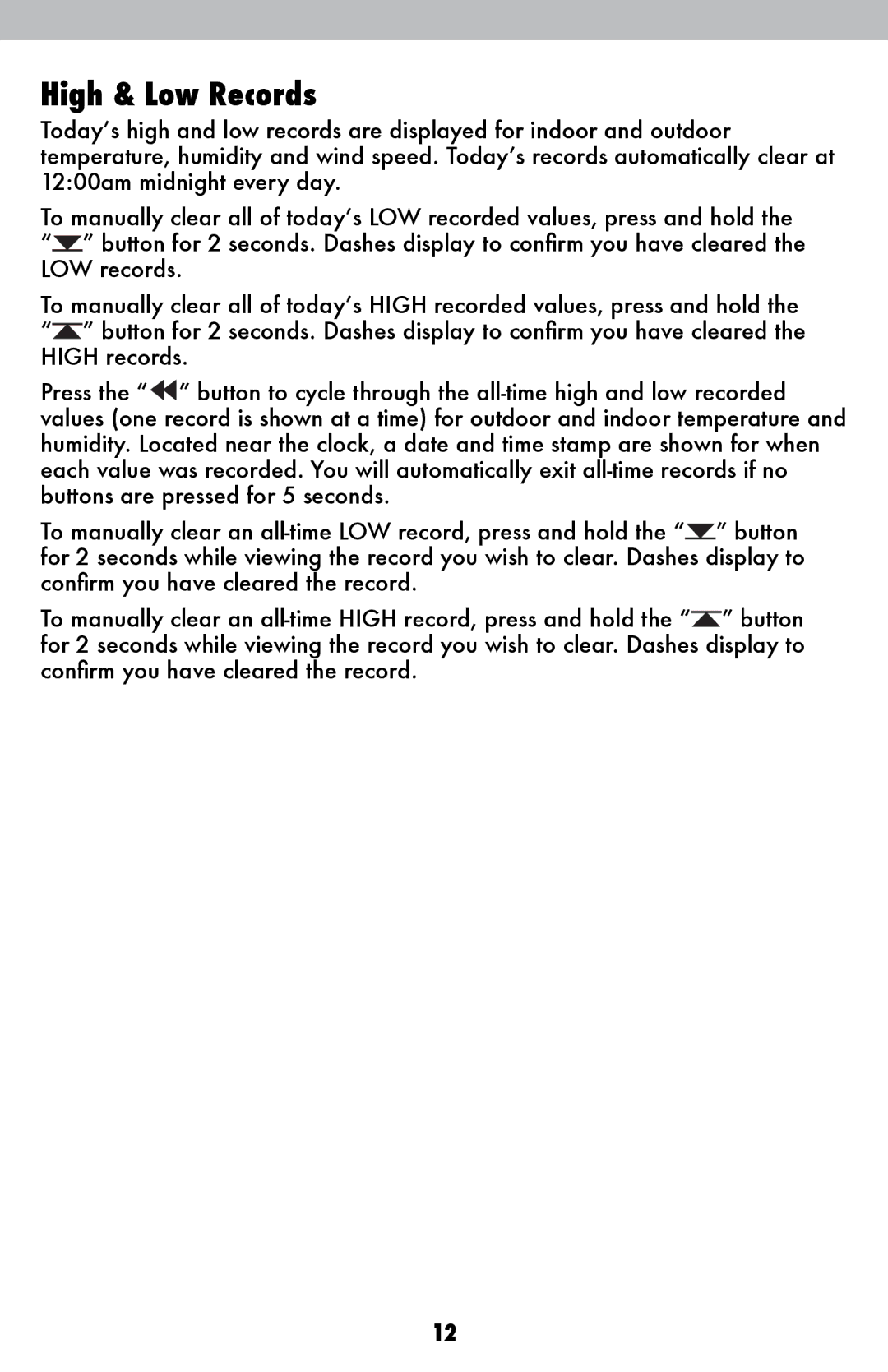High & Low Records
Today’s high and low records are displayed for indoor and outdoor temperature, humidity and wind speed. Today’s records automatically clear at 12:00am midnight every day.
To manually clear all of today’s LOW recorded values, press and hold the “![]() ” button for 2 seconds. Dashes display to confirm you have cleared the LOW records.
” button for 2 seconds. Dashes display to confirm you have cleared the LOW records.
To manually clear all of today’s HIGH recorded values, press and hold the “![]() ” button for 2 seconds. Dashes display to confirm you have cleared the HIGH records.
” button for 2 seconds. Dashes display to confirm you have cleared the HIGH records.
Press the “![]() ” button to cycle through the
” button to cycle through the
To manually clear an ![]() ” button for 2 seconds while viewing the record you wish to clear. Dashes display to confirm you have cleared the record.
” button for 2 seconds while viewing the record you wish to clear. Dashes display to confirm you have cleared the record.
To manually clear an ![]() ” button for 2 seconds while viewing the record you wish to clear. Dashes display to confirm you have cleared the record.
” button for 2 seconds while viewing the record you wish to clear. Dashes display to confirm you have cleared the record.
12