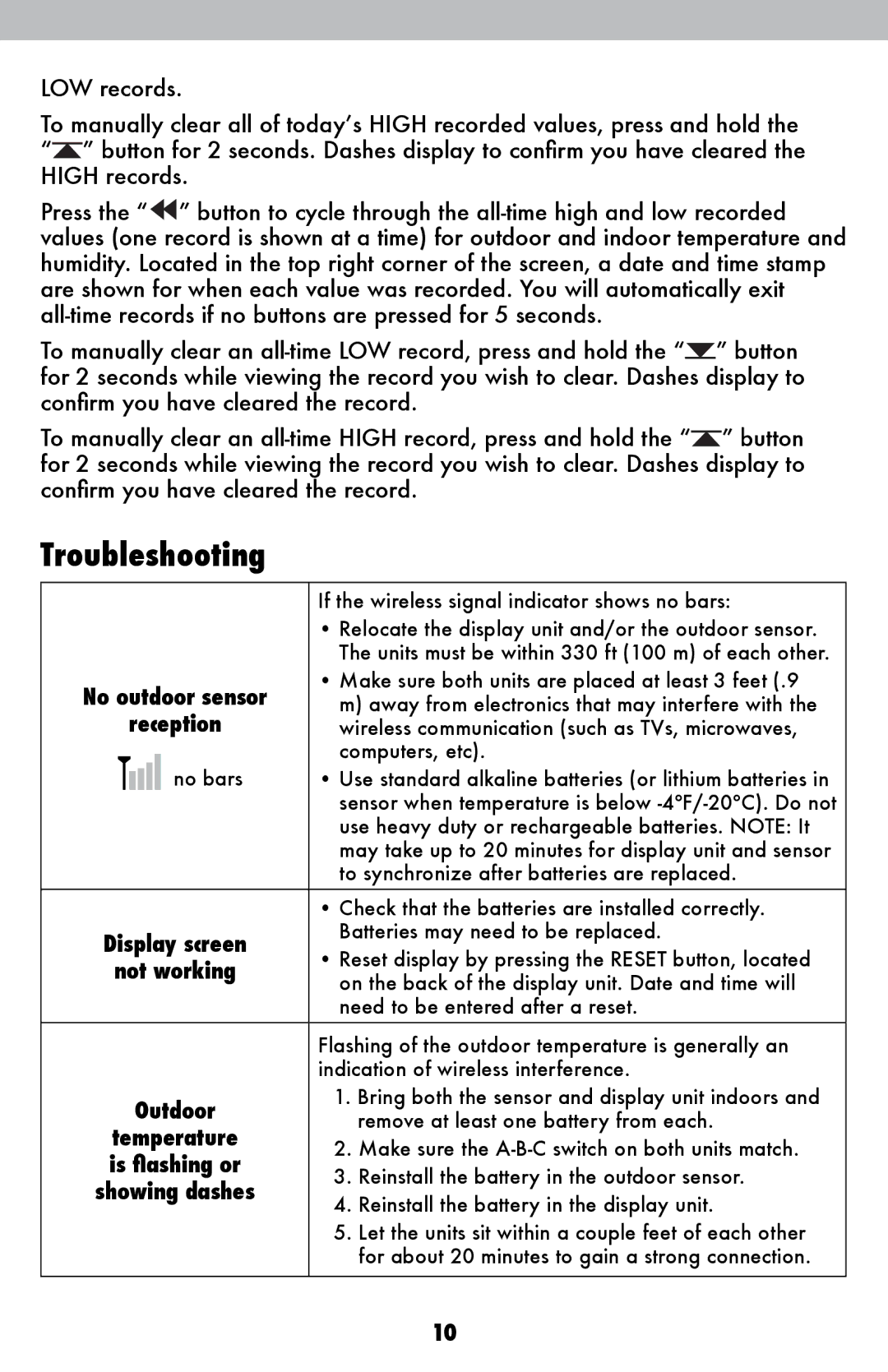LOW records.
To manually clear all of today’s HIGH recorded values, press and hold the “![]() ” button for 2 seconds. Dashes display to confirm you have cleared the HIGH records.
” button for 2 seconds. Dashes display to confirm you have cleared the HIGH records.
Press the “![]() ” button to cycle through the
” button to cycle through the
To manually clear an ![]() ” button for 2 seconds while viewing the record you wish to clear. Dashes display to confirm you have cleared the record.
” button for 2 seconds while viewing the record you wish to clear. Dashes display to confirm you have cleared the record.
To manually clear an ![]() ” button for 2 seconds while viewing the record you wish to clear. Dashes display to confirm you have cleared the record.
” button for 2 seconds while viewing the record you wish to clear. Dashes display to confirm you have cleared the record.
Troubleshooting
|
|
|
|
| If the wireless signal indicator shows no bars: | |
|
|
|
|
| • Relocate the display unit and/or the outdoor sensor. | |
|
|
|
|
| The units must be within 330 ft (100 m) of each other. | |
No outdoor sensor | • Make sure both units are placed at least 3 feet (.9 | |||||
m) away from electronics that may interfere with the | ||||||
reception | wireless communication (such as TVs, microwaves, | |||||
|
|
|
| no bars | computers, etc). | |
|
|
|
| |||
|
|
|
| • Use standard alkaline batteries (or lithium batteries in | ||
|
| |||||
| ||||||
|
|
|
|
| sensor when temperature is below | |
|
|
|
|
| use heavy duty or rechargeable batteries. NOTE: It | |
|
|
|
|
| may take up to 20 minutes for display unit and sensor | |
|
|
|
|
| to synchronize after batteries are replaced. | |
|
|
|
|
| • Check that the batteries are installed correctly. | |
Display screen | Batteries may need to be replaced. | |||||
• Reset display by pressing the RESET button, located | ||||||
not working | ||||||
on the back of the display unit. Date and time will | ||||||
|
|
|
|
| ||
|
|
|
|
| need to be entered after a reset. | |
|
|
|
|
|
| |
|
|
|
|
| Flashing of the outdoor temperature is generally an | |
|
|
|
|
| indication of wireless interference. | |
| Outdoor | 1. Bring both the sensor and display unit indoors and | ||||
| remove at least one battery from each. | |||||
temperature | ||||||
2. Make sure the | ||||||
is flashing or | ||||||
3. Reinstall the battery in the outdoor sensor. | ||||||
showing dashes | ||||||
4. Reinstall the battery in the display unit. | ||||||
|
|
|
|
| ||
|
|
|
|
| 5. Let the units sit within a couple feet of each other | |
|
|
|
|
| for about 20 minutes to gain a strong connection. | |
|
|
|
|
|
| |
10