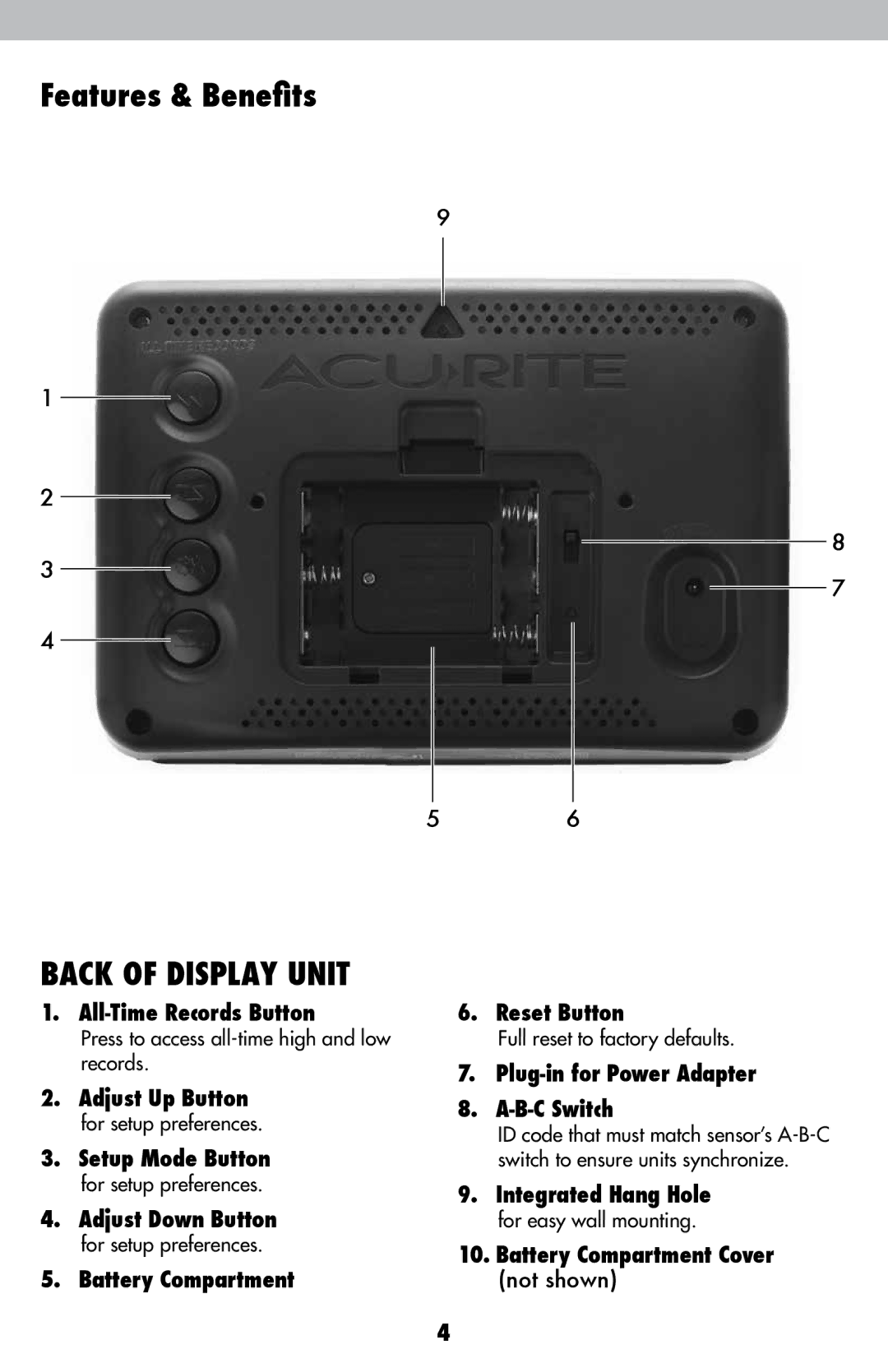Features & Benefits
9
1
2
3
4
8
7
5 6
BACK OF DISPLAY UNIT
1.All-Time Records Button
Press to access all-time high and low records.
2.Adjust Up Button for setup preferences.
3.Setup Mode Button for setup preferences.
4.Adjust Down Button for setup preferences.
5.Battery Compartment
6.Reset Button
Full reset to factory defaults.
7.Plug-in for Power Adapter
8.A-B-C Switch
ID code that must match sensor’s
9.Integrated Hang Hole for easy wall mounting.
10.Battery Compartment Cover (not shown)
4