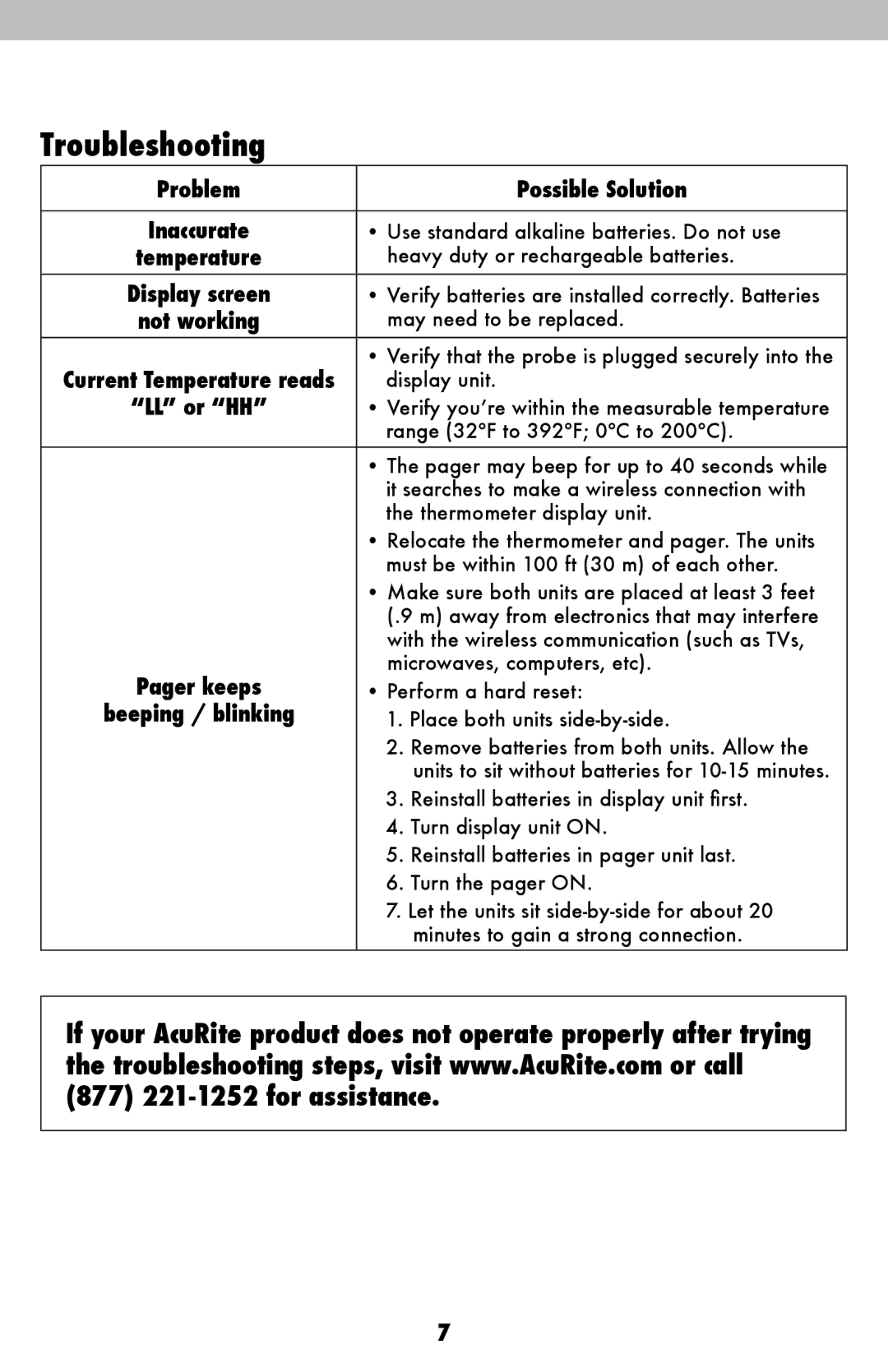Troubleshooting
Problem | Possible Solution |
|
|
Inaccurate | • Use standard alkaline batteries. Do not use |
temperature | heavy duty or rechargeable batteries. |
Display screen | • Verify batteries are installed correctly. Batteries |
not working | may need to be replaced. |
Current Temperature reads | • Verify that the probe is plugged securely into the |
display unit. | |
“LL” or “HH” | • Verify you’re within the measurable temperature |
| range (32ºF to 392ºF; 0ºC to 200ºC). |
| • The pager may beep for up to 40 seconds while |
| it searches to make a wireless connection with |
| the thermometer display unit. |
| • Relocate the thermometer and pager. The units |
| must be within 100 ft (30 m) of each other. |
| • Make sure both units are placed at least 3 feet |
| (.9 m) away from electronics that may interfere |
| with the wireless communication (such as TVs, |
Pager keeps | microwaves, computers, etc). |
• Perform a hard reset: | |
beeping / blinking | 1. Place both units |
| 2. Remove batteries from both units. Allow the |
| units to sit without batteries for |
| 3. Reinstall batteries in display unit first. |
| 4. Turn display unit ON. |
| 5. Reinstall batteries in pager unit last. |
| 6. Turn the pager ON. |
| 7. Let the units sit |
| minutes to gain a strong connection. |
If your AcuRite product does not operate properly after trying the troubleshooting steps, visit www.AcuRite.com or call (877)
7