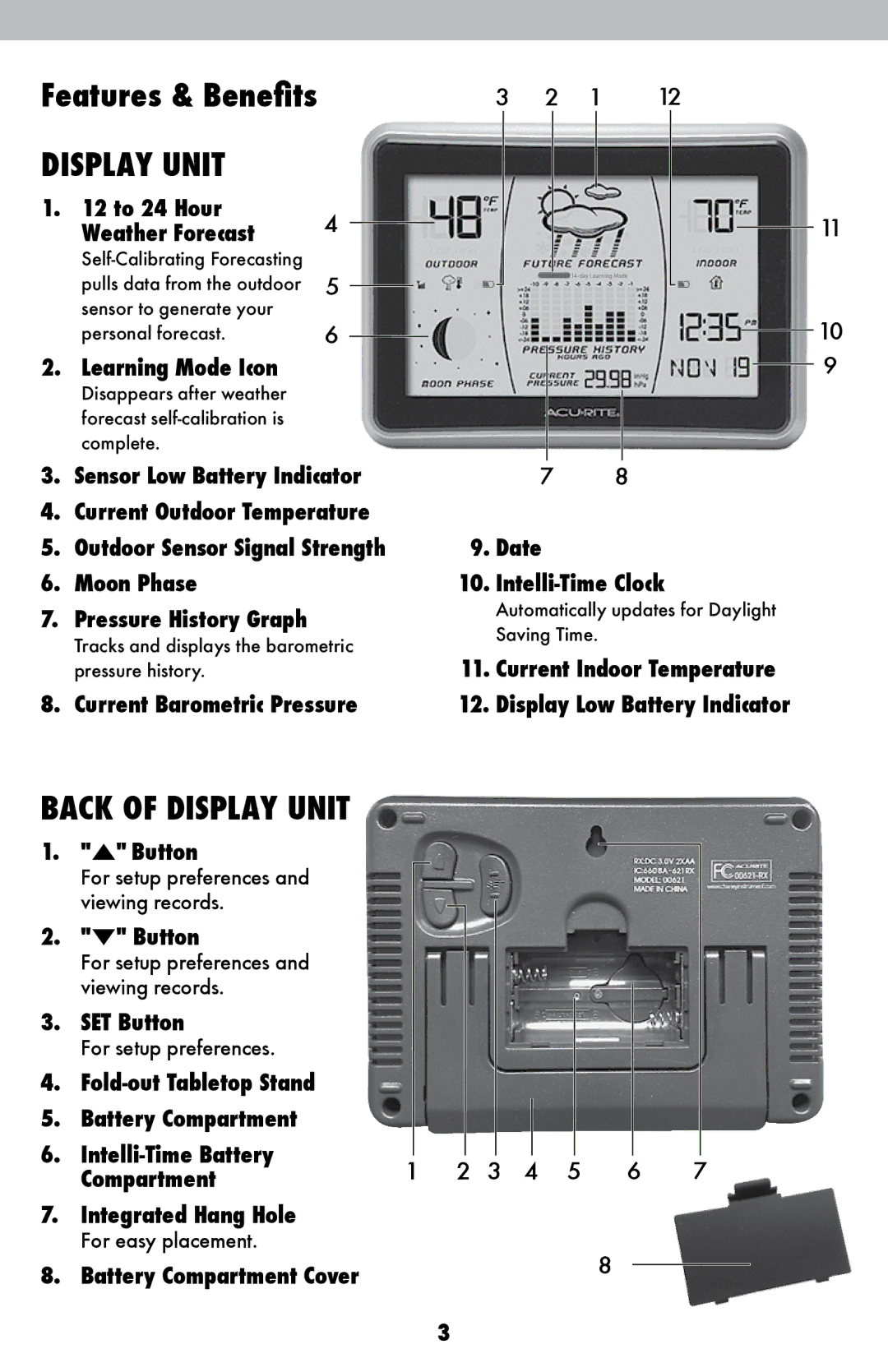Features & Benefits
DISPLAY UNIT |
| |
1. 12 to 24 Hour | 4 | |
Weather Forecast | ||
| ||
| ||
pulls data from the outdoor | 5 | |
sensor to generate your |
| |
personal forecast. | 6 |
2.Learning Mode Icon
Disappears after weather forecast
3.Sensor Low Battery Indicator
4.Current Outdoor Temperature
5.Outdoor Sensor Signal Strength
6.Moon Phase
7.Pressure History Graph
Tracks and displays the barometric pressure history.
8.Current Barometric Pressure
3 2 1 12
11
10
9
78
9.Date
10.
Automatically updates for Daylight Saving Time.
11.Current Indoor Temperature
12.Display Low Battery Indicator
BACK OF DISPLAY UNIT
1. | "▲" Button |
|
|
|
|
|
|
|
|
|
|
|
|
|
|
|
|
|
|
|
|
|
|
|
|
|
|
|
|
|
|
|
| ||
| For setup preferences and |
|
|
|
|
|
|
|
|
|
|
|
|
|
|
|
|
| viewing records. |
|
|
|
|
|
|
|
|
|
|
|
|
|
|
|
|
|
|
|
|
|
|
|
|
|
|
|
|
|
|
|
|
| |
2. | "▼" Button |
|
|
|
|
|
|
|
|
|
|
|
|
|
|
|
|
| For setup preferences and |
|
|
|
|
|
|
|
|
|
|
|
|
|
|
|
|
| viewing records. |
|
|
|
|
|
|
|
|
|
|
|
|
|
|
|
|
|
|
|
|
|
|
|
|
|
|
|
|
|
|
|
|
| |
3. | SET Button |
|
|
|
|
|
|
|
|
|
|
|
|
|
|
|
|
| For setup preferences. |
|
|
|
|
|
|
|
|
|
|
|
|
|
|
|
|
4. |
|
|
|
|
|
|
|
|
|
|
|
|
|
|
|
| |
5. | Battery Compartment |
|
|
|
|
|
|
|
|
|
|
|
|
|
|
|
|
6. |
|
|
|
|
|
|
|
|
|
|
|
|
|
|
|
| |
1 |
| 2 | 3 | 4 | 5 | 6 | 7 | ||||||||||
| Compartment |
| |||||||||||||||
|
|
|
|
|
|
|
|
|
|
|
|
|
|
|
|
| |
7. | Integrated Hang Hole |
|
|
|
|
|
|
|
|
|
|
|
|
|
|
|
|
| For easy placement. |
|
|
|
|
|
|
|
|
|
|
| 8 |
|
|
| |
8. | Battery Compartment Cover |
|
|
|
|
|
|
|
|
|
|
|
|
|
| ||
|
|
|
|
|
|
|
|
|
|
|
|
|
| ||||
|
|
|
|
|
|
|
|
|
|
|
|
|
|
|
| ||
3