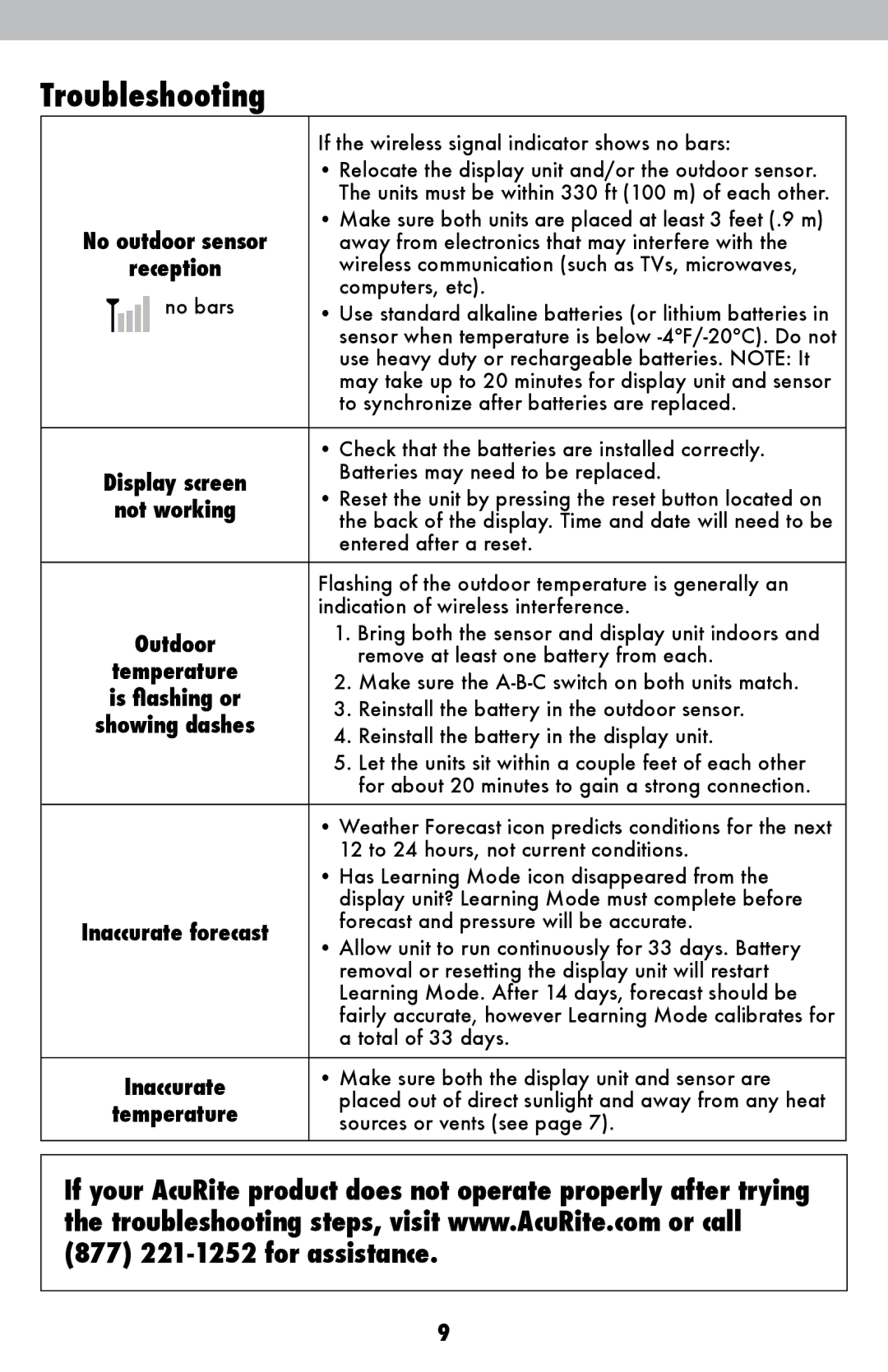75075/75075W/75075W1 specifications
The Acu-Rite 75075, 75075W, and 75075W1 are advanced weather stations that bring sophisticated monitoring capabilities right into your home or backyard. These devices stand out for their combination of functionality, accuracy, and user-friendly design, making them excellent choices for weather enthusiasts and casual users alike.At the heart of these weather stations is a comprehensive array of sensors that measure various environmental parameters, including temperature, humidity, wind speed and direction, and rainfall. The Acu-Rite 75075 features a 5-in-1 sensor, which consolidates these measurements into a single unit for easy installation and streamlined data collection. This innovation minimizes the number of sensors needed, simplifying the setup process.
One of the standout technologies incorporated into the Acu-Rite 75075 series is the patented Self-Calibrating Technology. This feature uses data from the sensors to provide accurate weather forecasts based on your local conditions. The system learns over time, adjusting its predictions based on historical weather patterns, thus ensuring a higher degree of accuracy.
The Acu-Rite 75075W and 75075W1 models expand upon the standard features by introducing wireless connectivity. This allows users to access real-time weather data on their smartphones or tablets, providing convenience and accessibility. The ability to connect with the MyAcuRite app allows for remote monitoring, making it easy to keep track of weather conditions, even when you're not at home.
In terms of display, these weather stations come equipped with a vibrant backlit LCD screen that presents data in a clear and organized manner. Users can quickly view current conditions, as well as historical data and trends. The intuitive interface allows for easy navigation through various settings and data displays, catering to both tech-savvy users and those new to weather monitoring.
Durability is another key characteristic of the Acu-Rite 75075 series. Designed to withstand various weather conditions, these units are built with resilient materials, ensuring longevity and consistent performance. Additionally, their wireless design reduces the need for cumbersome wiring, making them aesthetically pleasing and easier to install.
In summary, the Acu-Rite 75075, 75075W, and 75075W1 weather stations are feature-rich devices that combine innovative technologies with ease of use. With their advanced sensors, reliable forecasting, wireless capabilities, and user-friendly interfaces, they offer an exceptional solution for anyone looking to stay informed about local weather conditions. Whether for casual interest or serious monitoring, these weather stations deliver an impressive and reliable performance.