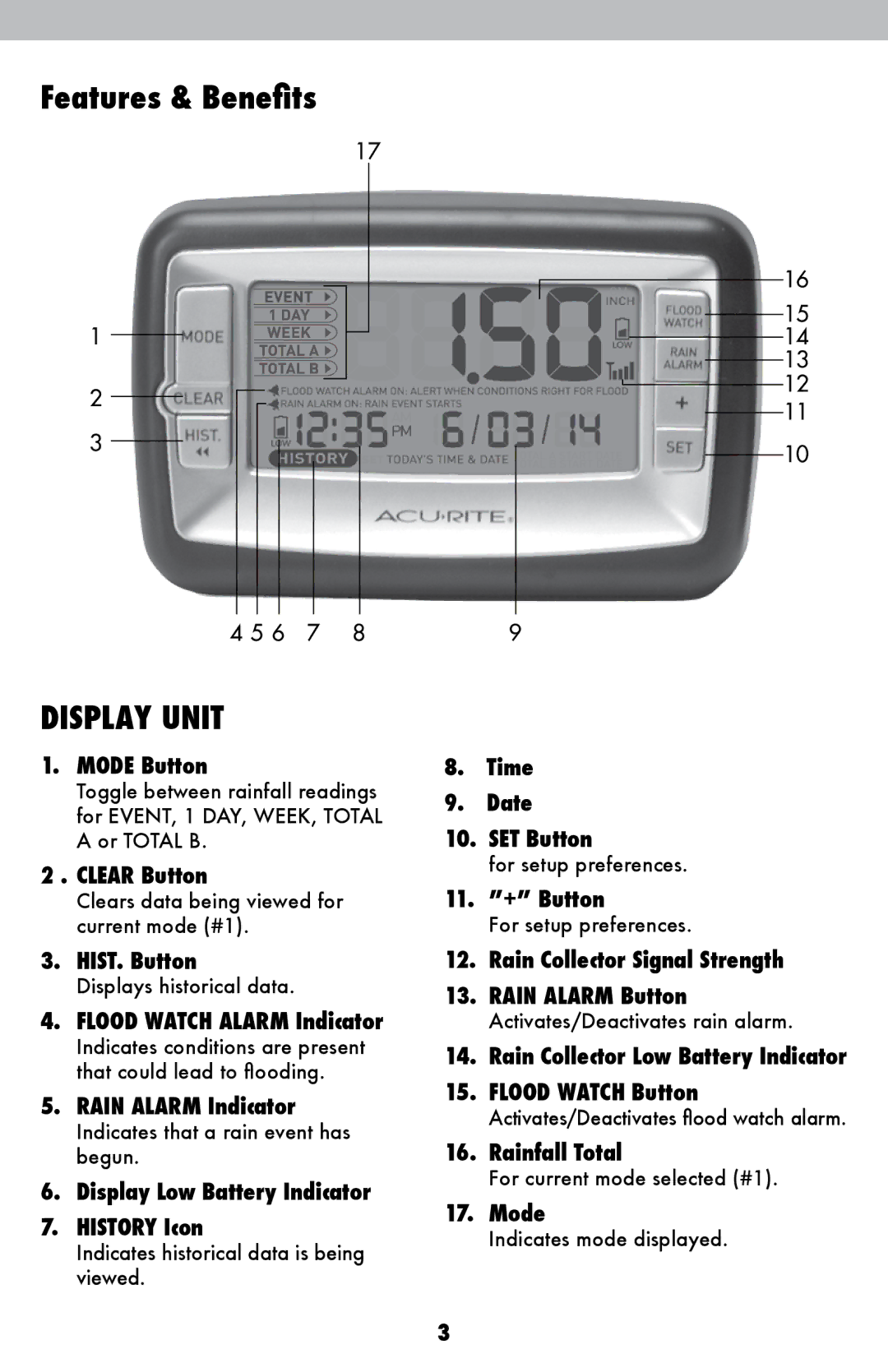Features & Benefits
17
1
2
3
4 5 6 | 7 | 8 |
DISPLAY UNIT
1.MODE Button
Toggle between rainfall readings for EVENT, 1 DAY, WEEK, TOTAL A or TOTAL B.
2 . CLEAR Button
Clears data being viewed for current mode (#1).
3.HIST. Button
Displays historical data.
4.FLOOD WATCH ALARM Indicator
Indicates conditions are present that could lead to flooding.
5.RAIN ALARM Indicator
Indicates that a rain event has begun.
6.Display Low Battery Indicator
7.HISTORY Icon
Indicates historical data is being viewed.
16
15
14
13
12
11
10
9
8.Time
9.Date
10.SET Button
for setup preferences.
11.”+” Button
For setup preferences.
12.Rain Collector Signal Strength
13.RAIN ALARM Button
Activates/Deactivates rain alarm.
14.Rain Collector Low Battery Indicator
15.FLOOD WATCH Button
Activates/Deactivates flood watch alarm.
16.Rainfall Total
For current mode selected (#1).
17.Mode
Indicates mode displayed.
3