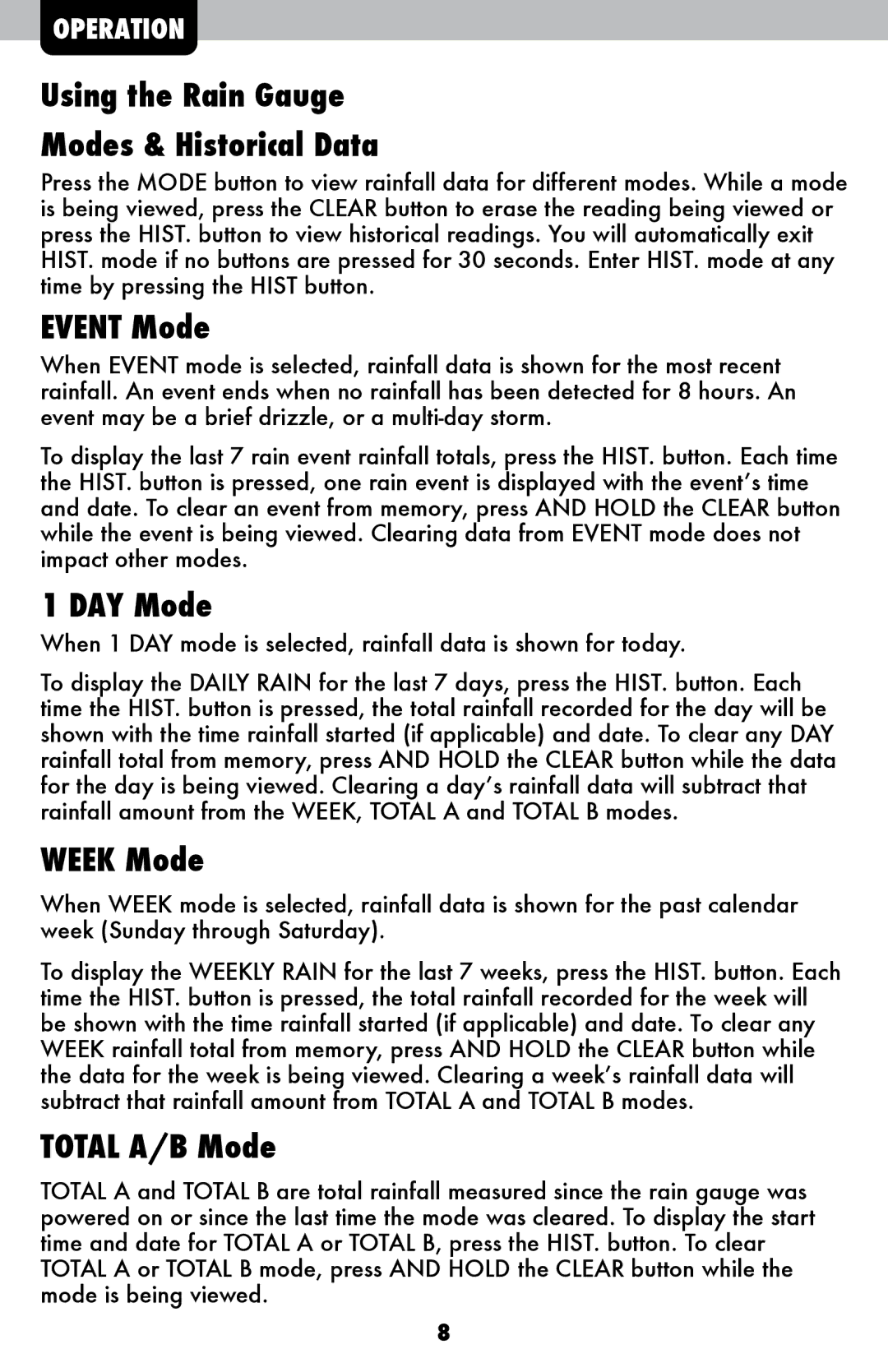OPERATION
Using the Rain Gauge
Modes & Historical Data
Press the MODE button to view rainfall data for different modes. While a mode is being viewed, press the CLEAR button to erase the reading being viewed or press the HIST. button to view historical readings. You will automatically exit HIST. mode if no buttons are pressed for 30 seconds. Enter HIST. mode at any time by pressing the HIST button.
EVENT Mode
When EVENT mode is selected, rainfall data is shown for the most recent rainfall. An event ends when no rainfall has been detected for 8 hours. An event may be a brief drizzle, or a
To display the last 7 rain event rainfall totals, press the HIST. button. Each time the HIST. button is pressed, one rain event is displayed with the event’s time and date. To clear an event from memory, press AND HOLD the CLEAR button while the event is being viewed. Clearing data from EVENT mode does not impact other modes.
1 DAY Mode
When 1 DAY mode is selected, rainfall data is shown for today.
To display the DAILY RAIN for the last 7 days, press the HIST. button. Each time the HIST. button is pressed, the total rainfall recorded for the day will be shown with the time rainfall started (if applicable) and date. To clear any DAY rainfall total from memory, press AND HOLD the CLEAR button while the data for the day is being viewed. Clearing a day’s rainfall data will subtract that rainfall amount from the WEEK, TOTAL A and TOTAL B modes.
WEEK Mode
When WEEK mode is selected, rainfall data is shown for the past calendar week (Sunday through Saturday).
To display the WEEKLY RAIN for the last 7 weeks, press the HIST. button. Each time the HIST. button is pressed, the total rainfall recorded for the week will be shown with the time rainfall started (if applicable) and date. To clear any WEEK rainfall total from memory, press AND HOLD the CLEAR button while the data for the week is being viewed. Clearing a week’s rainfall data will subtract that rainfall amount from TOTAL A and TOTAL B modes.
TOTAL A/B Mode
TOTAL A and TOTAL B are total rainfall measured since the rain gauge was powered on or since the last time the mode was cleared. To display the start time and date for TOTAL A or TOTAL B, press the HIST. button. To clear TOTAL A or TOTAL B mode, press AND HOLD the CLEAR button while the mode is being viewed.
8