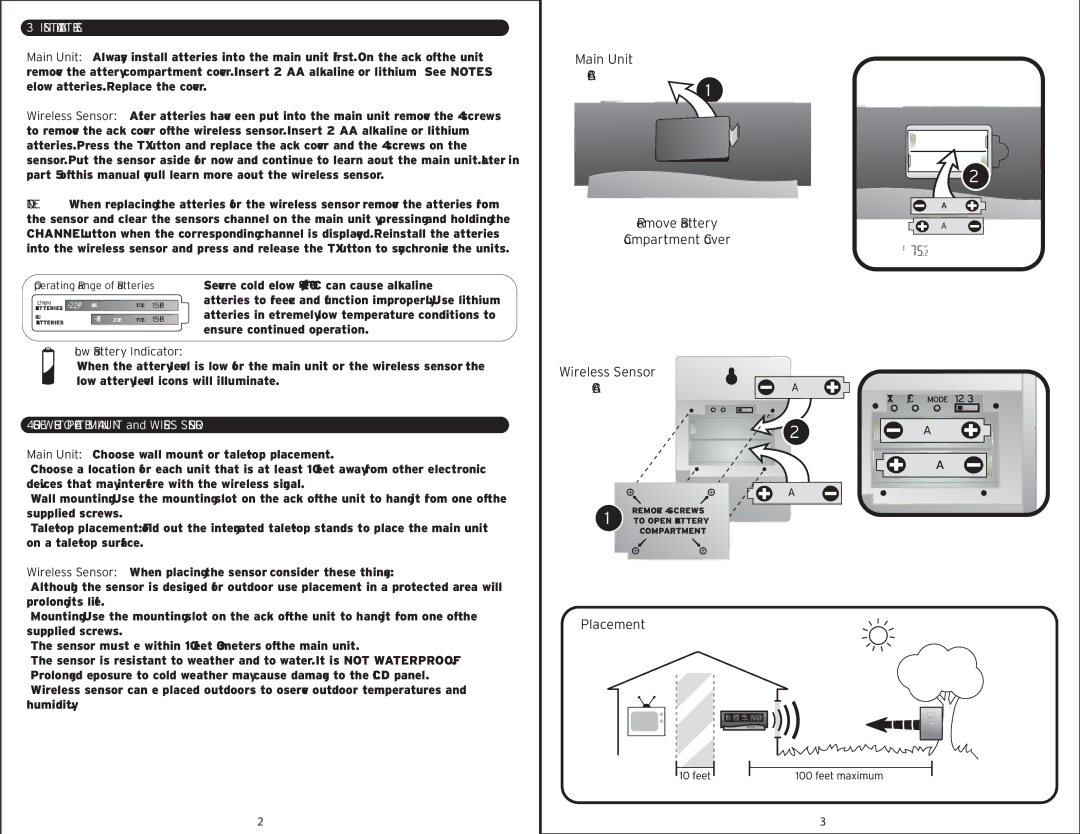972 specifications
The Acu-Rite 972 is a state-of-the-art digital weather station that offers an impressive array of features for weather enthusiasts and everyday users alike. Designed with precision and reliability in mind, the Acu-Rite 972 is not just a weather station; it is a comprehensive monitoring tool that provides real-time weather updates from the comfort of your home.One of the standout features of the Acu-Rite 972 is its ability to measure and display multiple weather parameters. The station includes sensors for indoor and outdoor temperature and humidity, barometric pressure, wind speed, and wind direction. This information is essential for understanding local weather patterns and making informed decisions regarding outdoor activities.
The Acu-Rite 972 utilizes advanced technology such as Enhanced 433 MHz wireless transmission to ensure a stable and accurate connection between the indoor display and the outdoor sensors. This technology offers a reliable range and minimizes interference, allowing users to receive real-time weather data without any disruptions. The outdoor sensor array is designed to be weather-resistant, ensuring durability and longevity even in harsh conditions.
Users will appreciate the large, easy-to-read LCD display, which offers intuitive navigation through the various features and readings. The display includes customizable settings, allowing users to select measurement units and set alerts for specific weather conditions. For example, users can set high and low-temperature alerts to stay informed about extreme weather events.
Another notable characteristic of the Acu-Rite 972 is its ability to provide a detailed weather forecast based on the collected data. The station uses a patented forecasting algorithm to predict weather conditions up to 12 hours in advance, giving users vital insights into upcoming weather changes. This feature is particularly beneficial for those who plan outdoor events or need to prepare for changing weather patterns.
The Acu-Rite 972 also integrates seamlessly with smartphones through the Acu-Rite app, offering the capability to monitor weather data remotely. This connectivity ensures that users remain informed about their local weather conditions, regardless of their location.
In conclusion, the Acu-Rite 972 is a versatile digital weather station that combines advanced technology with practical features, making it an excellent choice for homeowners and weather enthusiasts alike. Its comprehensive monitoring capabilities, user-friendly design, and predictive forecasting make it an indispensable tool for understanding and preparing for local weather conditions.