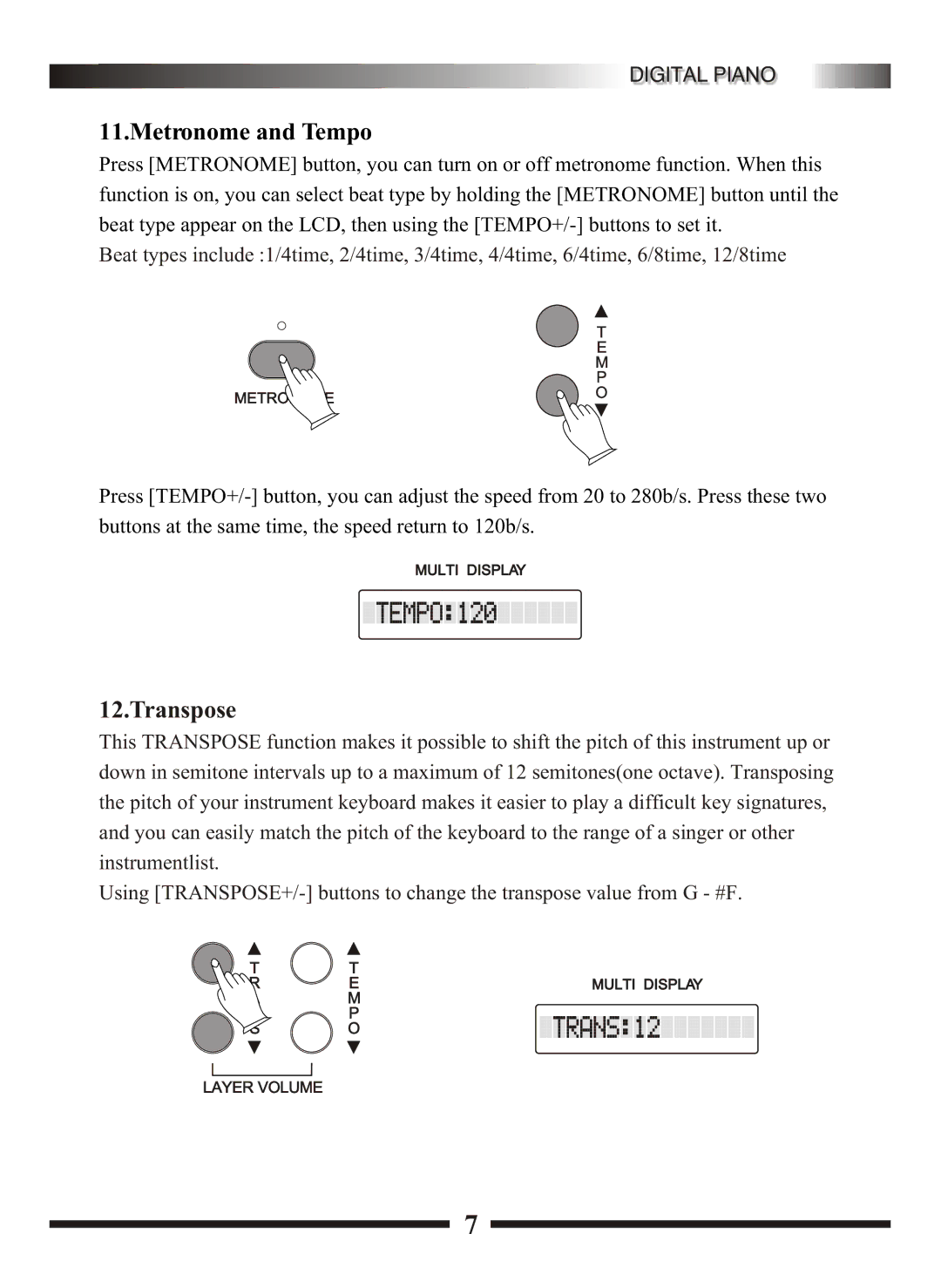DIGITAL PIANO
11.Metronome and Tempo
Press [METRONOME] button, you can turn on or off metronome function. When this function is on, you can select beat type by holding the [METRONOME] button until the beat type appear on the LCD, then using the
Beat types include :1/4time, 2/4time, 3/4time, 4/4time, 6/4time, 6/8time, 12/8time
| T |
| E |
| M |
| P |
METRONOME | O |
|
Press
MULTI DISPLAY
12.Transpose
This TRANSPOSE function makes it possible to shift the pitch of this instrument up or down in semitone intervals up to a maximum of 12 semitones(one octave). Transposing the pitch of your instrument keyboard makes it easier to play a difficult key signatures, and you can easily match the pitch of the keyboard to the range of a singer or other instrumentlist.
Using
T | T |
|
R | E | MULTI DISPLAY |
A | M |
|
N | P |
|
| O |
|
LAYER VOLUME
7