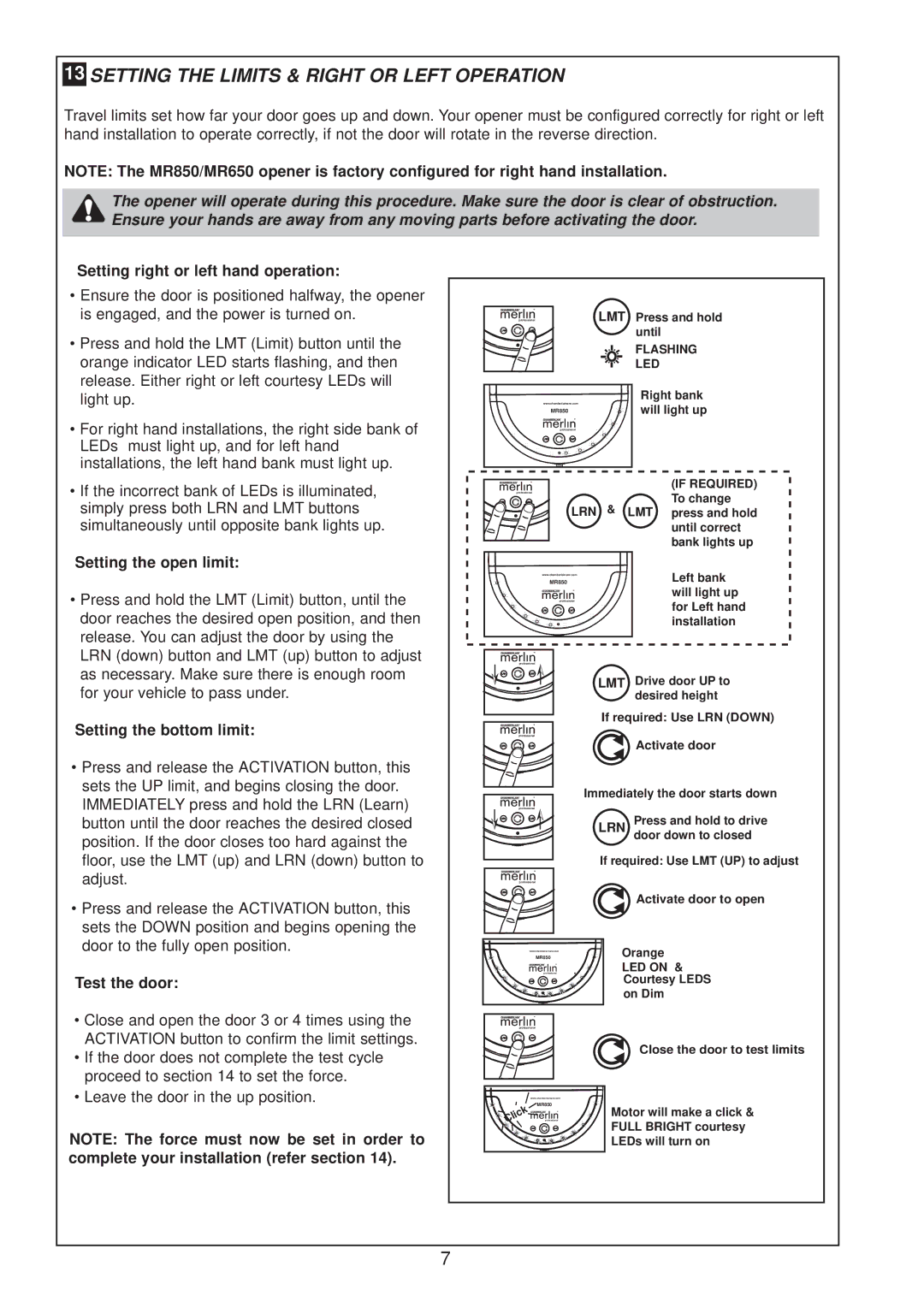13 SETTING TH E L IMITS & R IG H T O R LEFT OPERATION
T ravel limitssetho w faryourdoorg oes upand down. Youropenermustbe configuredcorrectlyforrightorleft h and instllation tooperatecorrectly,ifnotthedoorwilrotate inthereversedirection.
NOTE: The M R8 50 | /M R650 | ope ner is fa ctory c onfiguredfor right hand insta llation. |
|
| |
The opener | wilopera teduringthisprocedure. Mak e surethedoor isclear of obstruction. | |
E nsureyourhands | a re awa y from any moving parts before activating the door . | |
|
|
|
Setting rightor leftha nd ope ration:
•E nsure the doorispositioned h alfway,theopener isengaged , and the poweristurned on.
•Pressand hold theLMT | (Limit) buttonuntilthe |
orange indicatorLED | startsflash ing, and then |
release. E ithe rright orleftcourtesy LE D s w il | |
ligh tup. |
|
•For righ th and installations, the rightsidebankof
LE Ds mustlightup,and forlefth and | |
installations,the lefthan d bank mustlight up. | |
•Ifthe incorrectbankofLEDs isilluminated, | |
simplypressbothLR N | and LMT butons |
simultaneously untiloppositebank lights up. | |
Setting the ope n limit: | |
•P ressand h old the LMT | (Limit)button,untilthe |
doorreaches the desired open position,and then | |
release. Youcan adjusthedoorby using the | |
professional |
| LMT | Press and hold | |
|
|
| until |
|
|
|
| FLASHING | |
|
|
| LED |
|
| MR850 |
| will light up | |
| www.chamberlainanz.com |
| Right bank | |
| professional |
|
|
|
professional |
|
|
| (IF REQUIRED) |
| LRN | & | LMT | To change |
| press and hold | |||
|
|
|
| until correct |
|
|
|
| bank lights up |
| MR850 |
|
| Left bank |
| www.chamberlainanz.com |
|
| will light up |
| professional |
|
| |
|
|
|
| for Left hand |
|
|
|
| installation |
LRN (dow n) butonand LMT (up) butonto adjust | ||||
as necessary. M ake surethereisenough room | ||||
foryourveh icle topassunder. |
| |||
Setting the bot tom | limit: |
| ||
•Pressand release theACTIVATION | button,this | |||
sets theU P | limit,and begins closing thedoor. | |||
IMMEDIA | TEL | Y pressand h oldthe LR N (Learn) | ||
buttonuntilthe doorreach es the desiredclosed | ||||
position.Ifthedoorclosesto ha rdagainstthe | ||||
flor,usethe | LM T | (up) and LRN | (down) buttonto | |
![]() professional
professional
![]() professional
professional
![]() professional
professional
LMT Drive door UP to desired height
If required: Use LRN (DOWN) ![]() Activate door
Activate door
Immediately the door starts down LRN Press and hold to drive
door down to closed
If required: Use LMT (UP) to adjust
adjust. |
| |
•Pressand release theACTIVATION | button,this | |
sets theD OW N position and beg ins opening the | ||
doortothe fuly open position. |
| |
Testthedoor: |
| |
•Close and open the door3 or4 | times usingthe | |
ACTIV | ATI O N buttontoconfirmthe limitsettings. | |
•Ifthe doordoes notcompletethetestcycle | ||
proceed tosection 14 tosetthe force. | ||
•Leave the doorin the upposition. | ||
NOTE: | The force must now be | set in order to |
c omplete yourinstallation(refer section 14) .
professional | Activate door to open |
| |
MR850 | Orange |
professional | LED ON & |
www.chamberlainanz.com |
|
| Courtesy LEDS |
| on Dim |
![]() professional
professional
Close the door to test limits
Cli | professional | Motor will make a click & |
k | www.chamberlainanz.com |
|
c | MR850 | FULL BRIGHT courtesy |
| ||
|
| LEDs will turn on |
7