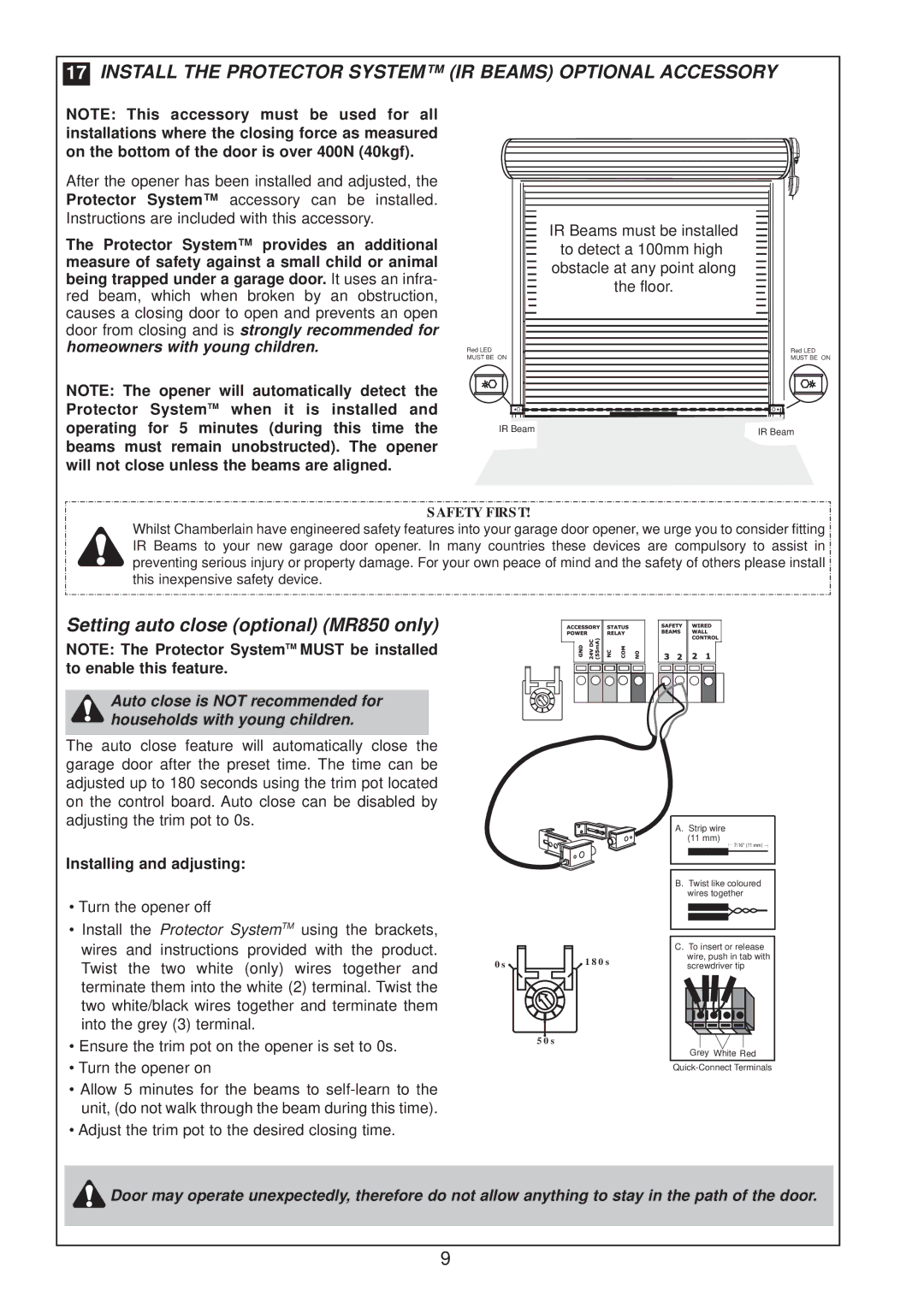17 | IN STALL | TH E | PR OTECTOR | SYSTEM ™ (IR | BEAMS) | OPTIONAL | A CCESSORY | |||||||
N OTE: | This | ac | cessory | must be | used for | all |
|
|
| |||||
installations | where theclos ing force as | me asured |
|
|
| |||||||||
o n theb ottom | of thedoo | r isov er 4 00N | (40kgf) . |
|
|
|
| |||||||
A ftertheopenerhas been installed and adjusted,the |
|
|
| |||||||||||
Protector | System™ | accessory can be installed. |
|
|
| |||||||||
Instructionsareincludedw iththisaccessory. |
|
| IR Beams must be installed | |||||||||||
The | Pro tector System™ | prov ides | a n | additional |
| |||||||||
| to detect a 100mm high | |||||||||||||
me asureof safetyagainst a | sma llc hild or an imal |
| obstacle at any point along | |||||||||||
be ing trappe d undera | garage | door. | Itusesan infra- |
| ||||||||||
|
| the floor. | ||||||||||||
red | beam, w hich | w hen broken by an obstruction, |
|
| ||||||||||
|
|
| ||||||||||||
causesa closing | doortoopen and preventsan open |
|
|
| ||||||||||
doorfromclosing | and is stronglyrecommended | for |
|
|
| |||||||||
homeowners | withyoung children. |
|
| Red LED |
| Red LED | ||||||||
|
|
|
|
|
|
|
|
|
|
| MUST BE ON |
| MUST BE ON | |
NOTE |
| : The opene r willa utoma ticallydetect | the |
|
|
| ||||||||
Protecto r | System TM | wh en | it is | installed and |
|
|
| |||||||
o pe rating | for 5 | min utes(d uringthis time the | IR Beam |
| IR Beam | |||||||||
be ams | must remain | unobstructed). The opener |
|
|
| |||||||||
willnot c lose unless thebe a ms a re aligned.
SAFETY FIRST!
Whilst Chamberlain have engineered safety features into your garage door opener, we urge you to consider fitting IR Beams to your new garage door opener. In many countries these devices are compulsory to assist in preventing serious injury or property damage. For your own peace of mind and the safety of others please install this inexpensive safety device.
Setting auto c lose (optional) (MR | 8 5 0 only) |
| ||||
NOTE: | The Protector System TM | MUS T be installed |
| |||
to enable this feature. |
|
|
| |||
| Auto close | is N OT recomme | nde d | for |
| |
| households | withyoung c hildren. |
| |||
Th e autoclose featurew illautomaticallyclosethe |
| |||||
g arage | doorafter the presettime. The | time can be |
| |||
adjustedupto 18 0 | secondsusing | thetrimpotlocated |
| |||
on the controlboard.Autoclose can be disabledby |
| |||||
adjustingthe trim potto0s. |
|
|
| |||
Installinga nd adj usting: |
|
|
| |||
•T urntheopeneroff |
|
|
| |||
•Install the Pr ot ector Sys te m T M | using th e brackets, |
| ||||
wires and instructions provided with the product. | 0s | |||||
Twist the two whi te (only) wires togetherand | ||||||
| ||||||
terminatethem into thewh ite(2 ) terminalTw. isthe |
| |||||
twowhi te/black w ires toge therand terminatethem |
| |||||
intothegrey (3 ) terminal. |
|
|
| |||
•E nsurethetrim poton theopenerissetto0s. | 50s | |||||
| ||||||
•T urntheopeneron |
|
|
| |||
•A llow5 minutes forthe beams |
| |||||
unit, (do notwa lkthroug h the beamduringthistime). |
| |||||
•A djusthe trimpottothedesiredclosingtime. |
| |||||
 180s
180s
A.Strip wire (11 mm)
![]()
![]() 7/16" (11 mm)
7/16" (11 mm) ![]()
![]()
B.Twist like coloured wires together
C.To insert or release wire, push in tab with screwdriver tip
Grey White Red
![]() Door ma y operat e unexpe ctedly, thereforedo not allow anythingto stay inthepath of the door.
Door ma y operat e unexpe ctedly, thereforedo not allow anythingto stay inthepath of the door.
9