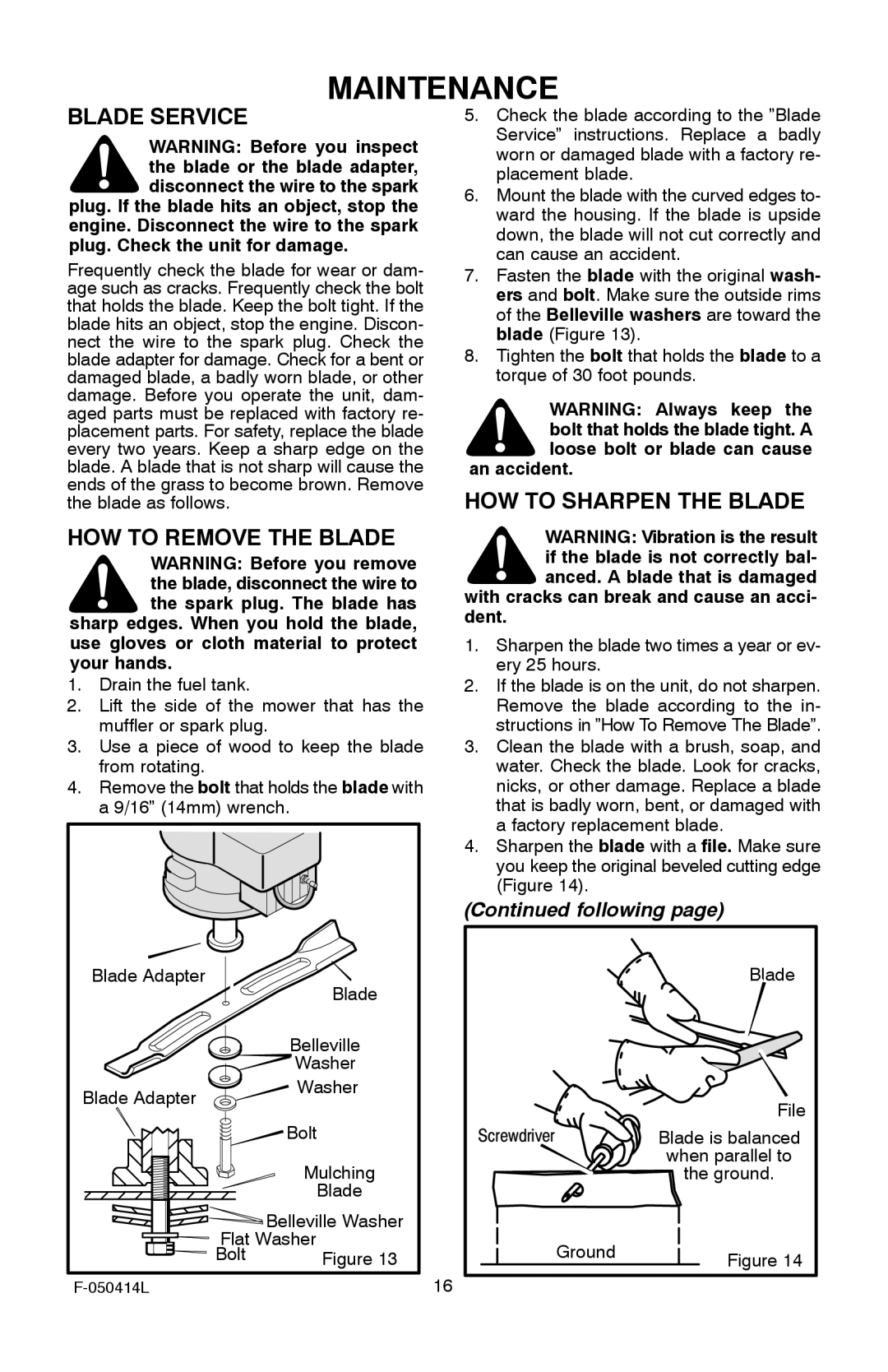22 specifications
Adams 22 is a cutting-edge software platform designed to streamline and enhance the management of complex systems in various industries. Known for its versatility and robustness, Adams 22 offers a comprehensive suite of features that cater to the needs of engineers, designers, and project managers.One of the standout features of Adams 22 is its advanced modeling capabilities. The platform allows users to create highly detailed and accurate simulations of mechanical systems. This includes the ability to model both rigid and flexible bodies, enabling engineers to analyze how components interact under various conditions. The software supports state-of-the-art visualization tools, allowing teams to view, manipulate, and understand complex systems in real time.
Adams 22 also excels in its integration with other engineering software. It seamlessly connects with CAD applications, enabling users to import designs directly into the simulation environment. This integration reduces errors and accelerates the design process, as engineers can quickly test and iterate on their models without the need for extensive rework.
Another key characteristic of Adams 22 is its powerful simulation algorithms. The platform employs advanced numerical methods to solve dynamic equations, providing users with accurate and reliable results. This consistency is vital for engineering applications where precision is crucial, such as in automotive and aerospace industries. Additionally, Adams 22 incorporates various solver options, allowing users to choose the best approach for their specific simulation needs.
User-friendliness is also a hallmark of Adams 22. The intuitive interface is designed to cater to both novice and experienced users, facilitating a smooth learning curve. Comprehensive documentation and a supportive community foster an environment conducive to knowledge sharing and collaboration.
The software also includes robust optimization tools, which enable users to fine-tune their designs for performance, weight, and cost. By leveraging advanced algorithms, Adams 22 helps engineers identify the best design alternatives, enhancing the efficiency of the development process.
In summary, Adams 22 is a versatile and powerful platform that transforms the way engineers and designers approach complex simulations. With its innovative features, seamless integration, and user-friendly design, it stands out as a vital tool for modern engineering applications. As industries continue to evolve, Adams 22 remains at the forefront, providing the technologies necessary to meet the challenges of tomorrow.