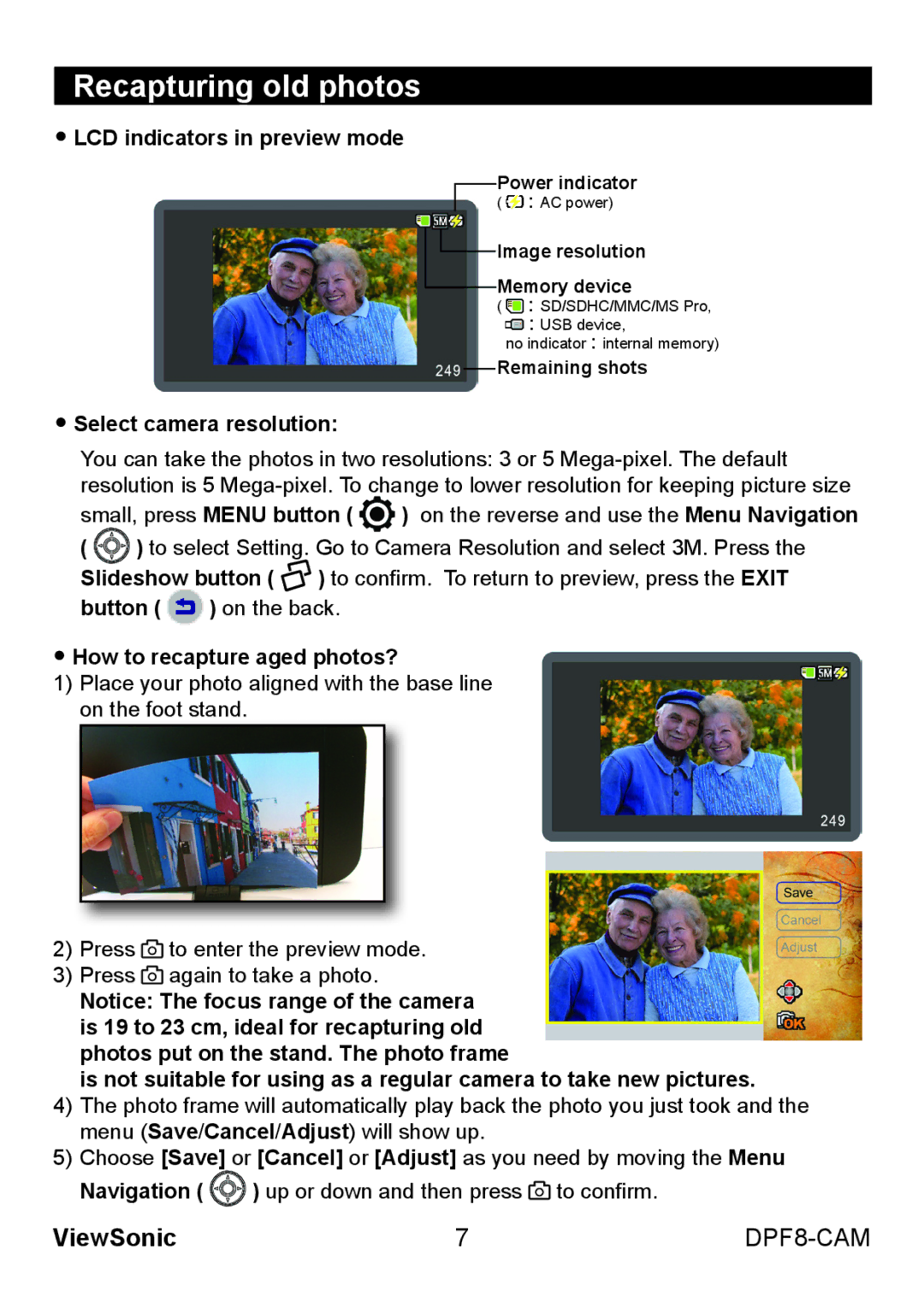Recapturing old photos
● LCD indicators in preview mode
Power indicator ( ![]() : AC power)
: AC power)
![]() Image resolution
Image resolution
Memory device
( ![]() : SD/SDHC/MMC/MS Pro,
: SD/SDHC/MMC/MS Pro,
![]() : USB device,
: USB device,
no indicator : internal memory)
Remaining shots
● Select camera resolution:
You can take the photos in two resolutions: 3 or 5
small, press MENU button ( ![]() ) on the reverse and use the Menu Navigation
) on the reverse and use the Menu Navigation
( ![]()
![]()
![]()
![]() ) to select Setting. Go to Camera Resolution and select 3M. Press the Slideshow button (
) to select Setting. Go to Camera Resolution and select 3M. Press the Slideshow button ( ![]() ) to confirm. To return to preview, press the EXIT
) to confirm. To return to preview, press the EXIT
button ( ) on the back.
● How to recapture aged photos?
1)Place your photo aligned with the base line on the foot stand.
2)Press ![]() to enter the preview mode.
to enter the preview mode.
3)Press ![]() again to take a photo.
again to take a photo.
Notice: The focus range of the camera is 19 to 23 cm, ideal for recapturing old photos put on the stand. The photo frame
is not suitable for using as a regular camera to take new pictures.
4)The photo frame will automatically play back the photo you just took and the menu (Save/Cancel/Adjust) will show up.
5)Choose [Save] or [Cancel] or [Adjust] as you need by moving the Menu
Navigation ( ![]() ) up or down and then press
) up or down and then press ![]() to confirm.
to confirm.
ViewSonic | 7 |