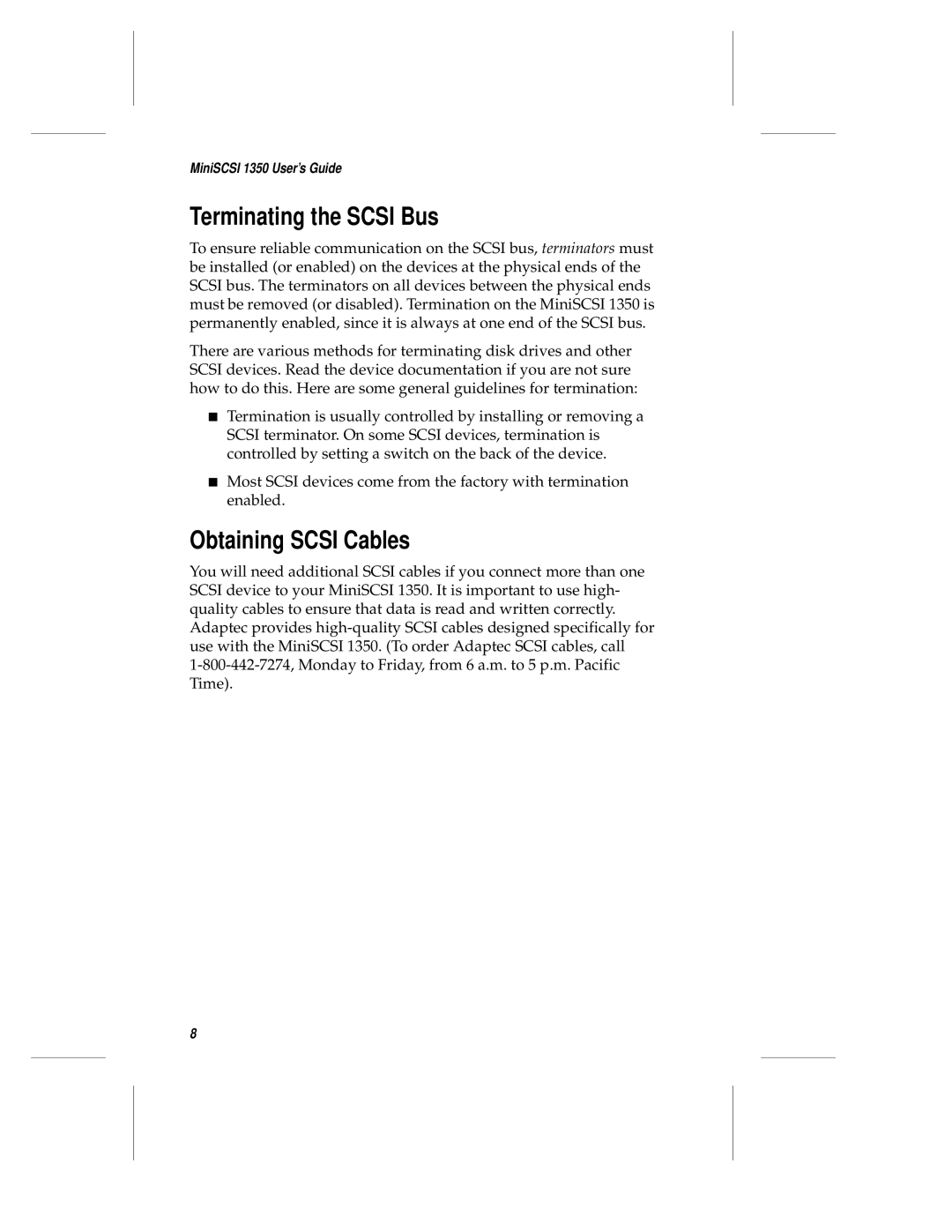MiniSCSI 1350 User’s Guide
Terminating the SCSI Bus
To ensure reliable communication on the SCSI bus, terminators must be installed (or enabled) on the devices at the physical ends of the SCSI bus. The terminators on all devices between the physical ends must be removed (or disabled). Termination on the MiniSCSI 1350 is permanently enabled, since it is always at one end of the SCSI bus.
There are various methods for terminating disk drives and other SCSI devices. Read the device documentation if you are not sure how to do this. Here are some general guidelines for termination:
■Termination is usually controlled by installing or removing a SCSI terminator. On some SCSI devices, termination is controlled by setting a switch on the back of the device.
■Most SCSI devices come from the factory with termination enabled.
Obtaining SCSI Cables
You will need additional SCSI cables if you connect more than one SCSI device to your MiniSCSI 1350. It is important to use high- quality cables to ensure that data is read and written correctly. Adaptec provides
8