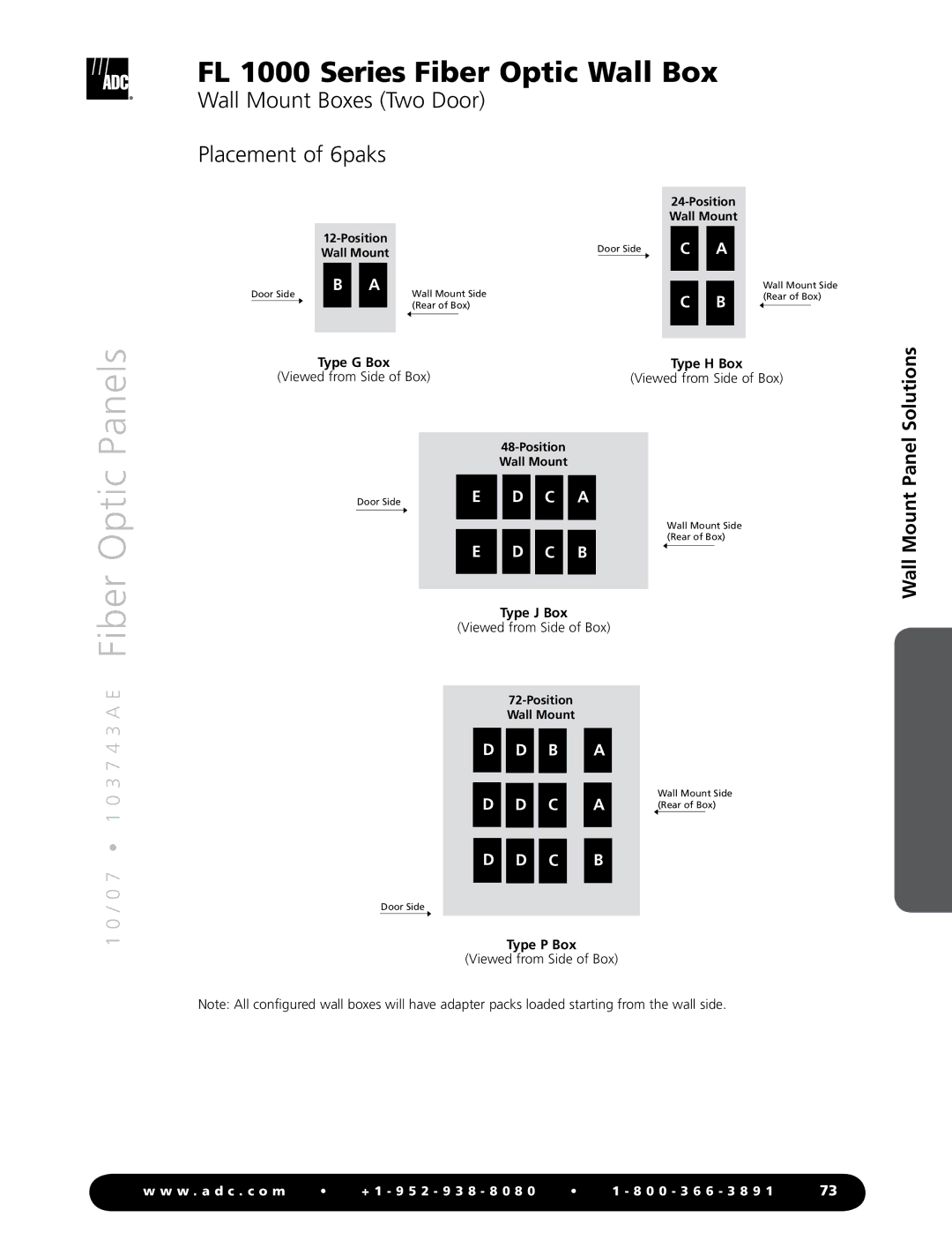Panels
FL 1000 Series Fiber Optic Wall Box
Wall Mount Boxes (Two Door)
Placement of 6paks
|
|
|
|
|
|
|
|
|
|
|
|
|
|
|
| ||||
|
|
|
|
|
|
|
|
|
|
|
| Wall Mount |
|
|
| ||||
|
|
|
|
| Door Side |
| C |
| A |
|
|
|
| ||||||
|
| Wall Mount |
|
|
|
|
|
|
|
|
| ||||||||
|
|
|
|
|
|
|
|
|
|
|
|
| |||||||
Door Side |
| B |
| A |
|
| Wall Mount Side |
|
|
|
|
|
|
|
| Wall Mount Side | |||
|
|
|
|
|
|
|
|
|
|
|
| ||||||||
|
|
|
|
|
|
|
|
|
|
|
| ||||||||
|
|
|
|
|
|
|
|
| C |
| B |
|
| (Rear of Box) | |||||
|
|
|
|
|
|
|
| (Rear of Box) |
|
|
|
|
|
|
|
| |||
|
|
|
|
|
|
|
|
|
|
|
|
|
|
|
|
|
|
| |
|
|
|
|
|
|
|
|
|
|
|
|
|
|
|
|
|
|
|
|
|
|
|
|
|
|
|
|
|
|
|
|
|
|
|
|
|
|
|
|
|
| Type G Box |
|
|
|
|
|
|
|
|
|
|
|
|
| ||||
|
|
|
|
|
|
|
| Type H Box |
|
|
| ||||||||
(Viewed from Side of Box) | (Viewed from Side of Box) | ||||||||||||||||||
Panel Solutions
A E Fiber Optic
Door Side
E D C A
Wall Mount Side
(Rear of Box)
E D C B
Type J Box
(Viewed from Side of Box)
Wall Mount
0 / 0 7 • 1 0 3 7 4 3
Door Side
D | D | B | A |
D | D | C | A |
D | D | C | B |
Wall Mount Side
(Rear of Box)
1
Type P Box
(Viewed from Side of Box)
Note: All configured wall boxes will have adapter packs loaded starting from the wall side.
w w w . a d c . c o m | • | + 1 - 9 5 2 - 9 3 8 - 8 0 8 0 | • | 1 - 8 0 0 - 3 6 6 - 3 8 9 1 | 73 |