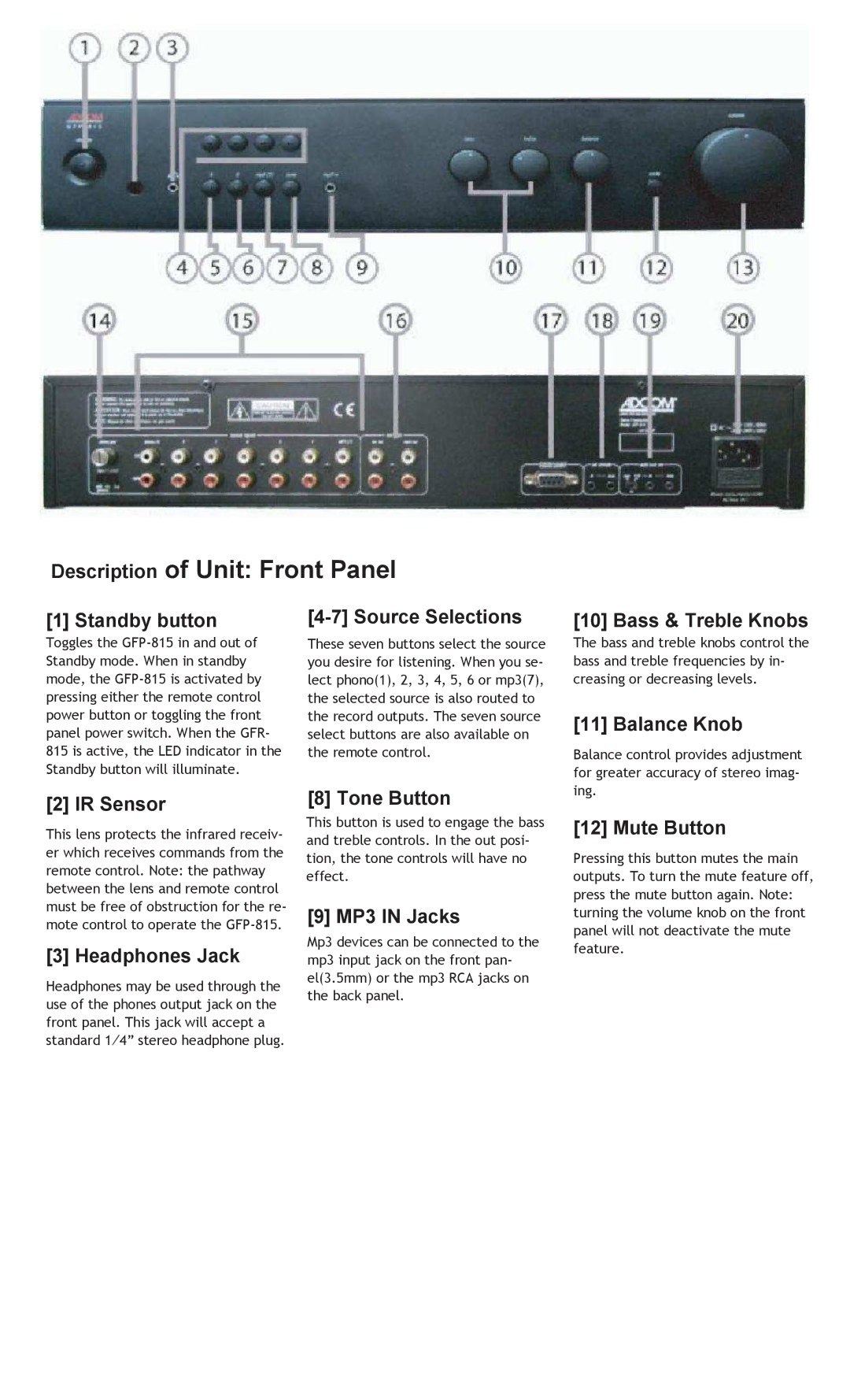Description of Unit: Front Panel
[1] Standby button |
|
|
TogglestheGFP815inandoutof |
| Thesesevenbuttonsselectthesource |
Standbymode.Wheninstandby |
| youdesireforlistening.Whenyouse |
mode,theGFP815isactivatedby |
| lectphono(1),2,3,4,5,6ormp3(7), |
pressingeithertheremotecontrol |
| theselectedsourceisalsoroutedto |
powerbuttonortogglingthefront |
| therecordoutputs.Thesevensource |
panelpowerswitch.WhentheGFR |
| selectbuttonsarealsoavailableon |
815isactive,theLEDindicator | inthe | theremotecontrol. |
Standbybuttonwillilluminate. |
|
|
[10] Bass & Treble Knobs
Thebassandtrebleknobscontrolthe bassandtreblefrequenciesbyin creasingordecreasinglevels.
[11] Balance Knob
Balancecontrolprovidesadjustment forgreateraccuracyofstereoimag
[2] IR Sensor
Thislensprotectstheinfraredreceiv erwhichreceivescommandsfromthe remotecontrol.Note:thepathway betweenthelensandremotecontrol mustbefreeofobstructionforthere motecontroltooperatetheGFP815.
[3] Headphones Jack
Headphonesmaybeusedthroughthe useofthephonesoutputjackonthe frontpanel.Thisjackwillaccepta standard1 4”stereoheadphoneplug.
[8] Tone Button
Thisbuttonisusedtoengagethebass andtreblecontrols.Intheoutposi tion,thetonecontrolswillhaveno effect.
[9] MP3 IN Jacks
Mp3devicescanbeconnectedtothe
mp3inputjackonthefrontpan
el(3.5mm)orthemp3RCAjackson
thebackpanel.
ing.
[12] Mute Button
Pressingthisbuttonmutesthemain outputs.Toturnthemutefeatureoff, pressthemutebuttonagain.Note: turningthevolumeknobonthefront panelwillnotdeactivatethemute feature.