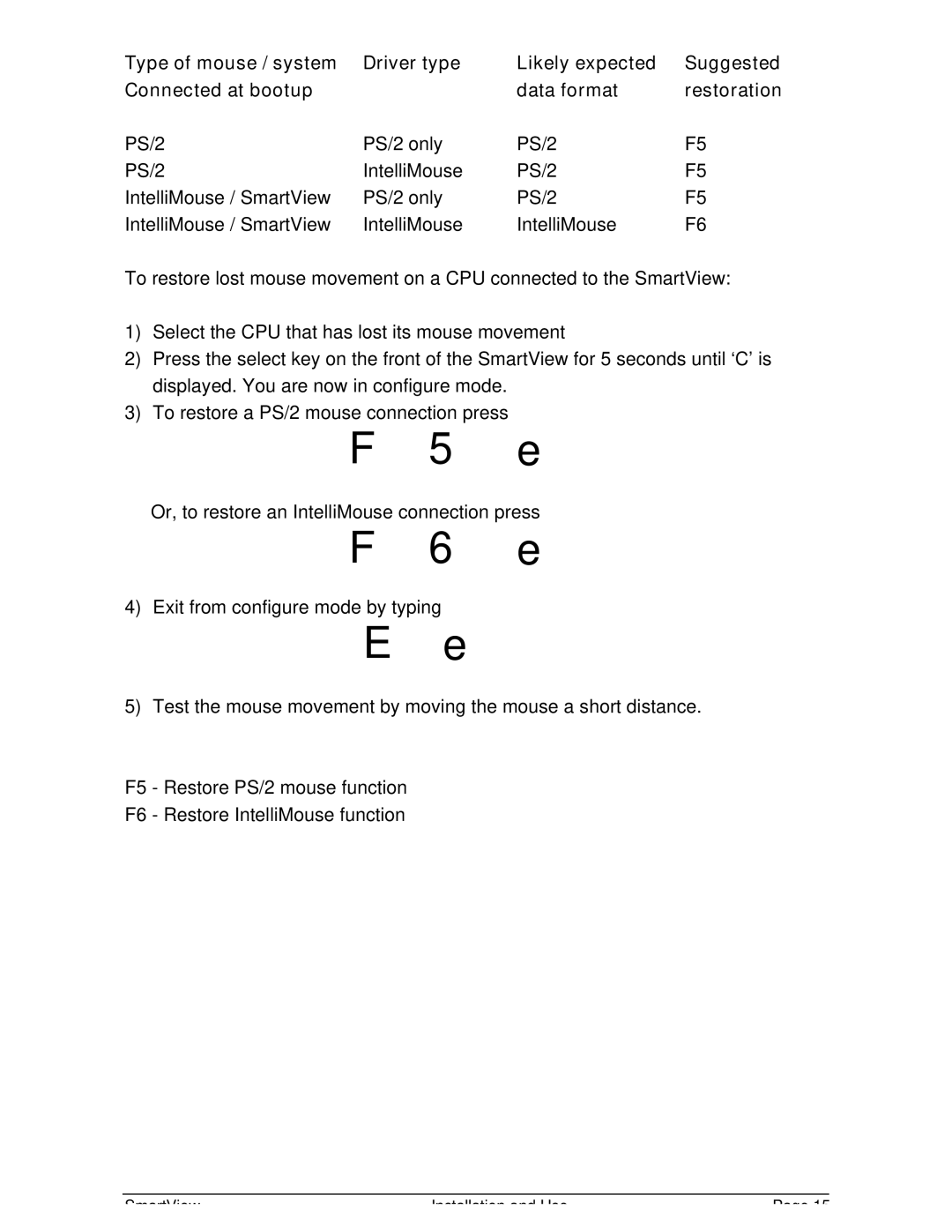Type of mouse / system | Driver type | Likely expected | Suggested |
Connected at bootup |
| data format | restoration |
PS/2 | PS/2 only | PS/2 | F5 |
PS/2 | IntelliMouse | PS/2 | F5 |
IntelliMouse / SmartView | PS/2 only | PS/2 | F5 |
IntelliMouse / SmartView | IntelliMouse | IntelliMouse | F6 |
To restore lost mouse movement on a CPU connected to the SmartView:
1)Select the CPU that has lost its mouse movement
2)Press the select key on the front of the SmartView for 5 seconds until ‘C’ is displayed. You are now in configure mode.
3)To restore a PS/2 mouse connection press
F 5 e
Or, to restore an IntelliMouse connection press
F 6 e
4) Exit from configure mode by typing
Ee
5)Test the mouse movement by moving the mouse a short distance.
F5 - Restore PS/2 mouse function
F6 - Restore IntelliMouse function
SmartView | Installation and Use | Page 15 |