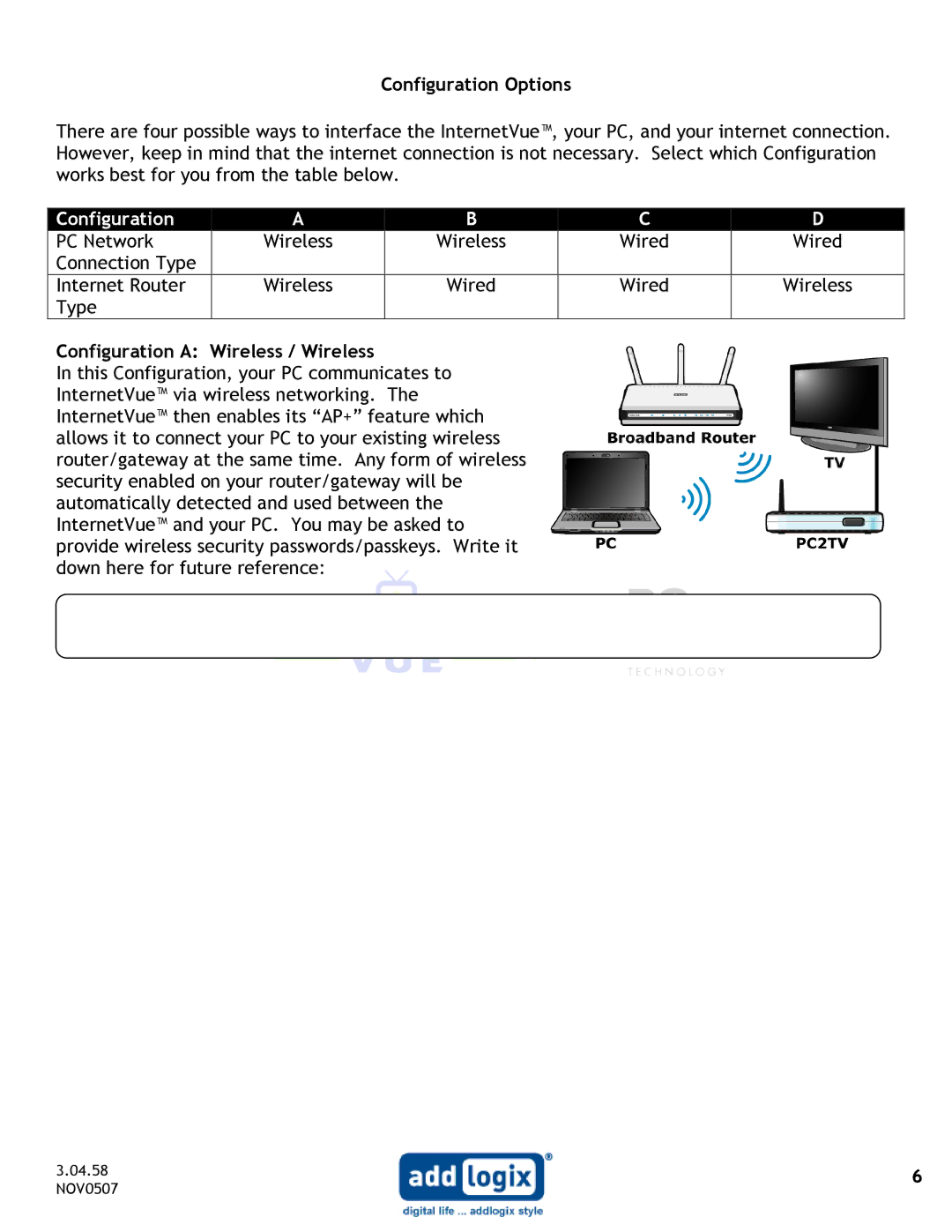IV-2020 specifications
Addlogix IV-2020 is an advanced automated data logging and monitoring solution that stands out in the realm of IoT devices. Designed for industries that require real-time data collection and analysis, the IV-2020 integrates sophisticated technologies to ensure precision, efficiency, and reliability.One of the main features of the IV-2020 is its multi-channel data acquisition capability. This device can monitor a variety of parameters simultaneously, including temperature, humidity, pressure, and more. This versatility makes it suitable for various applications, from environmental monitoring to industrial automation.
The IV-2020 is equipped with state-of-the-art sensors that deliver accurate data in real time. These sensors are designed to withstand harsh conditions, ensuring durability and longevity in demanding environments. With high-resolution sampling rates, users can trust the integrity of the data being logged, allowing for informed decision-making.
Another significant characteristic of the IV-2020 is its wireless connectivity options. The device supports various communication protocols, including Wi-Fi, Bluetooth, and cellular networks, facilitating seamless integration with existing infrastructure. Users can access data remotely through a web-based interface or a dedicated mobile application, providing flexibility and convenience.
Addlogix has incorporated powerful data analytics tools into the IV-2020, enabling users to visualize and interpret data trends effectively. The device features customizable dashboards and reporting functionalities, allowing users to set alerts or triggers based on specific data thresholds. This proactive approach helps organizations mitigate risks and enhances operational efficiency.
The IV-2020 is also designed with security in mind. It utilizes advanced encryption standards to protect data during transmission, ensuring that sensitive information remains confidential and safeguarded against potential cyber threats.
Furthermore, the user-friendly interface simplifies the setup process, making it accessible for both technical and non-technical users. The IV-2020 is compatible with various programming languages and software platforms, allowing for easy integration into existing systems.
In conclusion, the Addlogix IV-2020 offers a robust solution for automated data logging and monitoring, combining versatility, durability, and advanced analytical capabilities. Its comprehensive feature set makes it an ideal choice for industries tracking critical parameters and driving data-informed decision-making. As businesses increasingly rely on IoT technology, the IV-2020 emerges as a frontrunner, promising reliability and innovation in data management.