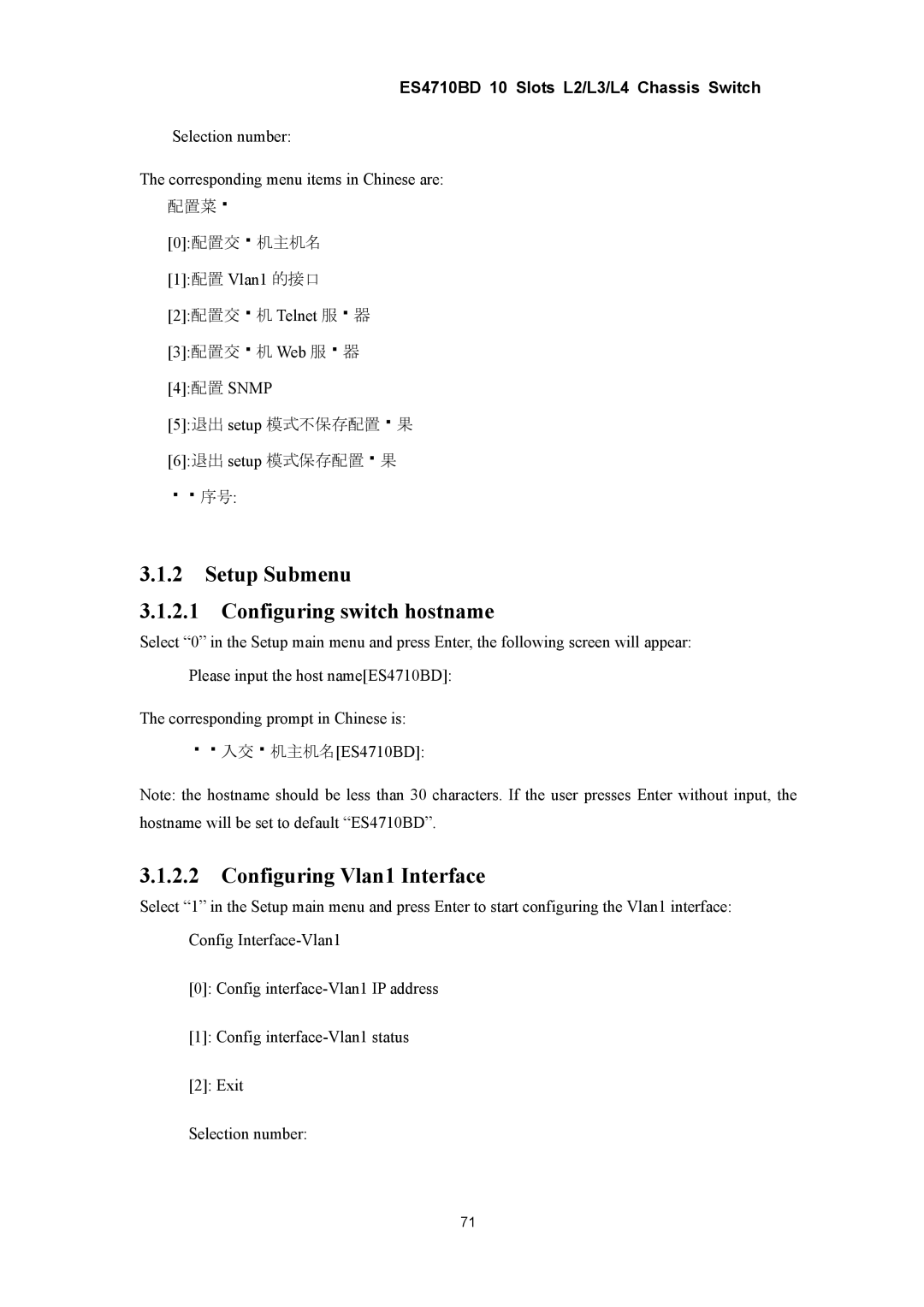ES4710BD 10 Slots L2/L3/L4 Chassis Switch
Selection number:
The corresponding menu items in Chinese are:
配置菜
[0]:配置交 机主机名
[1]:配置 Vlan1 的接口
[2]:配置交 机 Telnet 服 器
[3]:配置交 机 Web 服 器
[4]:配置 SNMP
[5]:退出 setup 模式不保存配置 果
[6]:退出 setup 模式保存配置 果
序号:
3.1.2Setup Submenu
3.1.2.1Configuring switch hostname
Select “0” in the Setup main menu and press Enter, the following screen will appear: Please input the host name[ES4710BD]:
The corresponding prompt in Chinese is: 入交 机主机名[ES4710BD]:
Note: the hostname should be less than 30 characters. If the user presses Enter without input, the hostname will be set to default “ES4710BD”.
3.1.2.2Configuring Vlan1 Interface
Select “1” in the Setup main menu and press Enter to start configuring the Vlan1 interface: Config
[0]: Config
[1]: Config
[2]: Exit
Selection number:
71