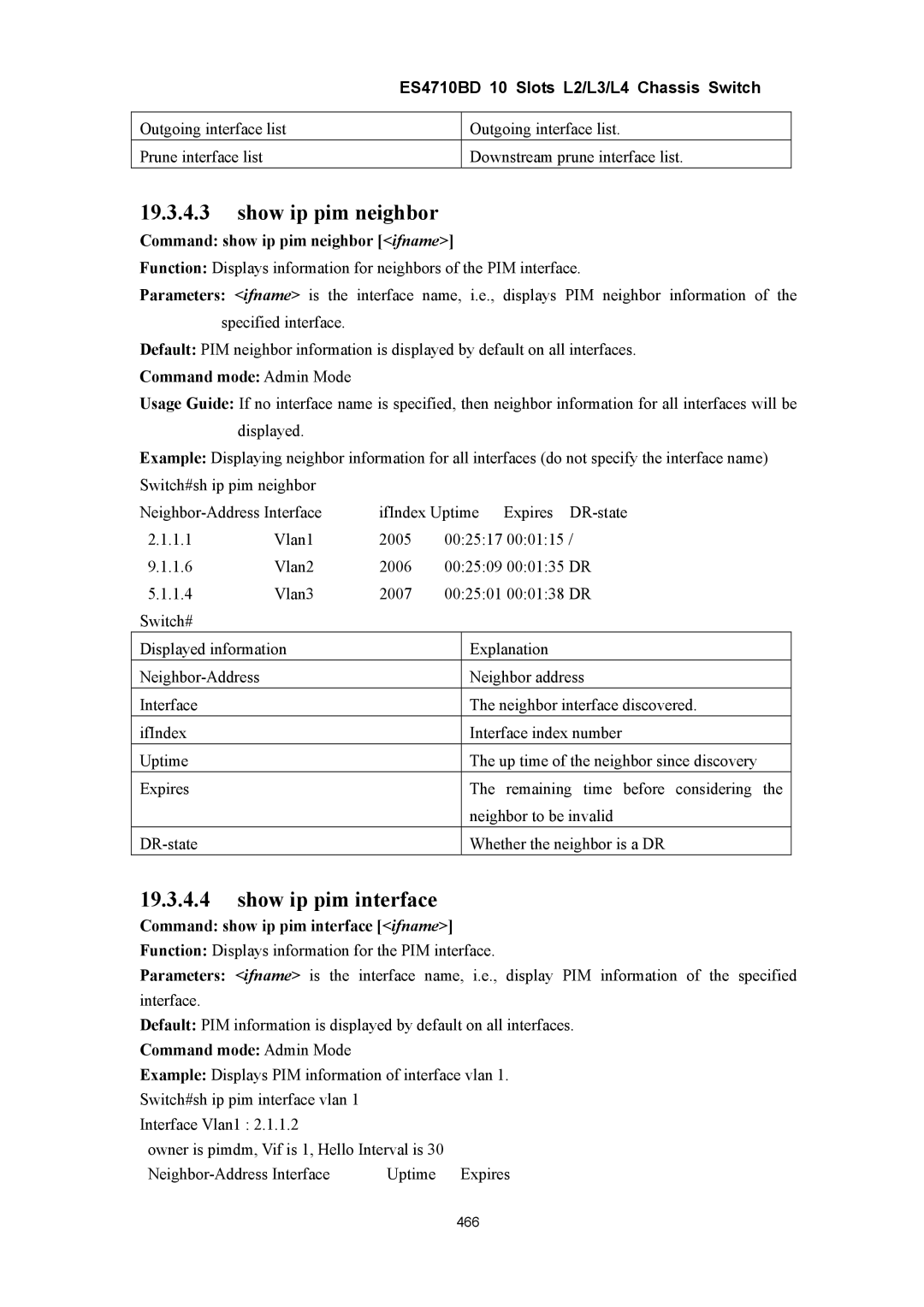| ES4710BD 10 Slots L2/L3/L4 Chassis Switch | |
|
|
|
Outgoing interface list |
| Outgoing interface list. |
Prune interface list |
| Downstream prune interface list. |
19.3.4.3show ip pim neighbor
Command: show ip pim neighbor [<ifname>]
Function: Displays information for neighbors of the PIM interface.
Parameters: <ifname> is the interface name, i.e., displays PIM neighbor information of the specified interface.
Default: PIM neighbor information is displayed by default on all interfaces.
Command mode: Admin Mode
Usage Guide: If no interface name is specified, then neighbor information for all interfaces will be displayed.
Example: Displaying neighbor information for all interfaces (do not specify the interface name) Switch#sh ip pim neighbor
ifIndex Uptime | Expires | ||||
2.1.1.1 | Vlan1 | 2005 | 00:25:17 00:01:15 / | ||
9.1.1.6 | Vlan2 | 2006 | 00:25:09 00:01:35 DR | ||
5.1.1.4 | Vlan3 | 2007 | 00:25:01 00:01:38 DR | ||
Switch# |
|
|
|
|
|
Displayed information |
|
| Explanation | ||
|
|
| Neighbor address | ||
Interface |
|
|
| The neighbor interface discovered. | |
ifIndex |
|
|
| Interface index number | |
Uptime |
|
|
| The up time of the neighbor since discovery | |
Expires |
|
|
| The remaining time before considering the | |
|
|
|
| neighbor to be invalid | |
|
|
| Whether the neighbor is a DR | ||
19.3.4.4show ip pim interface
Command: show ip pim interface [<ifname>]
Function: Displays information for the PIM interface.
Parameters: <ifname> is the interface name, i.e., display PIM information of the specified interface.
Default: PIM information is displayed by default on all interfaces.
Command mode: Admin Mode
Example: Displays PIM information of interface vlan 1.
Switch#sh ip pim interface vlan 1
Interface Vlan1 : 2.1.1.2
owner is pimdm, Vif is 1, Hello Interval is 30 |
| |
Uptime | Expires | |
|
| 466 |