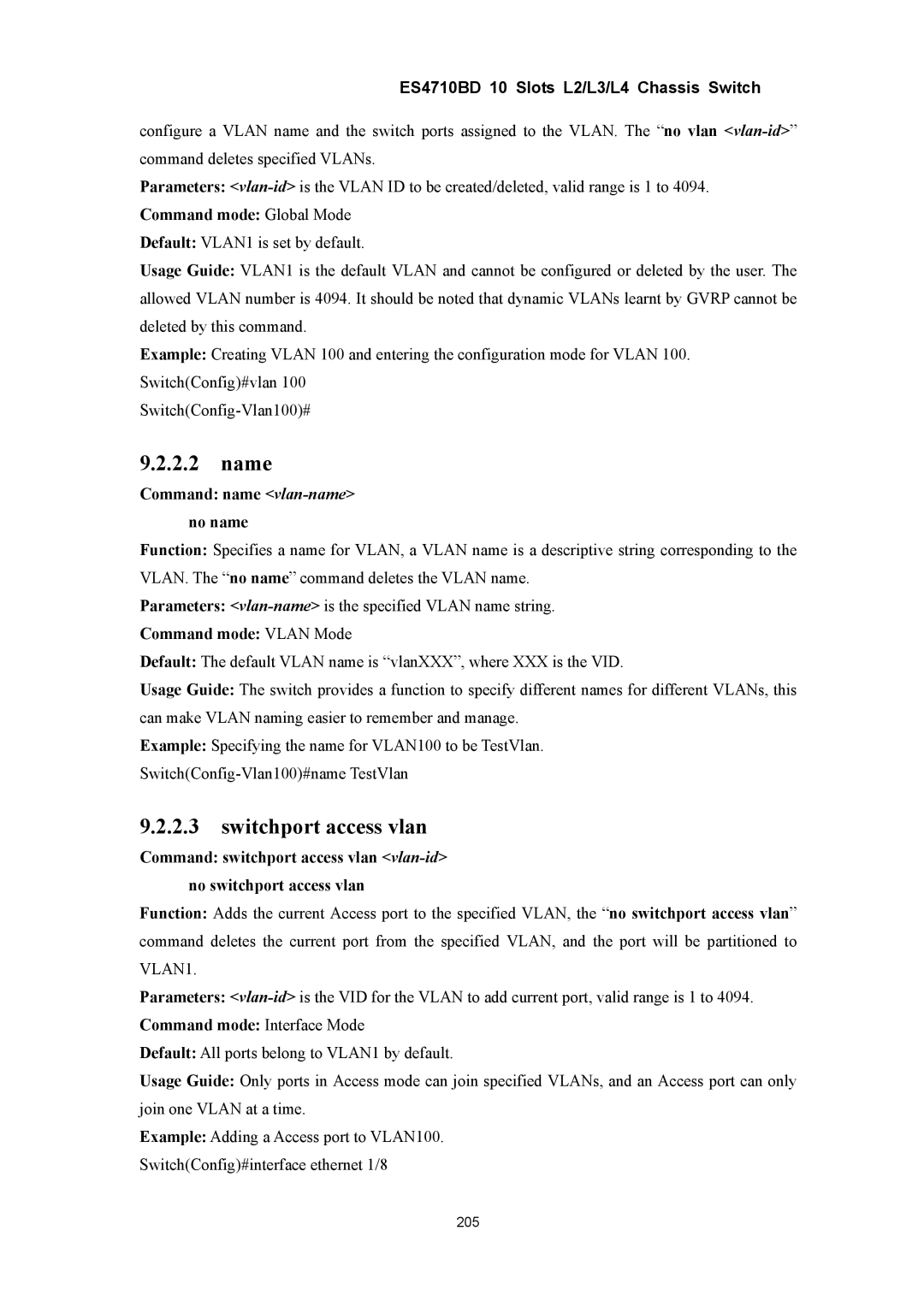ES4710BD 10 Slots L2/L3/L4 Chassis Switch
configure a VLAN name and the switch ports assigned to the VLAN. The “no vlan
Parameters:
Command mode: Global Mode
Default: VLAN1 is set by default.
Usage Guide: VLAN1 is the default VLAN and cannot be configured or deleted by the user. The allowed VLAN number is 4094. It should be noted that dynamic VLANs learnt by GVRP cannot be deleted by this command.
Example: Creating VLAN 100 and entering the configuration mode for VLAN 100. Switch(Config)#vlan 100
9.2.2.2name
Command: name <vlan-name> no name
Function: Specifies a name for VLAN, a VLAN name is a descriptive string corresponding to the VLAN. The “no name” command deletes the VLAN name.
Parameters:
Command mode: VLAN Mode
Default: The default VLAN name is “vlanXXX”, where XXX is the VID.
Usage Guide: The switch provides a function to specify different names for different VLANs, this can make VLAN naming easier to remember and manage.
Example: Specifying the name for VLAN100 to be TestVlan.
9.2.2.3switchport access vlan
Command: switchport access vlan
Function: Adds the current Access port to the specified VLAN, the “no switchport access vlan” command deletes the current port from the specified VLAN, and the port will be partitioned to VLAN1.
Parameters:
Command mode: Interface Mode
Default: All ports belong to VLAN1 by default.
Usage Guide: Only ports in Access mode can join specified VLANs, and an Access port can only join one VLAN at a time.
Example: Adding a Access port to VLAN100. Switch(Config)#interface ethernet 1/8
205