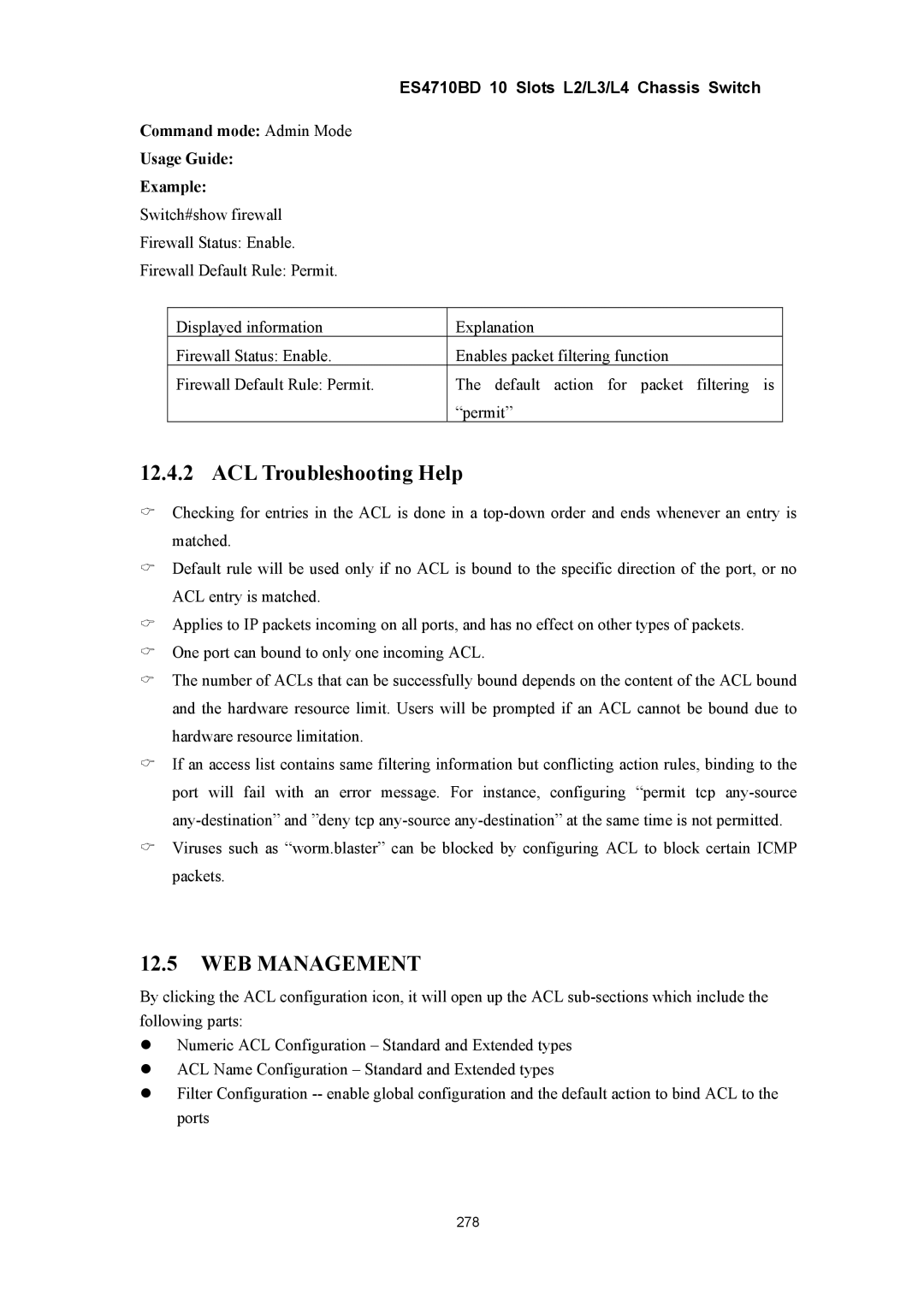ES4710BD 10 Slots L2/L3/L4 Chassis Switch
Command mode: Admin Mode
Usage Guide:
Example:
Switch#show firewall
Firewall Status: Enable.
Firewall Default Rule: Permit.
Displayed information | Explanation |
Firewall Status: Enable. | Enables packet filtering function |
Firewall Default Rule: Permit. | The default action for packet filtering is |
| “permit” |
12.4.2 ACL Troubleshooting Help
&Checking for entries in the ACL is done in a
&Default rule will be used only if no ACL is bound to the specific direction of the port, or no ACL entry is matched.
&Applies to IP packets incoming on all ports, and has no effect on other types of packets.
&One port can bound to only one incoming ACL.
&The number of ACLs that can be successfully bound depends on the content of the ACL bound and the hardware resource limit. Users will be prompted if an ACL cannot be bound due to hardware resource limitation.
&If an access list contains same filtering information but conflicting action rules, binding to the port will fail with an error message. For instance, configuring “permit tcp
&Viruses such as “worm.blaster” can be blocked by configuring ACL to block certain ICMP packets.
12.5WEB MANAGEMENT
By clicking the ACL configuration icon, it will open up the ACL
zNumeric ACL Configuration – Standard and Extended types
zACL Name Configuration – Standard and Extended types
zFilter Configuration
278