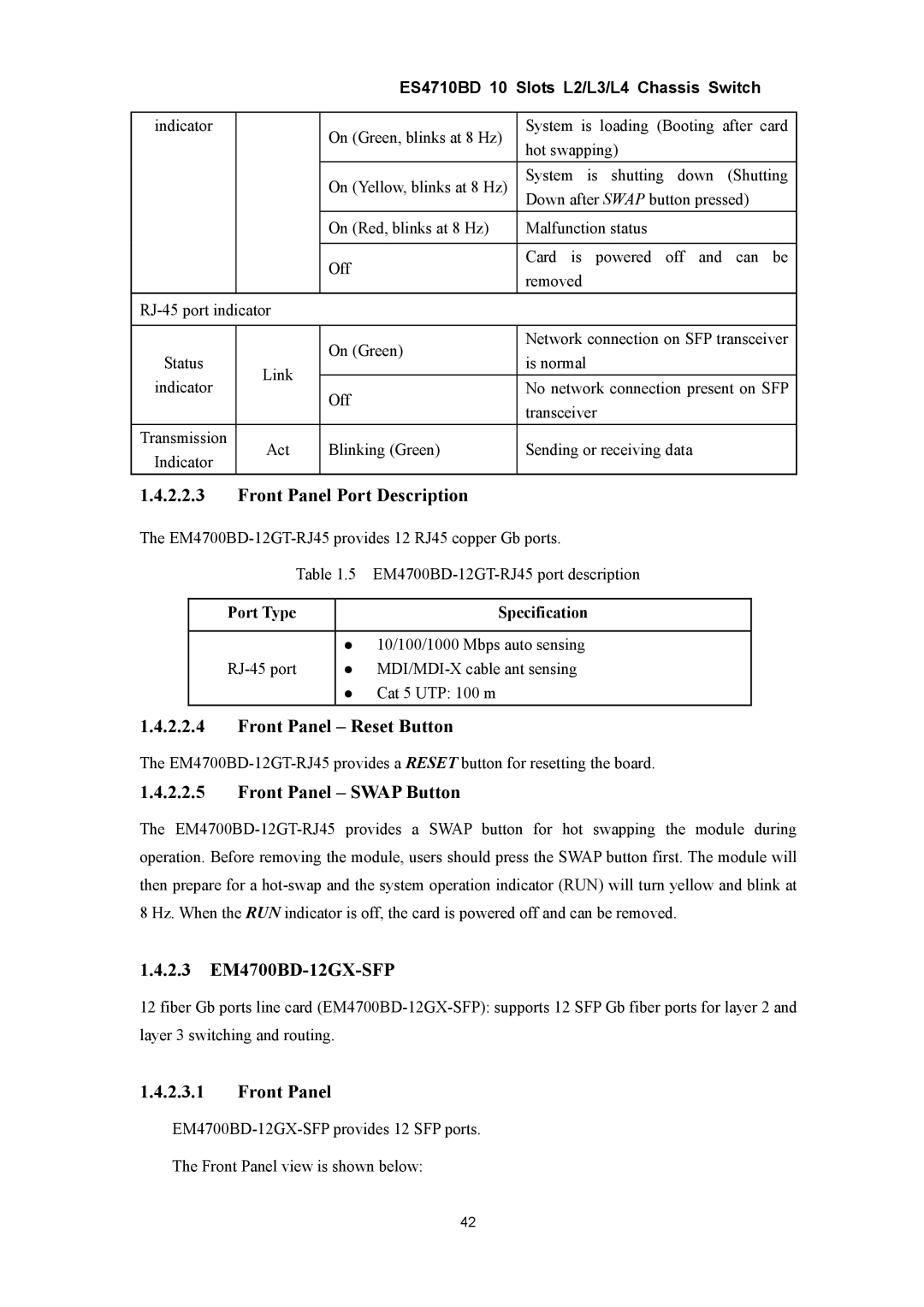ES4710BD 10 Slots L2/L3/L4 Chassis Switch
indicator |
| On (Green, blinks at 8 Hz) | System is | loading | (Booting | after | card | |
|
| hot swapping) |
|
|
| |||
|
|
|
|
|
| |||
|
| On (Yellow, blinks at 8 Hz) | System is shutting down (Shutting | |||||
|
|
| Down after SWAP button pressed) |
| ||||
|
| On (Red, blinks at 8 Hz) | Malfunction status |
|
|
| ||
|
|
|
|
|
|
|
| |
|
| Off | Card is | powered | off and | can | be | |
|
| removed |
|
|
|
| ||
|
|
|
|
|
|
| ||
|
|
|
|
|
| |||
|
|
|
| |||||
|
| On (Green) | Network connection on SFP transceiver | |||||
Status |
| is normal |
|
|
|
| ||
Link |
|
|
|
|
| |||
indicator | Off | No network connection present on SFP | ||||||
| ||||||||
|
| transceiver |
|
|
| |||
|
|
|
|
|
| |||
Transmission | Act | Blinking (Green) | Sending or receiving data |
|
| |||
Indicator |
|
| ||||||
|
|
|
|
|
|
| ||
1.4.2.2.3Front Panel Port Description
The
Table 1.5
Port Type |
| Specification |
|
| |
| z 10/100/1000 Mbps auto sensing | |
z | ||
| z | Cat 5 UTP: 100 m |
1.4.2.2.4Front Panel – Reset Button
The
1.4.2.2.5Front Panel – SWAP Button
The
1.4.2.3EM4700BD-12GX-SFP
12 fiber Gb ports line card
1.4.2.3.1Front Panel
The Front Panel view is shown below:
42