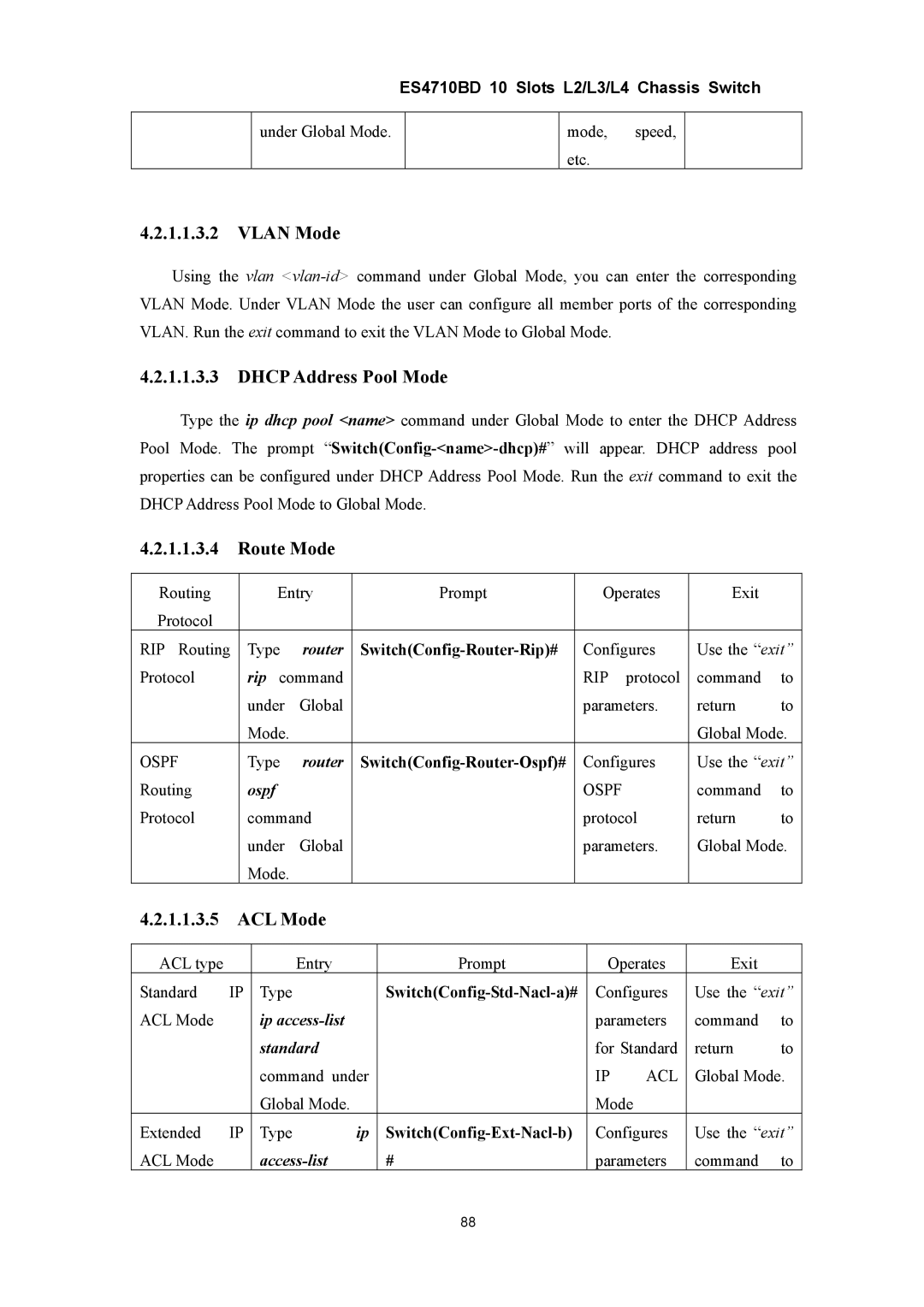ES4710BD 10 Slots L2/L3/L4 Chassis Switch
under Global Mode.
mode, speed, etc.
4.2.1.1.3.2VLAN Mode
Using the vlan
4.2.1.1.3.3DHCP Address Pool Mode
Type the ip dhcp pool <name> command under Global Mode to enter the DHCP Address Pool Mode. The prompt
4.2.1.1.3.4Route Mode
Routing | Entry | Prompt | Operates | Exit |
| |
Protocol |
|
|
|
|
|
|
RIP Routing | Type | router |
| Configures | Use the “exit” | |
Protocol | rip command |
| RIP protocol | command | to | |
| under | Global |
| parameters. | return | to |
| Mode. |
|
|
| Global Mode. | |
OSPF | Type | router | Configures | Use the “exit” | ||
Routing | ospf |
|
| OSPF | command | to |
Protocol | command |
| protocol | return | to | |
| under | Global |
| parameters. | Global Mode. | |
| Mode. |
|
|
|
|
|
4.2.1.1.3.5ACL Mode
ACL type |
| Entry |
| Prompt | Operates | Exit |
| |
Standard | IP | Type |
| Configures | Use the “exit” | |||
ACL Mode |
| ip |
|
| parameters | command | to | |
|
| standard |
|
| for Standard | return | to | |
|
| command under |
| IP | ACL | Global Mode. | ||
|
| Global Mode. |
|
| Mode |
|
|
|
Extended | IP | Type | ip | Configures | Use the “exit” | |||
ACL Mode |
|
| # | parameters | command | to | ||
|
|
|
| 88 |
|
|
|
|