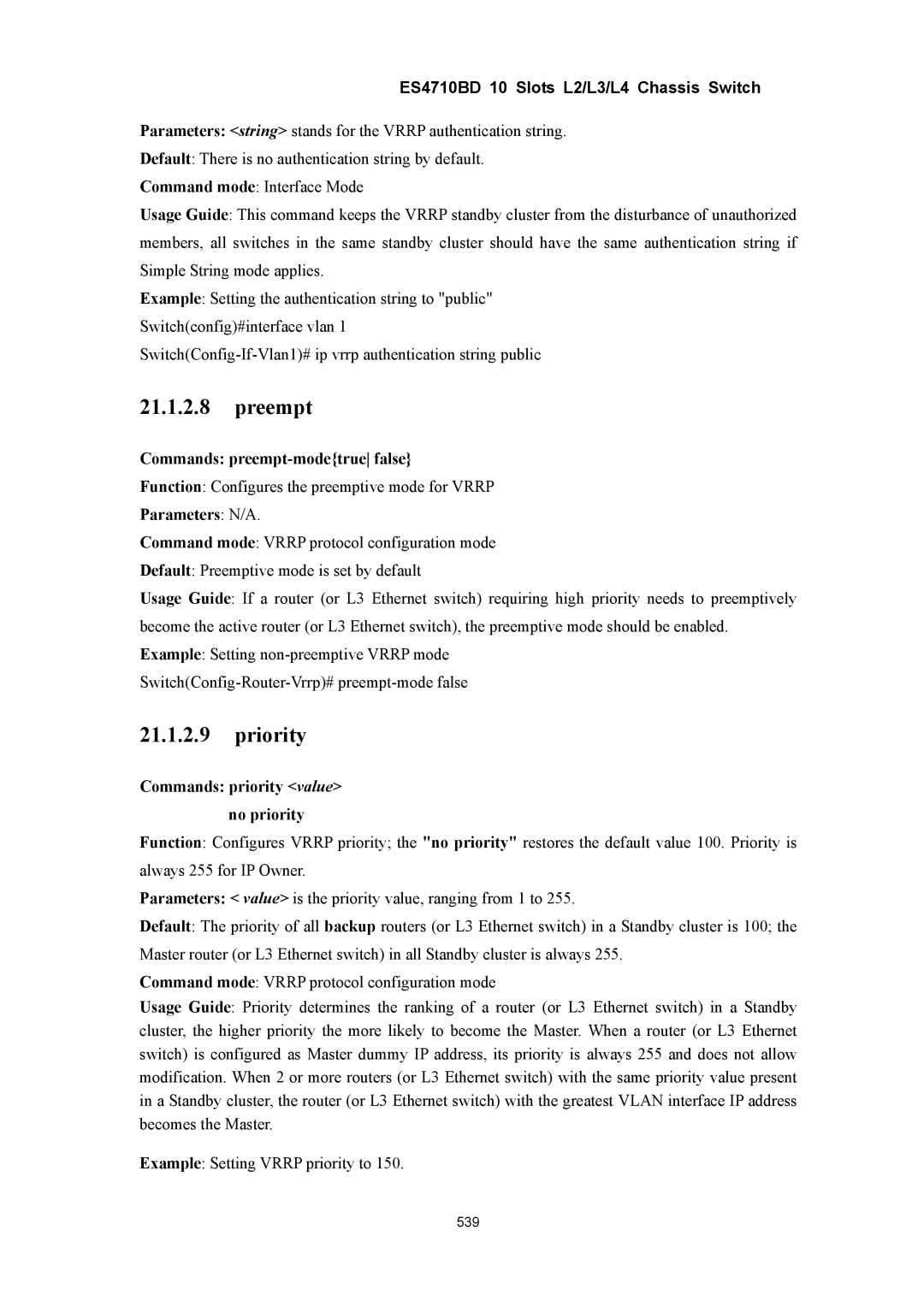ES4710BD 10 Slots L2/L3/L4 Chassis Switch
Parameters: <string> stands for the VRRP authentication string.
Default: There is no authentication string by default.
Command mode: Interface Mode
Usage Guide: This command keeps the VRRP standby cluster from the disturbance of unauthorized members, all switches in the same standby cluster should have the same authentication string if Simple String mode applies.
Example: Setting the authentication string to "public" Switch(config)#interface vlan 1
21.1.2.8preempt
Commands: preempt-mode{true false}
Function: Configures the preemptive mode for VRRP
Parameters: N/A.
Command mode: VRRP protocol configuration mode
Default: Preemptive mode is set by default
Usage Guide: If a router (or L3 Ethernet switch) requiring high priority needs to preemptively become the active router (or L3 Ethernet switch), the preemptive mode should be enabled. Example: Setting
21.1.2.9priority
Commands: priority <value> no priority
Function: Configures VRRP priority; the "no priority" restores the default value 100. Priority is always 255 for IP Owner.
Parameters: < value> is the priority value, ranging from 1 to 255.
Default: The priority of all backup routers (or L3 Ethernet switch) in a Standby cluster is 100; the Master router (or L3 Ethernet switch) in all Standby cluster is always 255.
Command mode: VRRP protocol configuration mode
Usage Guide: Priority determines the ranking of a router (or L3 Ethernet switch) in a Standby cluster, the higher priority the more likely to become the Master. When a router (or L3 Ethernet switch) is configured as Master dummy IP address, its priority is always 255 and does not allow modification. When 2 or more routers (or L3 Ethernet switch) with the same priority value present in a Standby cluster, the router (or L3 Ethernet switch) with the greatest VLAN interface IP address becomes the Master.
Example: Setting VRRP priority to 150.
539