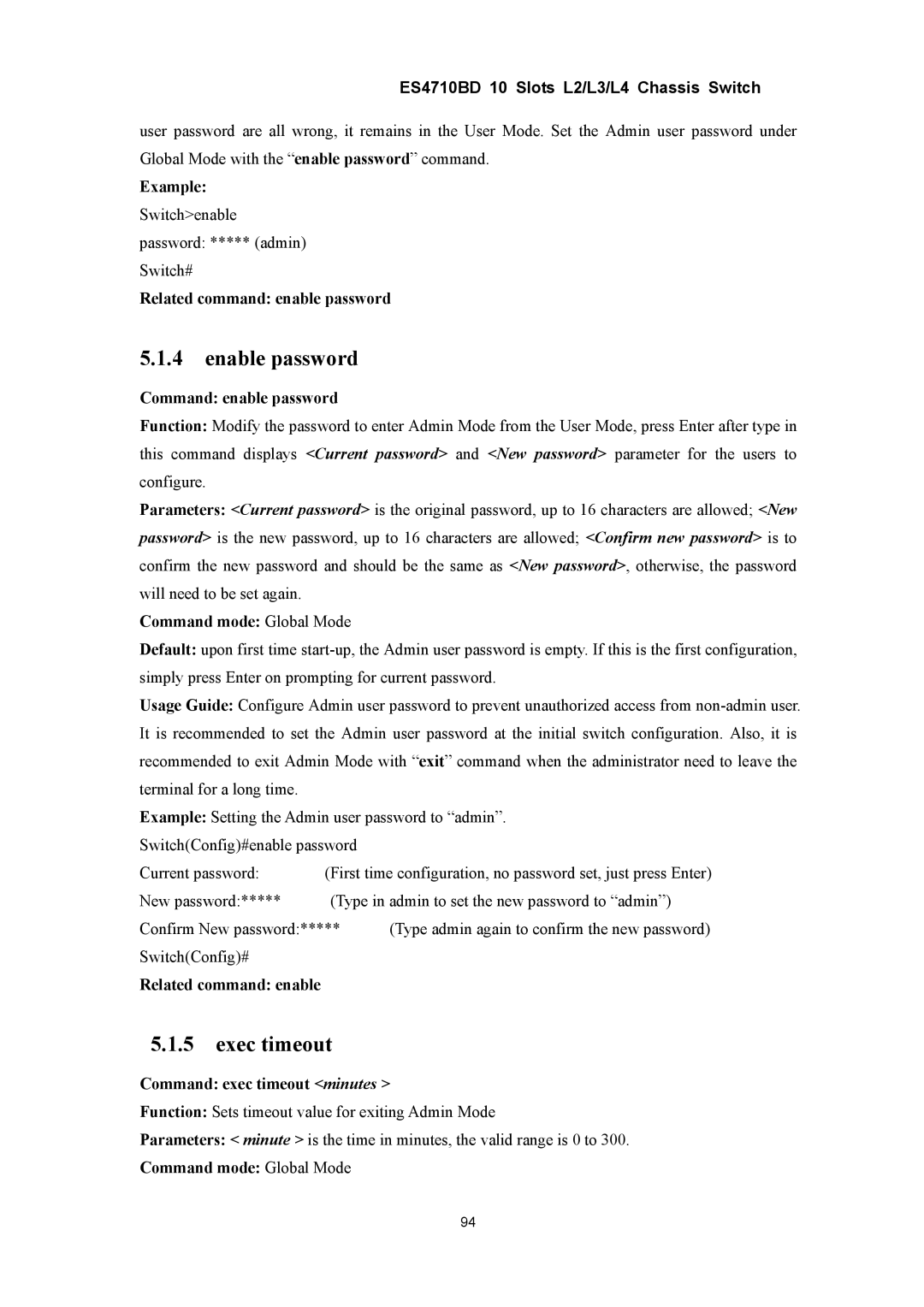ES4710BD 10 Slots L2/L3/L4 Chassis Switch
user password are all wrong, it remains in the User Mode. Set the Admin user password under Global Mode with the “enable password” command.
Example:
Switch>enable password: ***** (admin) Switch#
Related command: enable password
5.1.4enable password
Command: enable password
Function: Modify the password to enter Admin Mode from the User Mode, press Enter after type in this command displays <Current password> and <New password> parameter for the users to configure.
Parameters: <Current password> is the original password, up to 16 characters are allowed; <New password> is the new password, up to 16 characters are allowed; <Confirm new password> is to confirm the new password and should be the same as <New password>, otherwise, the password will need to be set again.
Command mode: Global Mode
Default: upon first time
Usage Guide: Configure Admin user password to prevent unauthorized access from
Example: Setting the Admin user password to “admin”.
Switch(Config)#enable password |
| |
Current password: | (First time configuration, no password set, just press Enter) | |
New password:***** | (Type in admin to set the new password to “admin”) | |
Confirm New password:***** | (Type admin again to confirm the new password) | |
Switch(Config)# |
|
|
Related command: enable |
|
|
5.1.5exec timeout
Command: exec timeout <minutes >
Function: Sets timeout value for exiting Admin Mode
Parameters: < minute > is the time in minutes, the valid range is 0 to 300.
Command mode: Global Mode
94