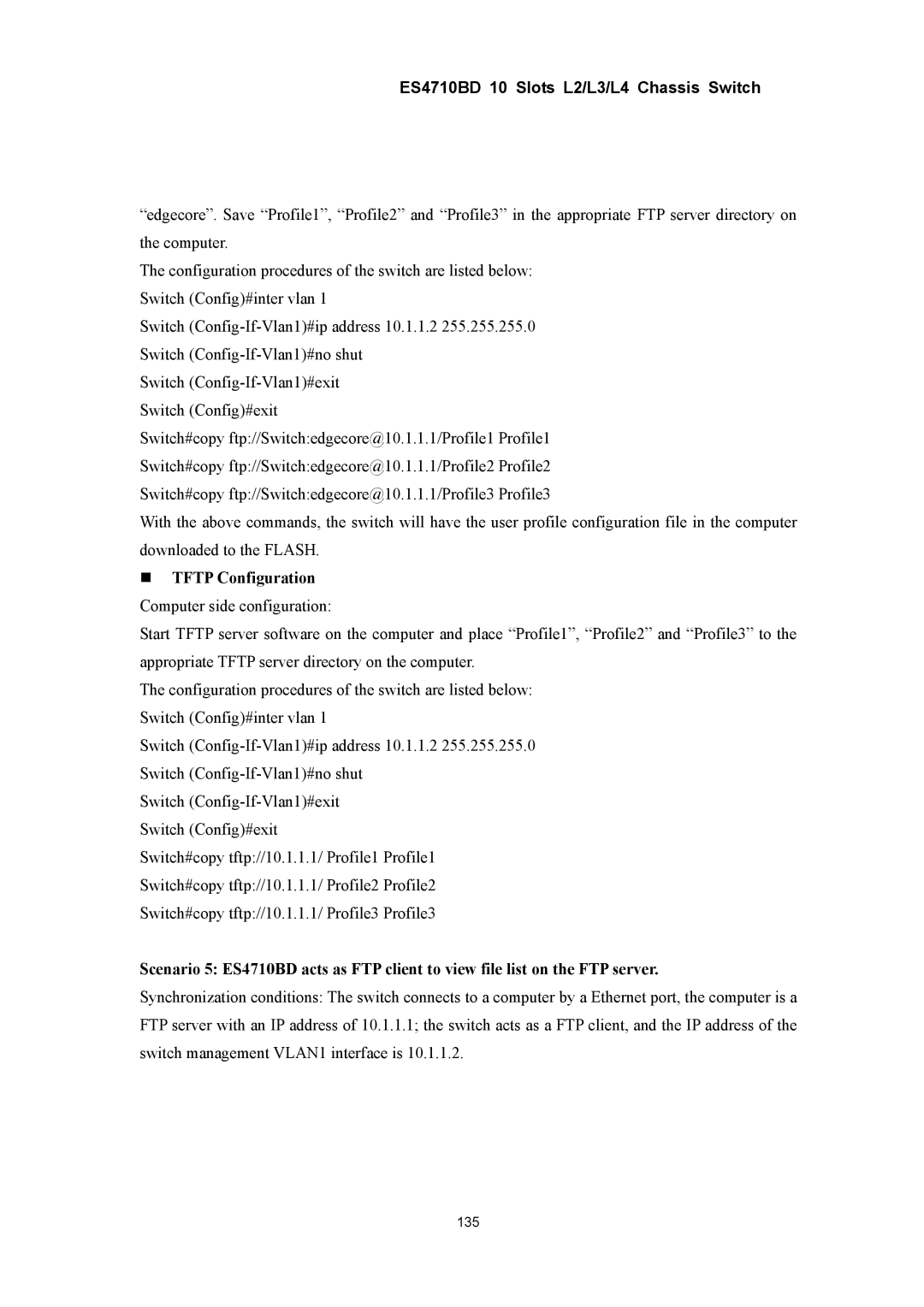ES4710BD 10 Slots L2/L3/L4 Chassis Switch
“edgecore”. Save “Profile1”, “Profile2” and “Profile3” in the appropriate FTP server directory on the computer.
The configuration procedures of the switch are listed below: Switch (Config)#inter vlan 1
Switch
Switch
Switch#copy ftp://Switch:edgecore@10.1.1.1/Profile1 Profile1 Switch#copy ftp://Switch:edgecore@10.1.1.1/Profile2 Profile2 Switch#copy ftp://Switch:edgecore@10.1.1.1/Profile3 Profile3
With the above commands, the switch will have the user profile configuration file in the computer downloaded to the FLASH.
TFTP Configuration Computer side configuration:
Start TFTP server software on the computer and place “Profile1”, “Profile2” and “Profile3” to the appropriate TFTP server directory on the computer.
The configuration procedures of the switch are listed below: Switch (Config)#inter vlan 1
Switch
Switch
Switch#copy tftp://10.1.1.1/ Profile1 Profile1 Switch#copy tftp://10.1.1.1/ Profile2 Profile2 Switch#copy tftp://10.1.1.1/ Profile3 Profile3
Scenario 5: ES4710BD acts as FTP client to view file list on the FTP server.
Synchronization conditions: The switch connects to a computer by a Ethernet port, the computer is a FTP server with an IP address of 10.1.1.1; the switch acts as a FTP client, and the IP address of the switch management VLAN1 interface is 10.1.1.2.