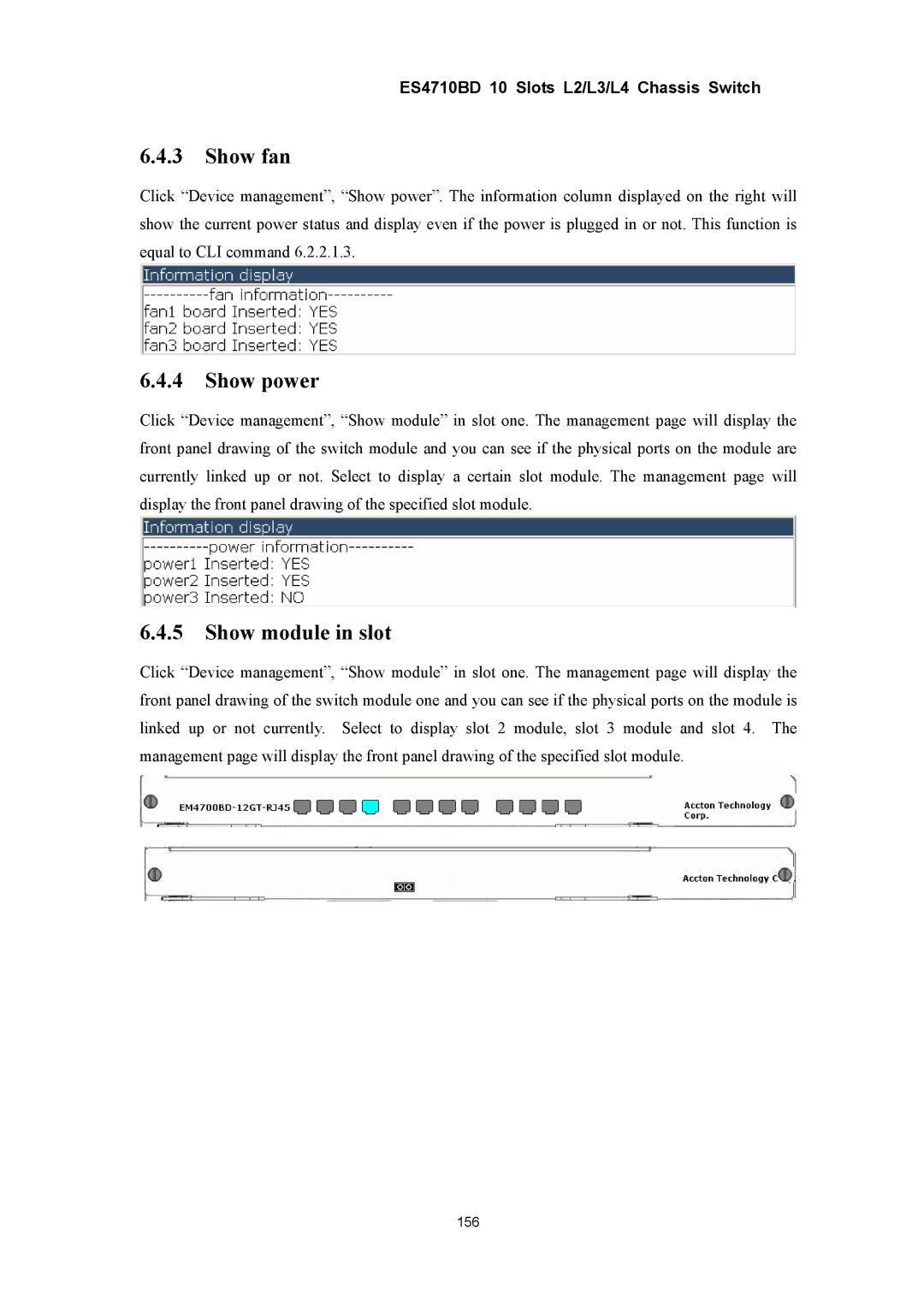ES4710BD 10 Slots L2/L3/L4 Chassis Switch
6.4.3Show fan
Click “Device management”, “Show power”. The information column displayed on the right will show the current power status and display even if the power is plugged in or not. This function is equal to CLI command 6.2.2.1.3.
6.4.4Show power
Click “Device management”, “Show module” in slot one. The management page will display the front panel drawing of the switch module and you can see if the physical ports on the module are currently linked up or not. Select to display a certain slot module. The management page will display the front panel drawing of the specified slot module.
6.4.5Show module in slot
Click “Device management”, “Show module” in slot one. The management page will display the front panel drawing of the switch module one and you can see if the physical ports on the module is linked up or not currently. Select to display slot 2 module, slot 3 module and slot 4. The management page will display the front panel drawing of the specified slot module.
156