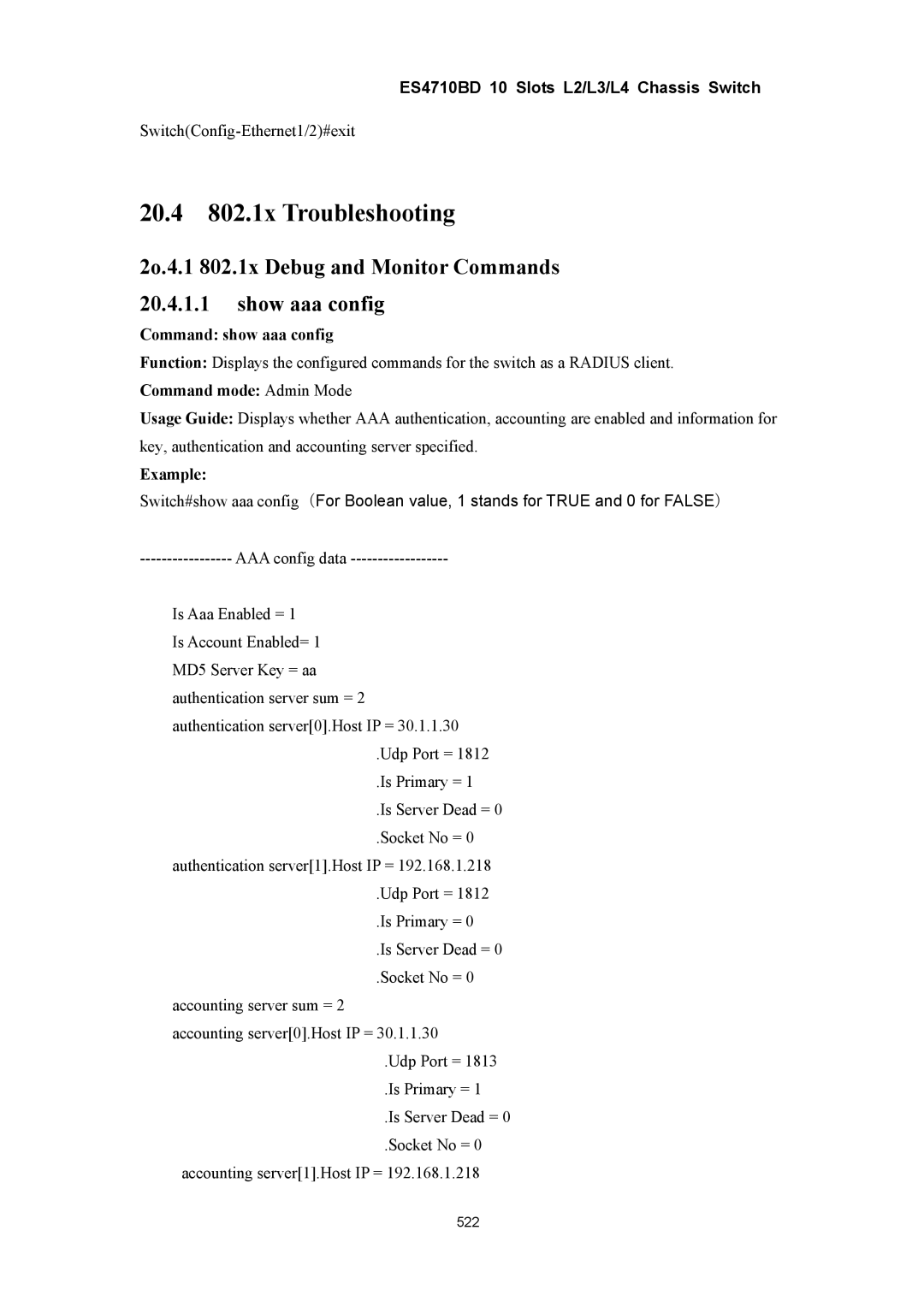ES4710BD 10 Slots L2/L3/L4 Chassis Switch
20.4802.1x Troubleshooting
2o.4.1 802.1x Debug and Monitor Commands
20.4.1.1show aaa config
Command: show aaa config
Function: Displays the configured commands for the switch as a RADIUS client.
Command mode: Admin Mode
Usage Guide: Displays whether AAA authentication, accounting are enabled and information for key, authentication and accounting server specified.
Example:
Switch#show aaa config(For Boolean value, 1 stands for TRUE and 0 for FALSE)
Is Aaa Enabled = 1
Is Account Enabled= 1 MD5 Server Key = aa authentication server sum = 2
authentication server[0].Host IP = 30.1.1.30
.Udp Port = 1812
.Is Primary = 1
.Is Server Dead = 0
.Socket No = 0
authentication server[1].Host IP = 192.168.1.218
.Udp Port = 1812
.Is Primary = 0
.Is Server Dead = 0
.Socket No = 0
accounting server sum = 2
accounting server[0].Host IP = 30.1.1.30
.Udp Port = 1813
.Is Primary = 1
.Is Server Dead = 0
.Socket No = 0 accounting server[1].Host IP = 192.168.1.218
522