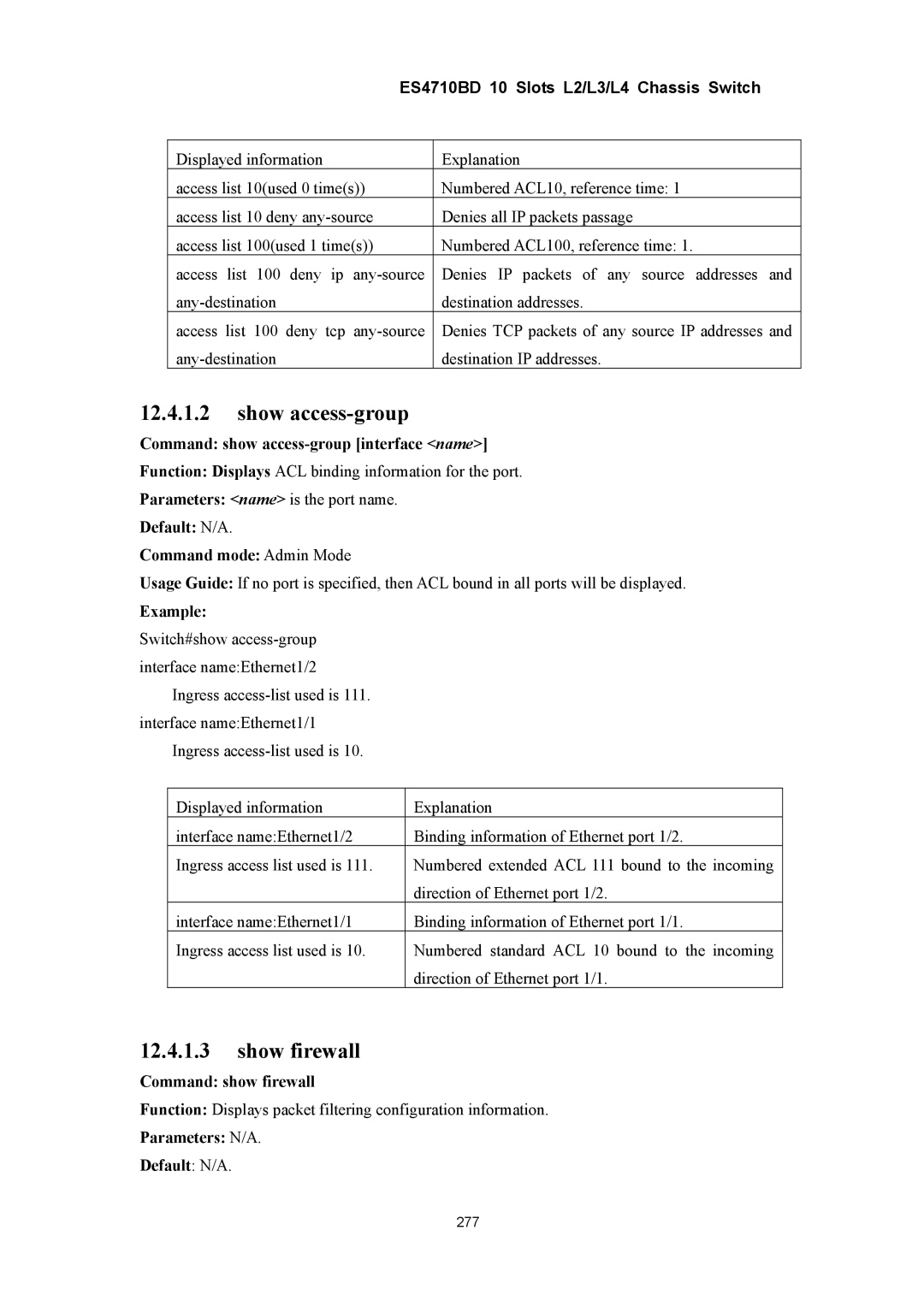ES4710BD 10 Slots L2/L3/L4 Chassis Switch
Displayed information | Explanation |
access list 10(used 0 time(s)) | Numbered ACL10, reference time: 1 |
access list 10 deny | Denies all IP packets passage |
access list 100(used 1 time(s)) | Numbered ACL100, reference time: 1. |
access list 100 deny ip | Denies IP packets of any source addresses and |
destination addresses. | |
access list 100 deny tcp | Denies TCP packets of any source IP addresses and |
destination IP addresses. |
12.4.1.2show access-group
Command: show access-group [interface <name>]
Function: Displays ACL binding information for the port.
Parameters: <name> is the port name.
Default: N/A.
Command mode: Admin Mode
Usage Guide: If no port is specified, then ACL bound in all ports will be displayed.
Example:
Switch#show
Ingress
Ingress
Displayed information | Explanation |
interface name:Ethernet1/2 | Binding information of Ethernet port 1/2. |
Ingress access list used is 111. | Numbered extended ACL 111 bound to the incoming |
| direction of Ethernet port 1/2. |
interface name:Ethernet1/1 | Binding information of Ethernet port 1/1. |
Ingress access list used is 10. | Numbered standard ACL 10 bound to the incoming |
| direction of Ethernet port 1/1. |
12.4.1.3 show firewall
Command: show firewall
Function: Displays packet filtering configuration information.
Parameters: N/A.
Default: N/A.
277