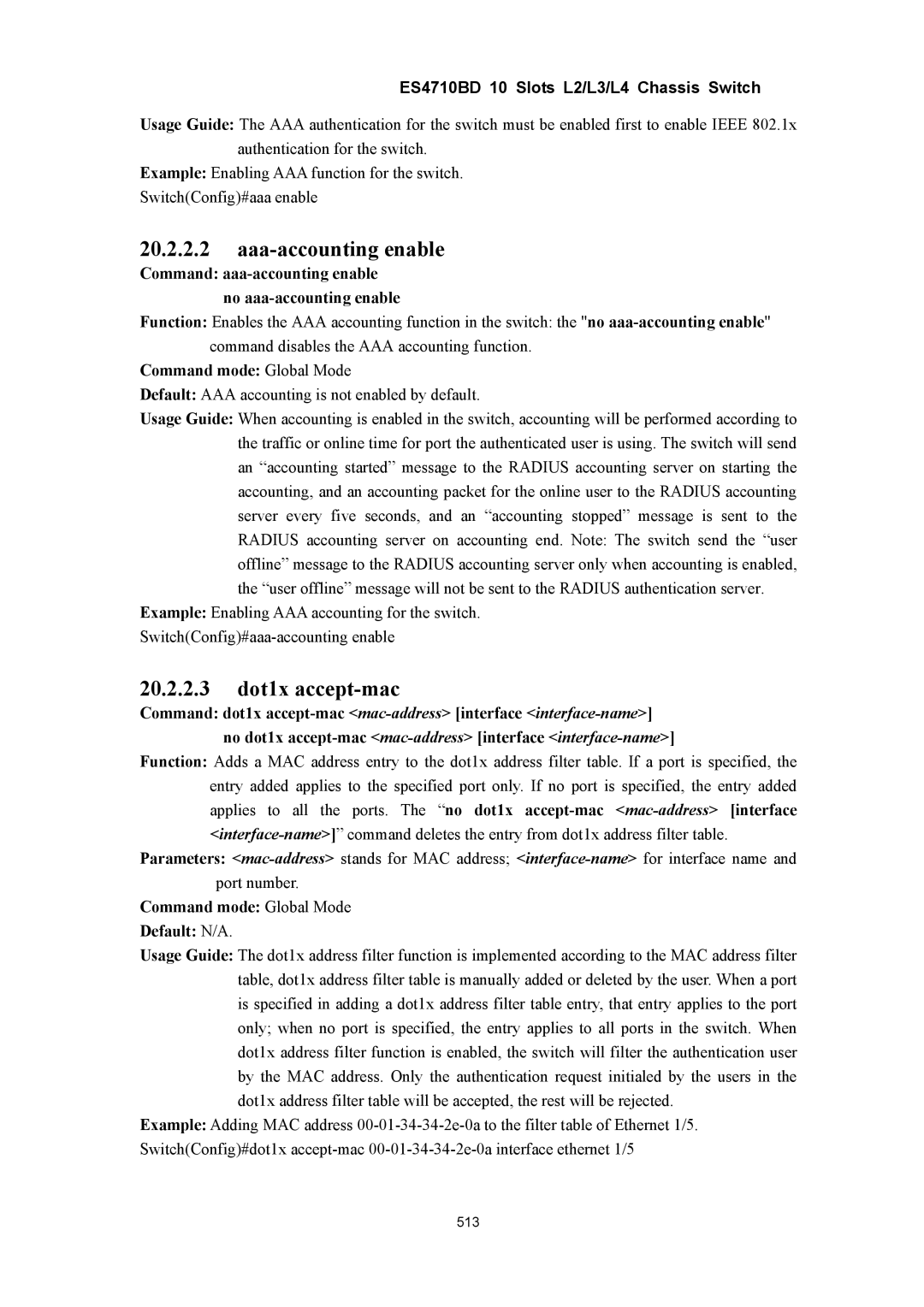ES4710BD 10 Slots L2/L3/L4 Chassis Switch
Usage Guide: The AAA authentication for the switch must be enabled first to enable IEEE 802.1x authentication for the switch.
Example: Enabling AAA function for the switch. Switch(Config)#aaa enable
20.2.2.2aaa-accounting enable
Command: aaa-accounting enable no aaa-accounting enable
Function: Enables the AAA accounting function in the switch: the "no
Command mode: Global Mode
Default: AAA accounting is not enabled by default.
Usage Guide: When accounting is enabled in the switch, accounting will be performed according to the traffic or online time for port the authenticated user is using. The switch will send an “accounting started” message to the RADIUS accounting server on starting the accounting, and an accounting packet for the online user to the RADIUS accounting server every five seconds, and an “accounting stopped” message is sent to the RADIUS accounting server on accounting end. Note: The switch send the “user offline” message to the RADIUS accounting server only when accounting is enabled, the “user offline” message will not be sent to the RADIUS authentication server.
Example: Enabling AAA accounting for the switch.
20.2.2.3dot1x accept-mac
Command: dot1x
Function: Adds a MAC address entry to the dot1x address filter table. If a port is specified, the entry added applies to the specified port only. If no port is specified, the entry added applies to all the ports. The “no dot1x
Parameters:
Command mode: Global Mode
Default: N/A.
Usage Guide: The dot1x address filter function is implemented according to the MAC address filter table, dot1x address filter table is manually added or deleted by the user. When a port is specified in adding a dot1x address filter table entry, that entry applies to the port only; when no port is specified, the entry applies to all ports in the switch. When dot1x address filter function is enabled, the switch will filter the authentication user by the MAC address. Only the authentication request initialed by the users in the dot1x address filter table will be accepted, the rest will be rejected.
Example: Adding MAC address
513