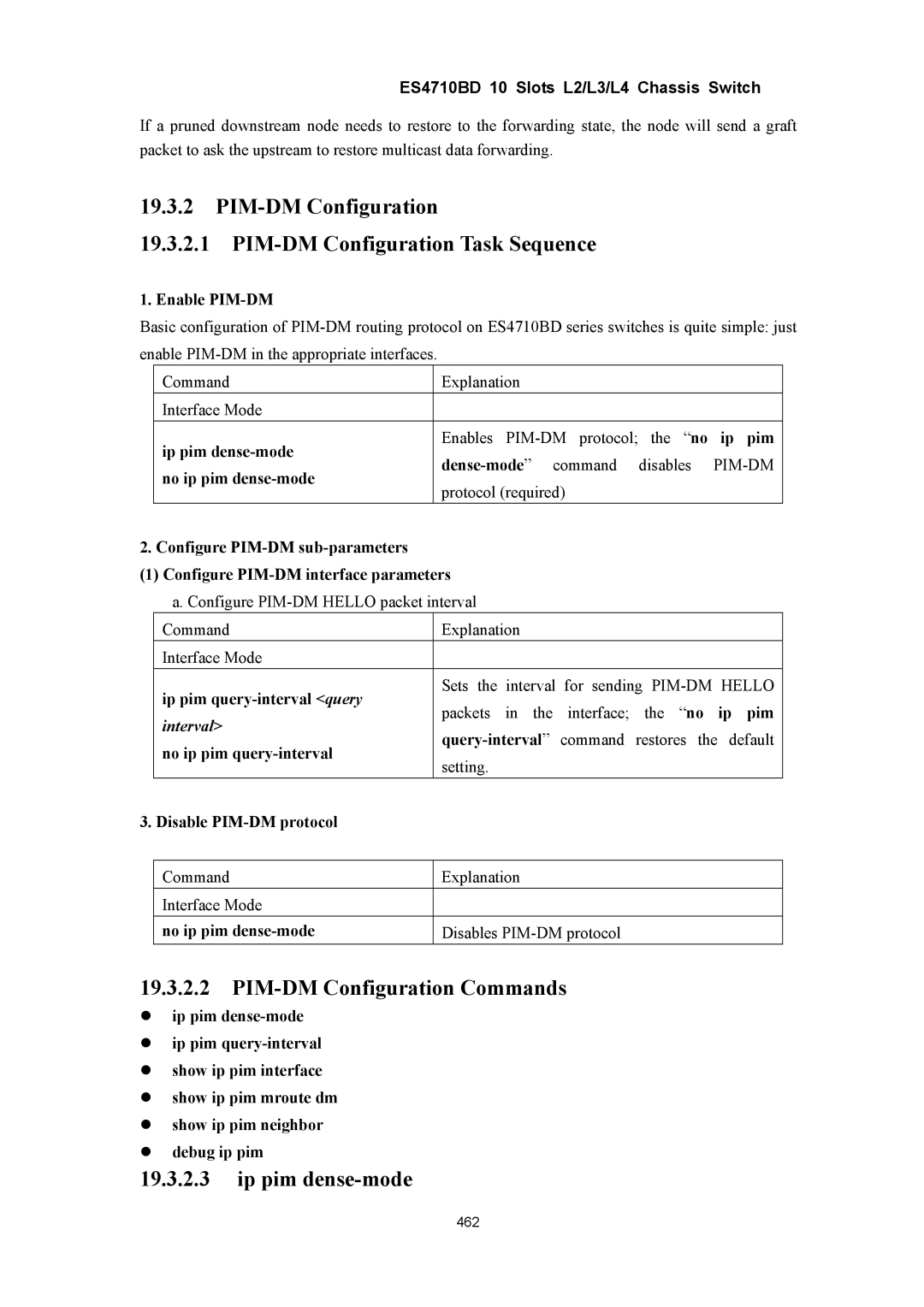ES4710BD 10 Slots L2/L3/L4 Chassis Switch
If a pruned downstream node needs to restore to the forwarding state, the node will send a graft packet to ask the upstream to restore multicast data forwarding.
19.3.2PIM-DM Configuration
19.3.2.1PIM-DM Configuration Task Sequence
1. Enable PIM-DM
Basic configuration of
Command | Explanation |
|
| |
Interface Mode |
|
|
| |
ip pim | Enables | the “no | ip pim | |
disables | ||||
no ip pim | ||||
protocol (required) |
|
| ||
|
|
|
2. Configure
(1)Configure
a. Configure
| Command | Explanation |
|
|
| |
| Interface Mode |
|
|
|
|
|
| ip pim | Sets the | interval | for sending | HELLO | |
| packets | in the | interface; | the “no | ip pim | |
| interval> | |||||
| command | restores the | default | |||
| no ip pim | |||||
| setting. |
|
|
|
| |
|
|
|
|
|
| |
3. Disable |
|
|
|
|
| |
|
|
|
|
|
| |
| Command | Explanation |
|
|
| |
| Interface Mode |
|
|
|
|
|
| no ip pim | Disables |
|
| ||
19.3.2.2PIM-DM Configuration Commands
zip pim
zip pim
zshow ip pim interface
zshow ip pim mroute dm
zshow ip pim neighbor
zdebug ip pim
19.3.2.3ip pim dense-mode
462