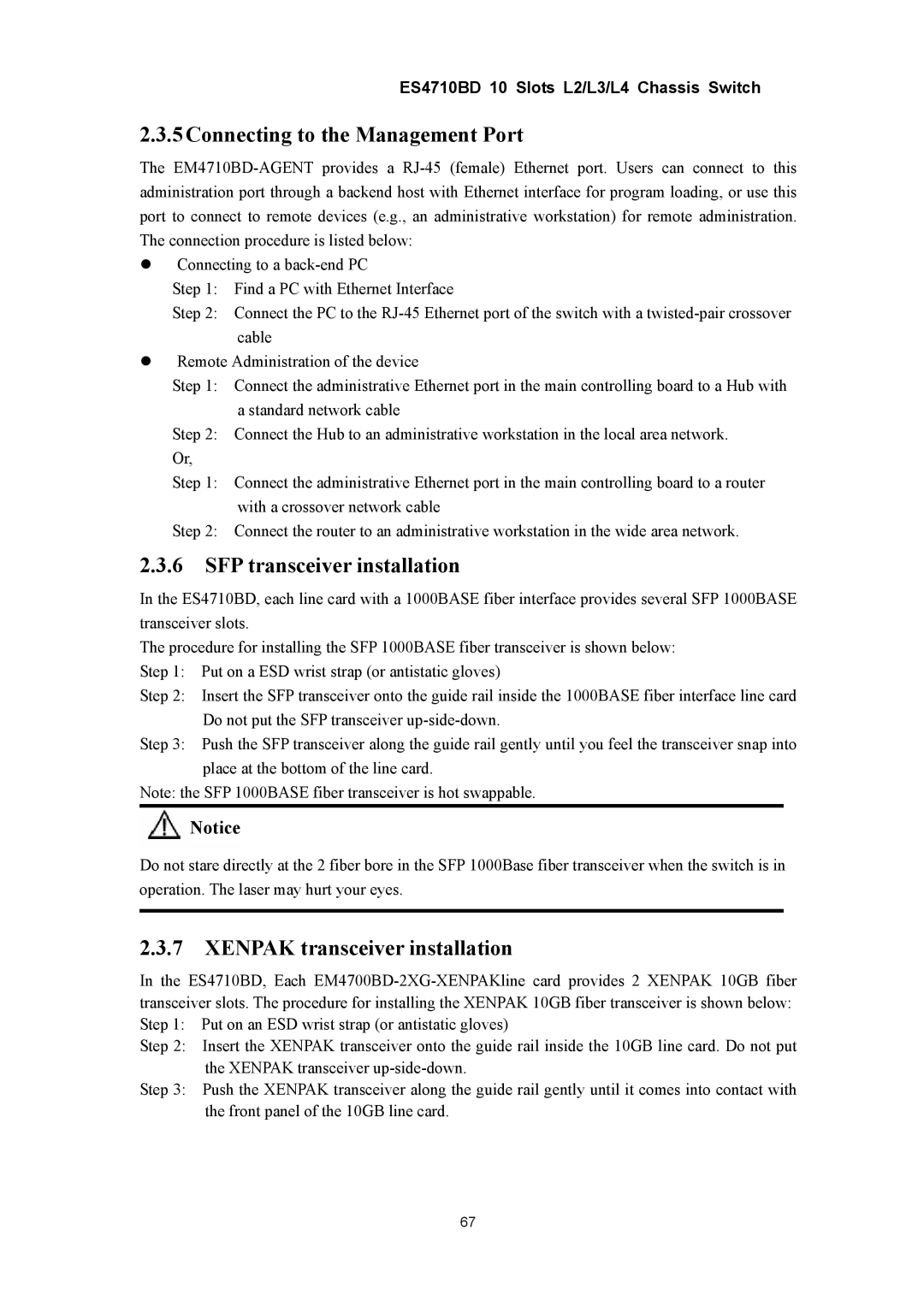ES4710BD 10 Slots L2/L3/L4 Chassis Switch
2.3.5 Connecting to the Management Port
The
zConnecting to a
Step 1: Find a PC with Ethernet Interface
Step 2: Connect the PC to the
zRemote Administration of the device
Step 1: Connect the administrative Ethernet port in the main controlling board to a Hub with a standard network cable
Step 2: Connect the Hub to an administrative workstation in the local area network. Or,
Step 1: Connect the administrative Ethernet port in the main controlling board to a router with a crossover network cable
Step 2: Connect the router to an administrative workstation in the wide area network.
2.3.6SFP transceiver installation
In the ES4710BD, each line card with a 1000BASE fiber interface provides several SFP 1000BASE transceiver slots.
The procedure for installing the SFP 1000BASE fiber transceiver is shown below: Step 1: Put on a ESD wrist strap (or antistatic gloves)
Step 2: Insert the SFP transceiver onto the guide rail inside the 1000BASE fiber interface line card Do not put the SFP transceiver
Step 3: Push the SFP transceiver along the guide rail gently until you feel the transceiver snap into place at the bottom of the line card.
Note: the SFP 1000BASE fiber transceiver is hot swappable.
Notice
Do not stare directly at the 2 fiber bore in the SFP 1000Base fiber transceiver when the switch is in operation. The laser may hurt your eyes.
2.3.7XENPAK transceiver installation
In the ES4710BD, Each
Step 2: Insert the XENPAK transceiver onto the guide rail inside the 10GB line card. Do not put the XENPAK transceiver
Step 3: Push the XENPAK transceiver along the guide rail gently until it comes into contact with the front panel of the 10GB line card.
67