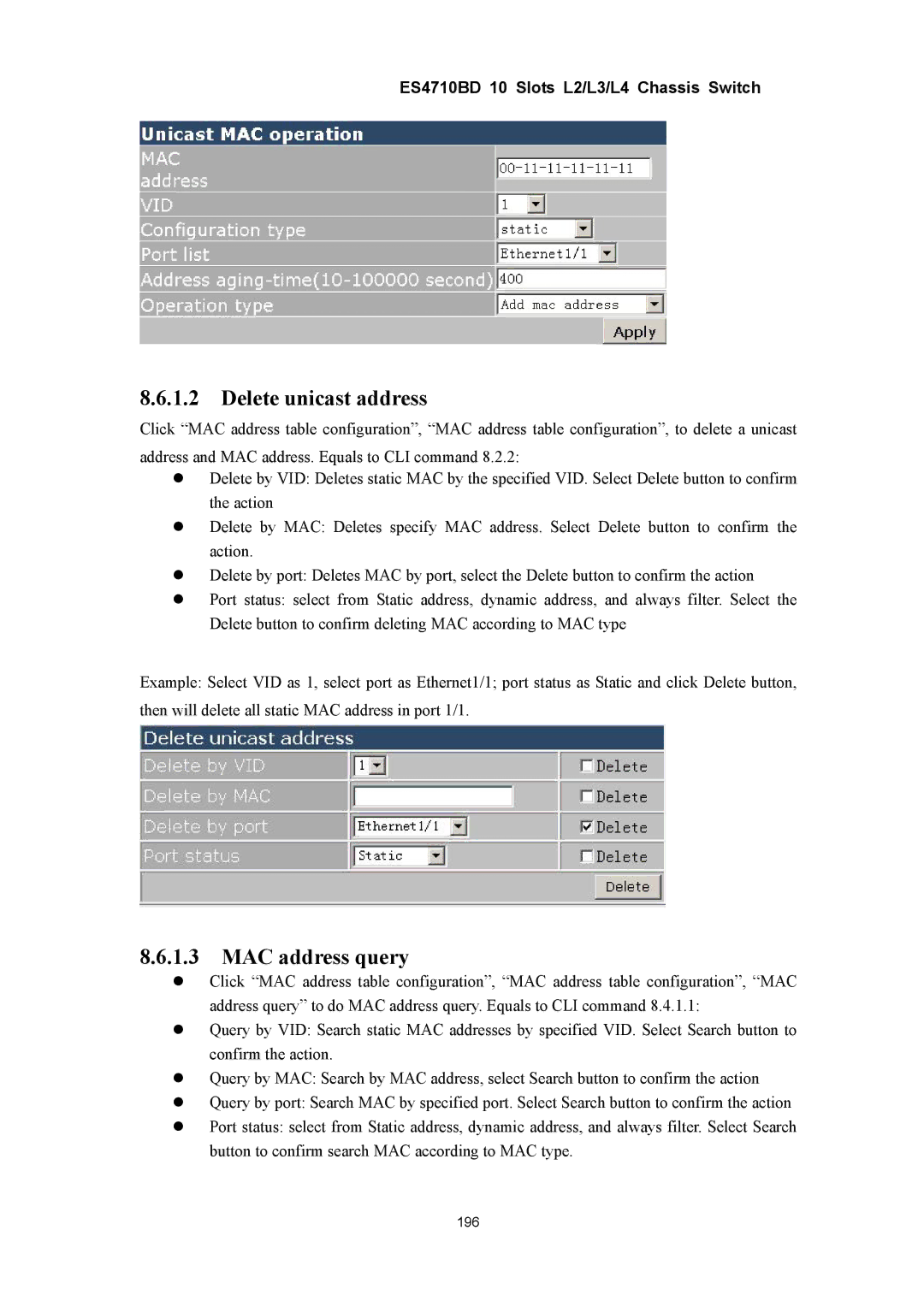ES4710BD 10 Slots L2/L3/L4 Chassis Switch
8.6.1.2Delete unicast address
Click “MAC address table configuration”, “MAC address table configuration”, to delete a unicast address and MAC address. Equals to CLI command 8.2.2:
zDelete by VID: Deletes static MAC by the specified VID. Select Delete button to confirm the action
zDelete by MAC: Deletes specify MAC address. Select Delete button to confirm the action.
zDelete by port: Deletes MAC by port, select the Delete button to confirm the action
zPort status: select from Static address, dynamic address, and always filter. Select the Delete button to confirm deleting MAC according to MAC type
Example: Select VID as 1, select port as Ethernet1/1; port status as Static and click Delete button, then will delete all static MAC address in port 1/1.
8.6.1.3MAC address query
zClick “MAC address table configuration”, “MAC address table configuration”, “MAC address query” to do MAC address query. Equals to CLI command 8.4.1.1:
zQuery by VID: Search static MAC addresses by specified VID. Select Search button to confirm the action.
zQuery by MAC: Search by MAC address, select Search button to confirm the action
zQuery by port: Search MAC by specified port. Select Search button to confirm the action
zPort status: select from Static address, dynamic address, and always filter. Select Search button to confirm search MAC according to MAC type.
196