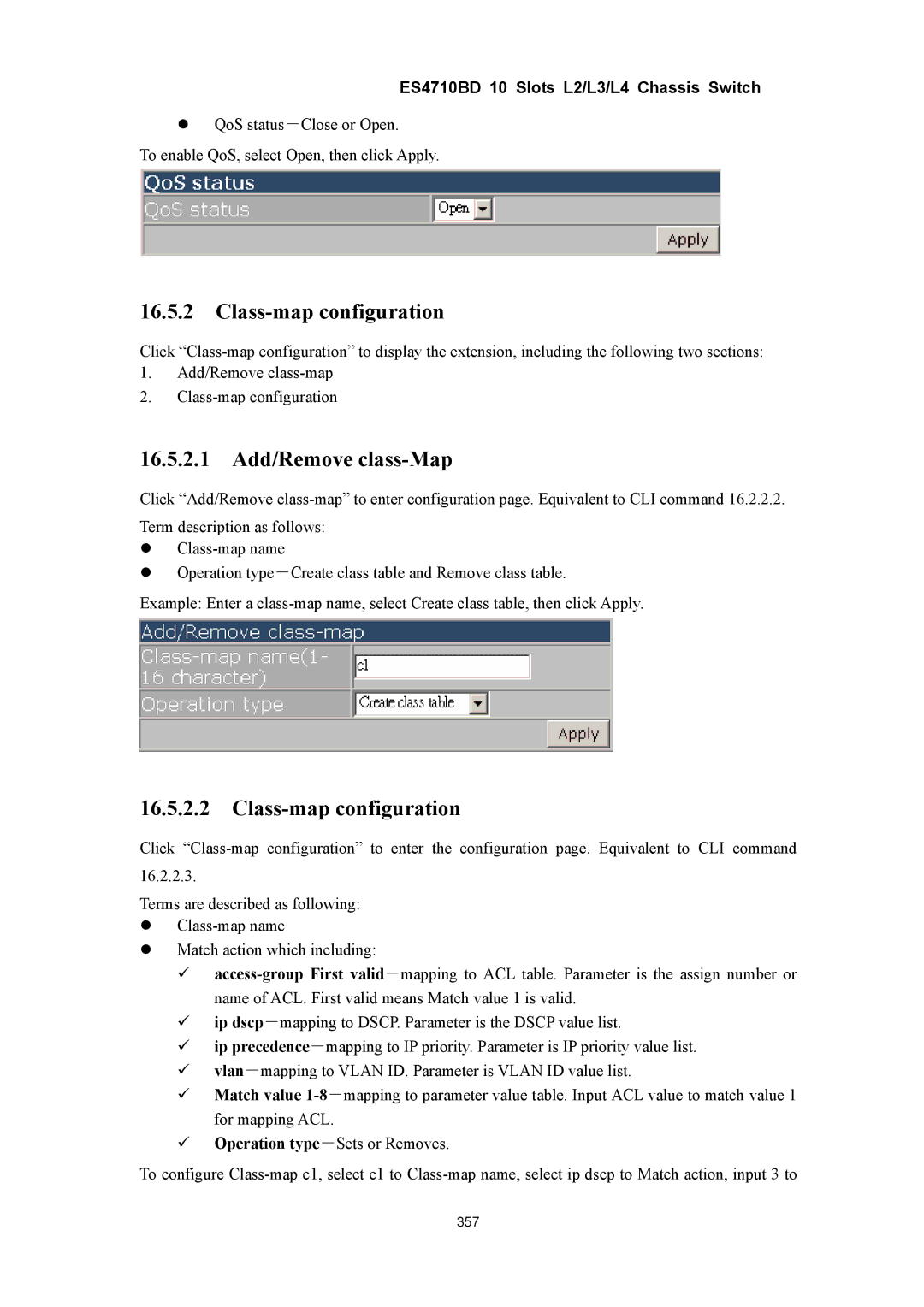ES4710BD 10 Slots L2/L3/L4 Chassis Switch
zQoS status-Close or Open.
To enable QoS, select Open, then click Apply.
16.5.2Class-map configuration
Click
1.Add/Remove
2.
16.5.2.1Add/Remove class-Map
Click “Add/Remove
z
zOperation type-Create class table and Remove class table.
Example: Enter a
16.5.2.2
Click
Terms are described as following:
z
zMatch action which including:
9
9 ip dscp-mapping to DSCP. Parameter is the DSCP value list.
9 ip precedence-mapping to IP priority. Parameter is IP priority value list.
9 vlan-mapping to VLAN ID. Parameter is VLAN ID value list.
9 Match value
9 Operation type-Sets or Removes.
To configure
357