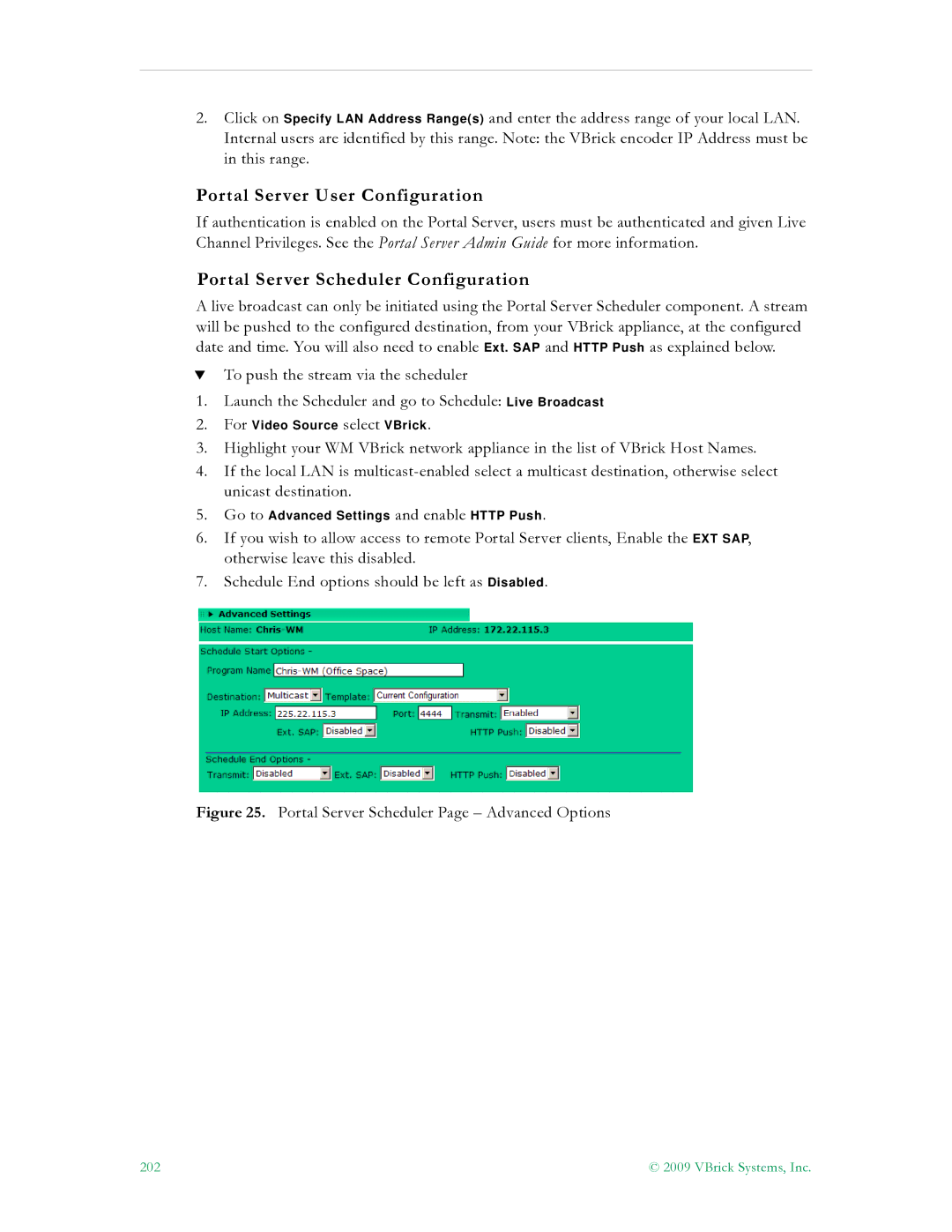2.Click on Specify LAN Address Range(s) and enter the address range of your local LAN. Internal users are identified by this range. Note: the VBrick encoder IP Address must be in this range.
Portal Server User Configuration
If authentication is enabled on the Portal Server, users must be authenticated and given Live Channel Privileges. See the Portal Server Admin Guide for more information.
Portal Server Scheduler Configuration
A live broadcast can only be initiated using the Portal Server Scheduler component. A stream will be pushed to the configured destination, from your VBrick appliance, at the configured date and time. You will also need to enable Ext. SAP and HTTP Push as explained below.
TTo push the stream via the scheduler
1.Launch the Scheduler and go to Schedule: Live Broadcast
2.For Video Source select VBrick.
3.Highlight your WM VBrick network appliance in the list of VBrick Host Names.
4.If the local LAN is
5.Go to Advanced Settings and enable HTTP Push.
6.If you wish to allow access to remote Portal Server clients, Enable the EXT SAP, otherwise leave this disabled.
7.Schedule End options should be left as Disabled.
Figure 25. Portal Server Scheduler Page – Advanced Options
202 | © 2009 VBrick Systems, Inc. |