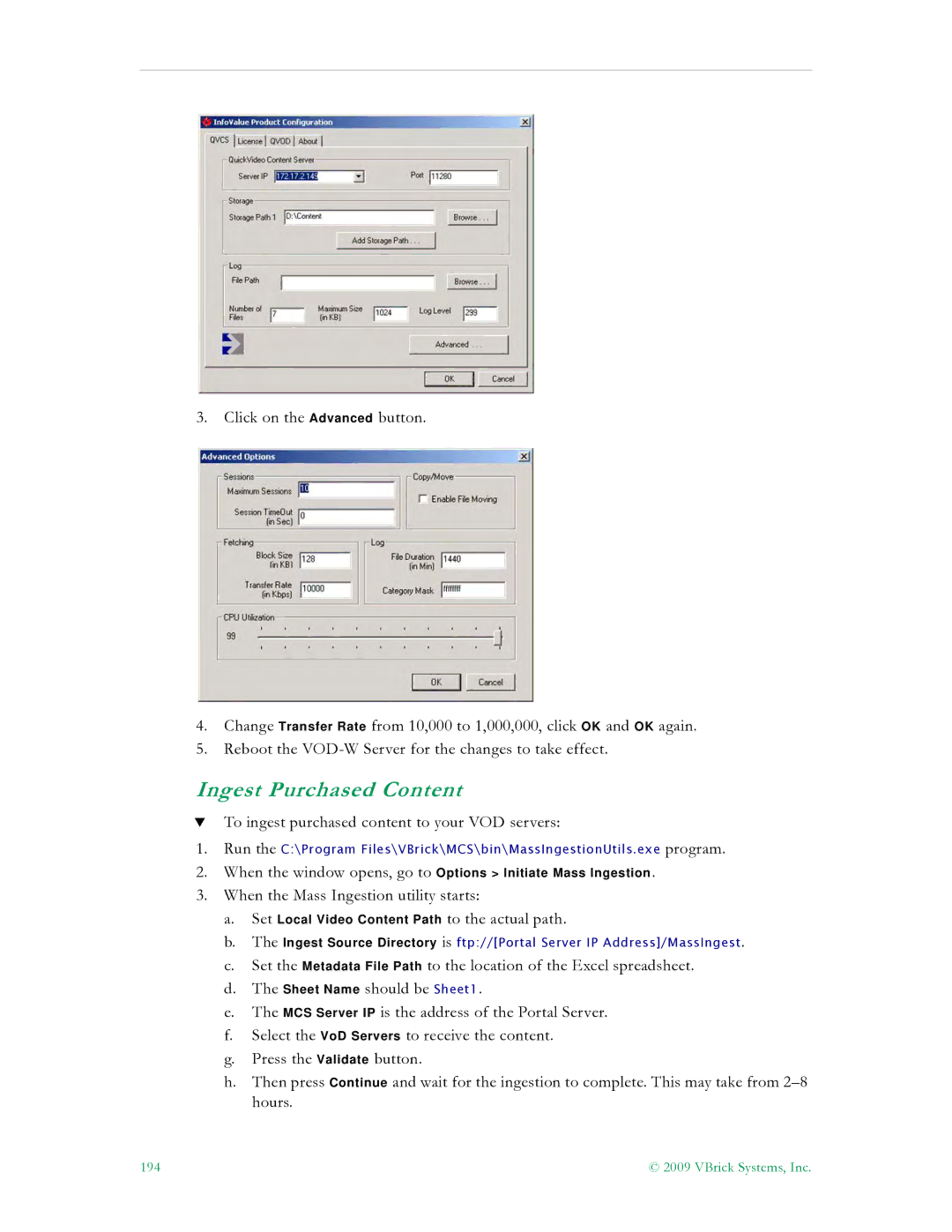3.Click on the Advanced button.
4.Change Transfer Rate from 10,000 to 1,000,000, click OK and OK again.
5.Reboot the
Ingest Purchased Content
TTo ingest purchased content to your VOD servers:
1.Run the C:\Program Files\VBrick\MCS\bin\MassIngestionUtils.exe program.
2.When the window opens, go to Options > Initiate Mass Ingestion.
3.When the Mass Ingestion utility starts:
a.Set Local Video Content Path to the actual path.
b.The Ingest Source Directory is ftp://[Portal Server IP Address]/MassIngest.
c.Set the Metadata File Path to the location of the Excel spreadsheet.
d.The Sheet Name should be Sheet1.
e.The MCS Server IP is the address of the Portal Server.
f.Select the VoD Servers to receive the content.
g.Press the Validate button.
h.Then press Continue and wait for the ingestion to complete. This may take from
hours.
194 | © 2009 VBrick Systems, Inc. |