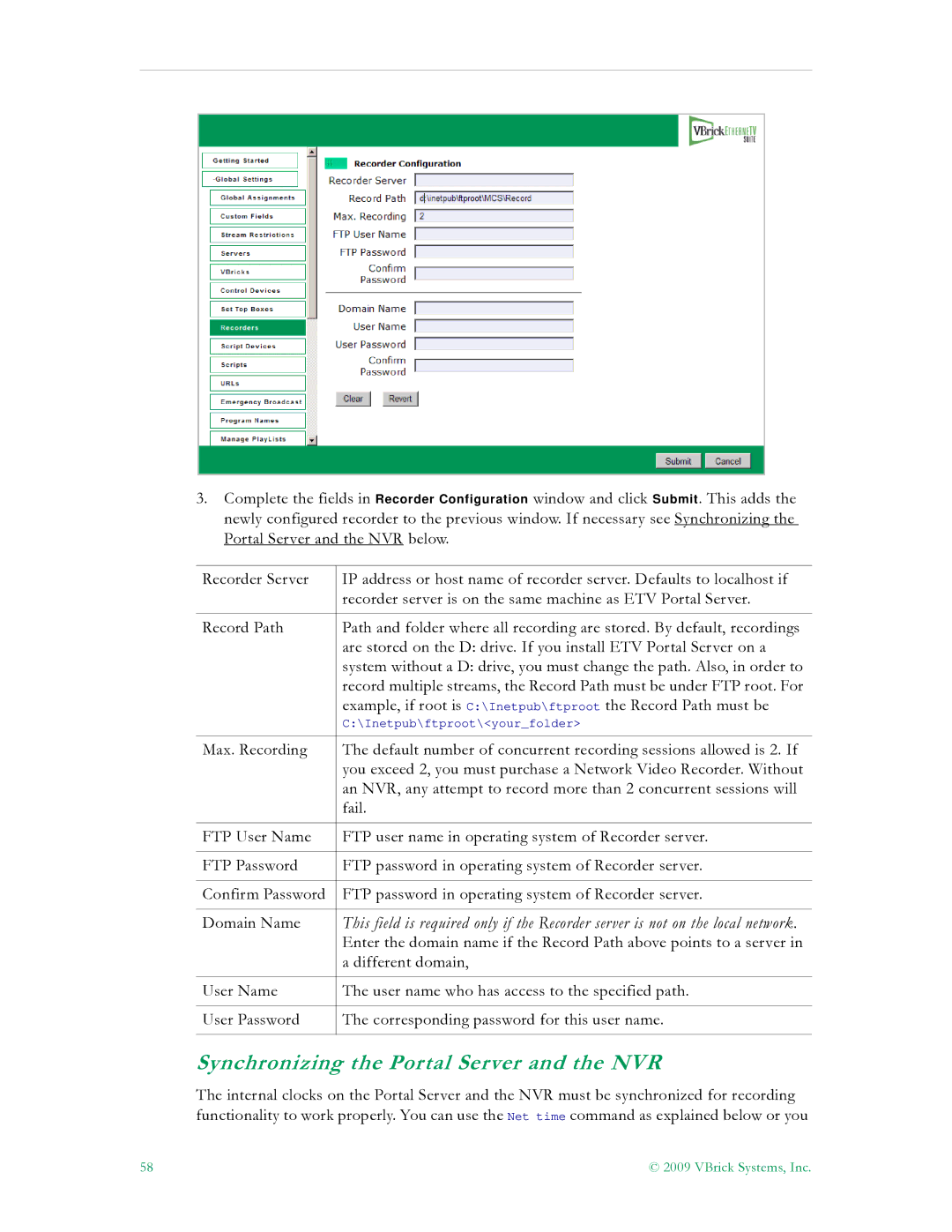3.Complete the fields in Recorder Configuration window and click Submit. This adds the newly configured recorder to the previous window. If necessary see Synchronizing the Portal Server and the NVR below.
Recorder Server | IP address or host name of recorder server. Defaults to localhost if |
| recorder server is on the same machine as ETV Portal Server. |
|
|
Record Path | Path and folder where all recording are stored. By default, recordings |
| are stored on the D: drive. If you install ETV Portal Server on a |
| system without a D: drive, you must change the path. Also, in order to |
| record multiple streams, the Record Path must be under FTP root. For |
| example, if root is C:\Inetpub\ftproot the Record Path must be |
| C:\Inetpub\ftproot\<your_folder> |
Max. Recording | The default number of concurrent recording sessions allowed is 2. If |
| you exceed 2, you must purchase a Network Video Recorder. Without |
| an NVR, any attempt to record more than 2 concurrent sessions will |
| fail. |
|
|
FTP User Name | FTP user name in operating system of Recorder server. |
|
|
FTP Password | FTP password in operating system of Recorder server. |
|
|
Confirm Password | FTP password in operating system of Recorder server. |
|
|
Domain Name | This field is required only if the Recorder server is not on the local network. |
| Enter the domain name if the Record Path above points to a server in |
| a different domain, |
|
|
User Name | The user name who has access to the specified path. |
|
|
User Password | The corresponding password for this user name. |
|
|
Synchronizing the Portal Server and the NVR
The internal clocks on the Portal Server and the NVR must be synchronized for recording functionality to work properly. You can use the Net time command as explained below or you
58 | © 2009 VBrick Systems, Inc. |