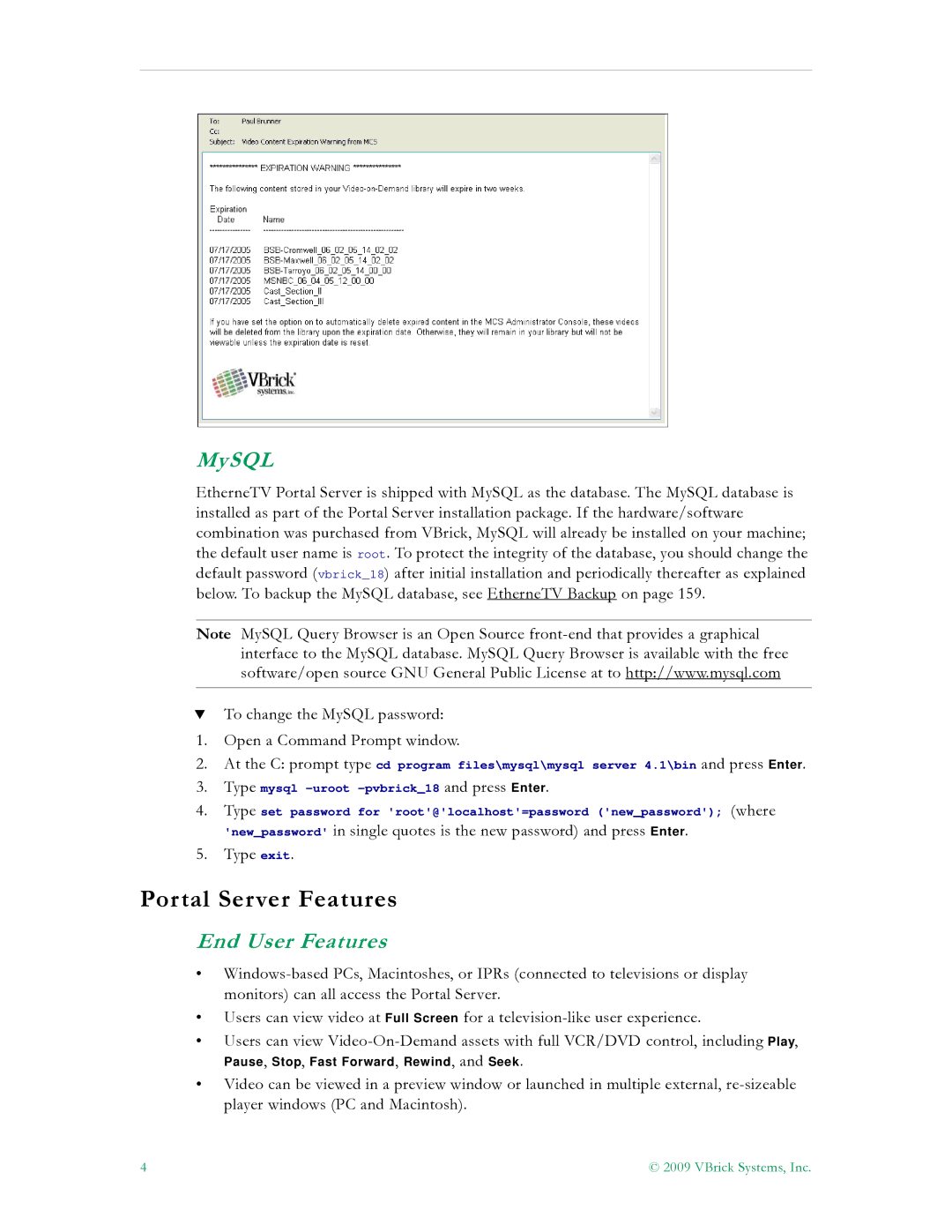MySQL
EtherneTV Portal Server is shipped with MySQL as the database. The MySQL database is installed as part of the Portal Server installation package. If the hardware/software combination was purchased from VBrick, MySQL will already be installed on your machine; the default user name is root. To protect the integrity of the database, you should change the default password (vbrick_18) after initial installation and periodically thereafter as explained below. To backup the MySQL database, see EtherneTV Backup on page 159.
Note MySQL Query Browser is an Open Source
TTo change the MySQL password:
1.Open a Command Prompt window.
2.At the C: prompt type cd program files\mysql\mysql server 4.1\bin and press Enter.
3.Type mysql
4.Type set password for 'root'@'localhost'=password ('new_password'); (where
'new_password' in single quotes is the new password) and press Enter.
5.Type exit.
Portal Server Features
End User Features
•
•Users can view video at Full Screen for a
•Users can view
Pause, Stop, Fast Forward, Rewind, and Seek.
•Video can be viewed in a preview window or launched in multiple external,
4 | © 2009 VBrick Systems, Inc. |