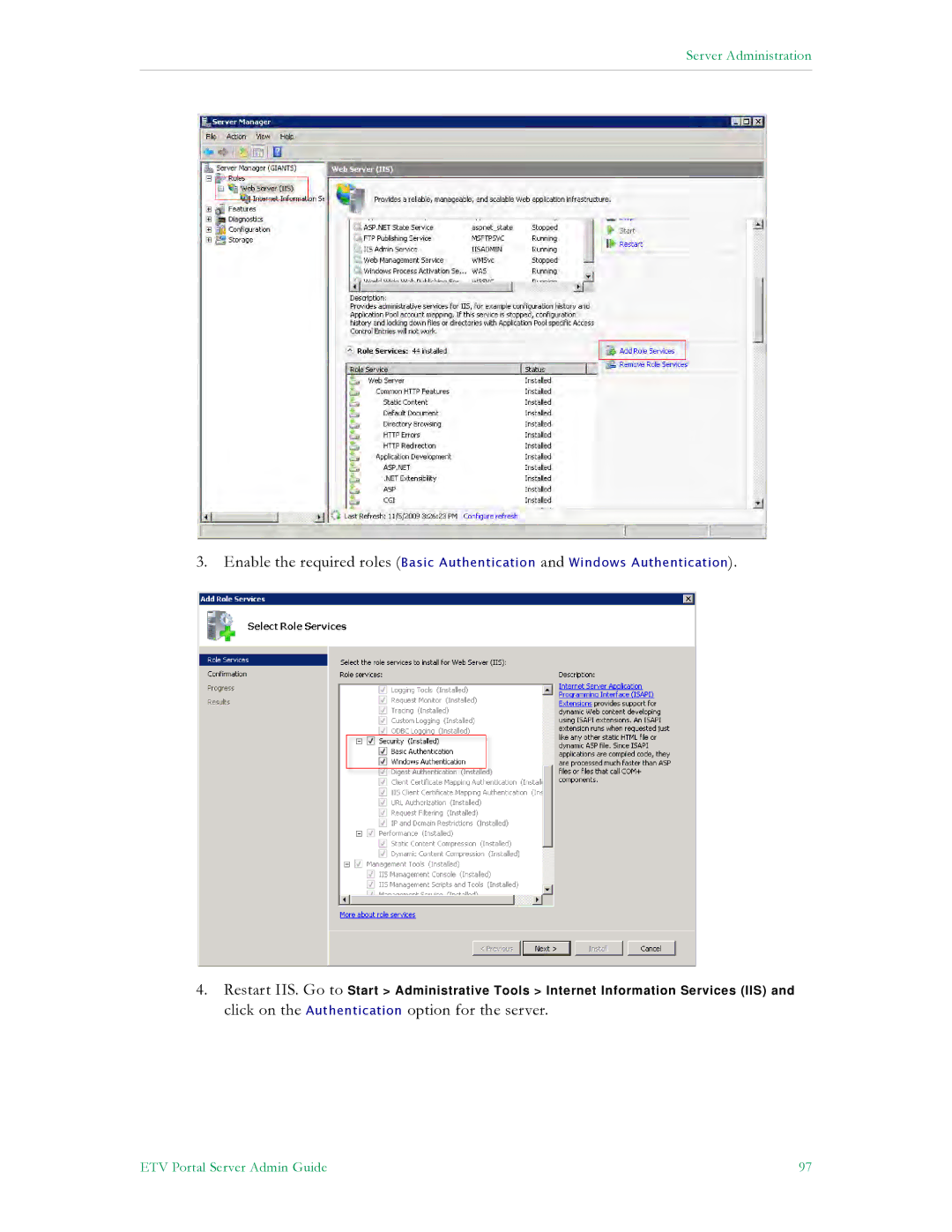Server Administration
3.Enable the required roles (Basic Authentication and Windows Authentication).
4.Restart IIS. Go to Start > Administrative Tools > Internet Information Services (IIS) and
click on the Authentication option for the server.
ETV Portal Server Admin Guide | 97 |