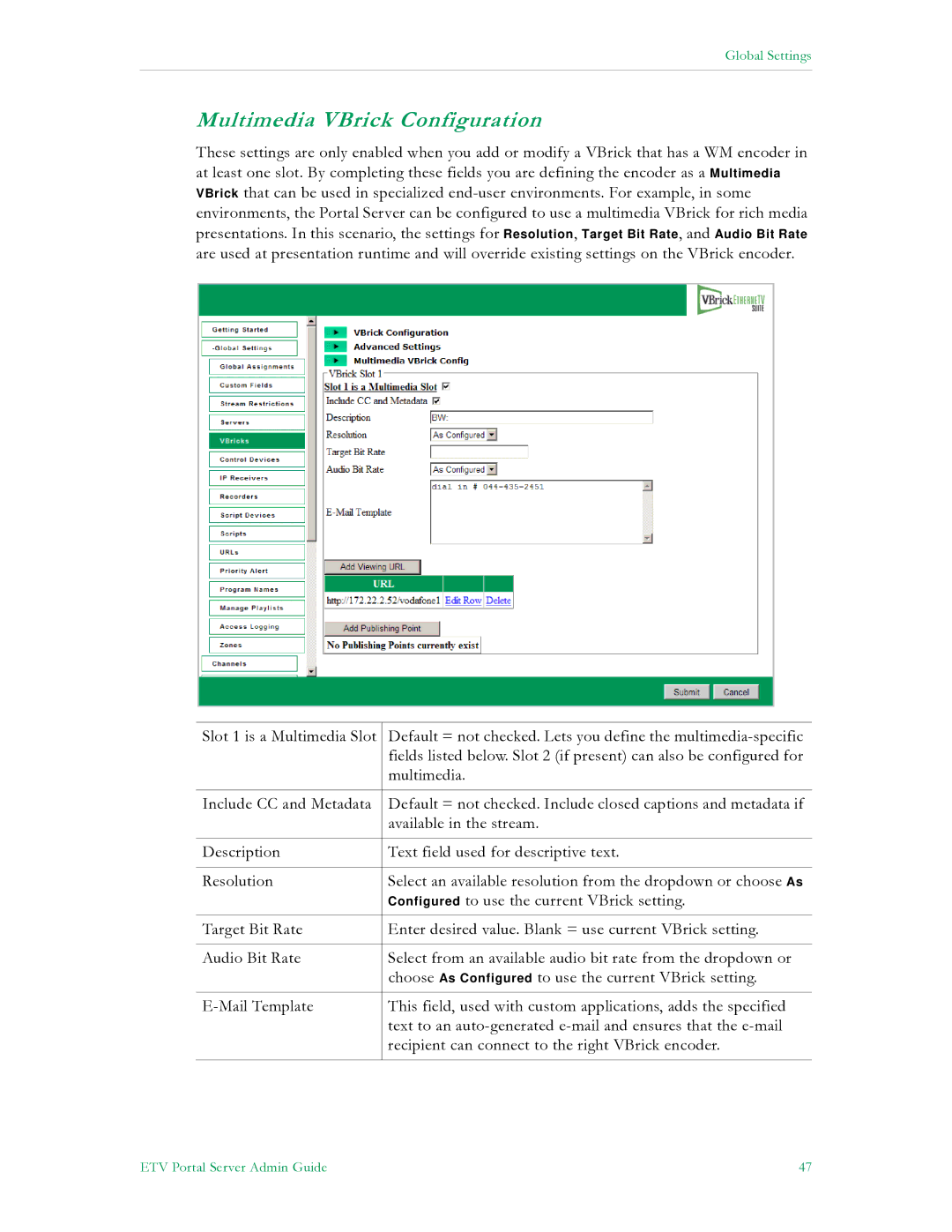Global Settings
Multimedia VBrick Configuration
These settings are only enabled when you add or modify a VBrick that has a WM encoder in at least one slot. By completing these fields you are defining the encoder as a Multimedia VBrick that can be used in specialized
Slot 1 is a Multimedia Slot | Default = not checked. Lets you define the |
| fields listed below. Slot 2 (if present) can also be configured for |
| multimedia. |
|
|
Include CC and Metadata | Default = not checked. Include closed captions and metadata if |
| available in the stream. |
|
|
Description | Text field used for descriptive text. |
|
|
Resolution | Select an available resolution from the dropdown or choose As |
| Configured to use the current VBrick setting. |
|
|
Target Bit Rate | Enter desired value. Blank = use current VBrick setting. |
|
|
Audio Bit Rate | Select from an available audio bit rate from the dropdown or |
| choose As Configured to use the current VBrick setting. |
|
|
This field, used with custom applications, adds the specified | |
| text to an |
| recipient can connect to the right VBrick encoder. |
|
|
ETV Portal Server Admin Guide | 47 |