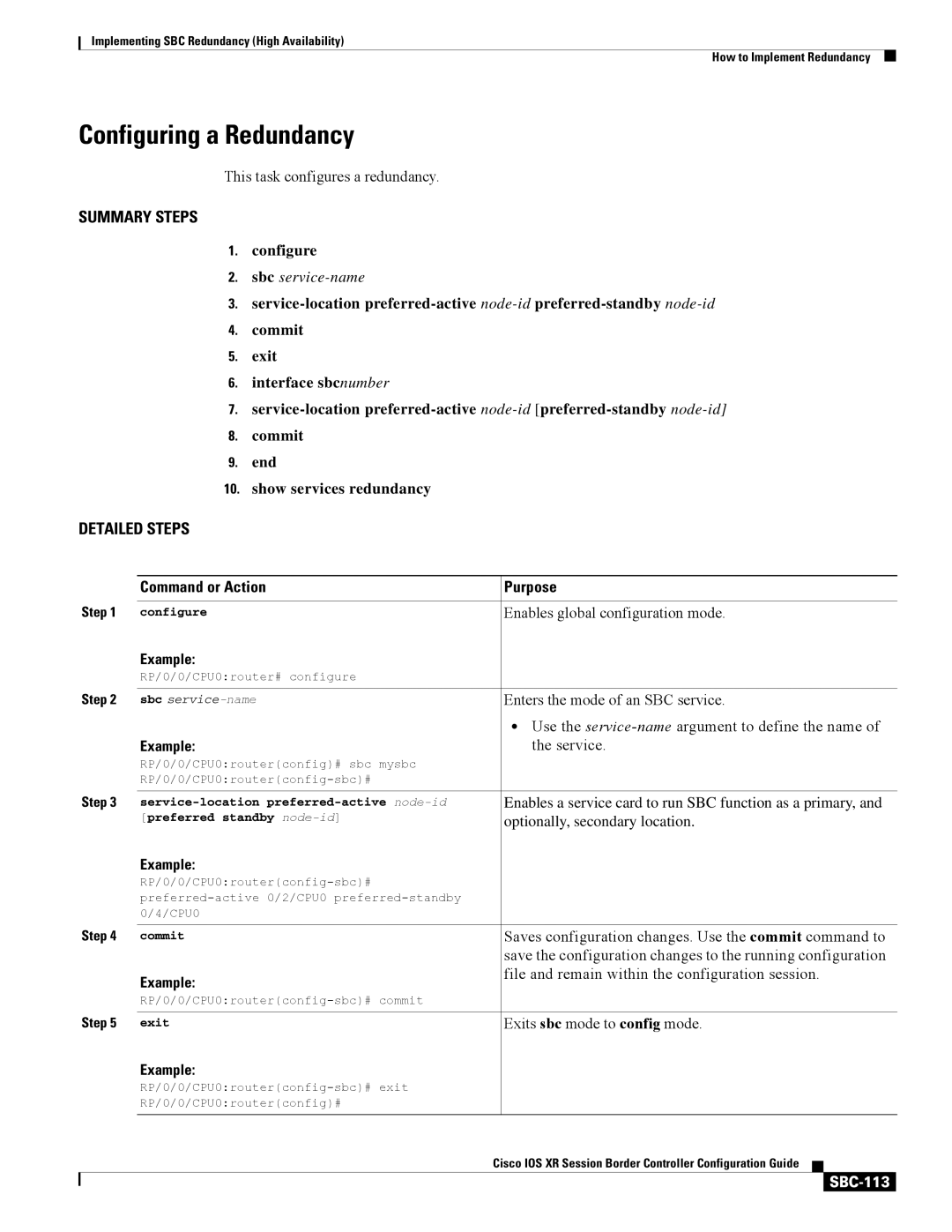Implementing SBC Redundancy (High Availability)
How to Implement Redundancy
Configuring a Redundancy
This task configures a redundancy.
SUMMARY STEPS
1.configure
2.sbc
3.
4.commit
5.exit
6.interface sbcnumber
7.
8.commit
9.end
10.show services redundancy
DETAILED STEPS
| Command or Action |
| Purpose | ||
|
|
|
| ||
Step 1 | configure |
| Enables global configuration mode. | ||
| Example: |
|
|
|
|
| RP/0/0/CPU0:router# configure |
|
|
|
|
Step 2 | sbc |
| Enters the mode of an SBC service. | ||
|
|
| • Use the | ||
| Example: |
| the service. | ||
| RP/0/0/CPU0:router(config)# sbc mysbc |
|
|
|
|
|
|
|
|
| |
Step 3 |
| Enables a service card to run SBC function as a primary, and | |||
| [preferred standby |
| optionally, secondary location. | ||
| Example: |
|
|
|
|
|
|
|
|
| |
|
|
|
|
| |
| 0/4/CPU0 |
|
|
|
|
Step 4 | commit |
| Saves configuration changes. Use the commit command to | ||
|
|
| save the configuration changes to the running configuration | ||
| Example: |
| file and remain within the configuration session. | ||
|
|
|
|
| |
|
|
|
|
| |
Step 5 | exit |
| Exits sbc mode to config mode. | ||
| Example: |
|
|
|
|
|
|
|
|
| |
| RP/0/0/CPU0:router(config)# |
|
|
|
|
|
| Cisco IOS XR Session Border Controller Configuration Guide |
|
| |
|
|
| |||
|
|
|
|
|
|