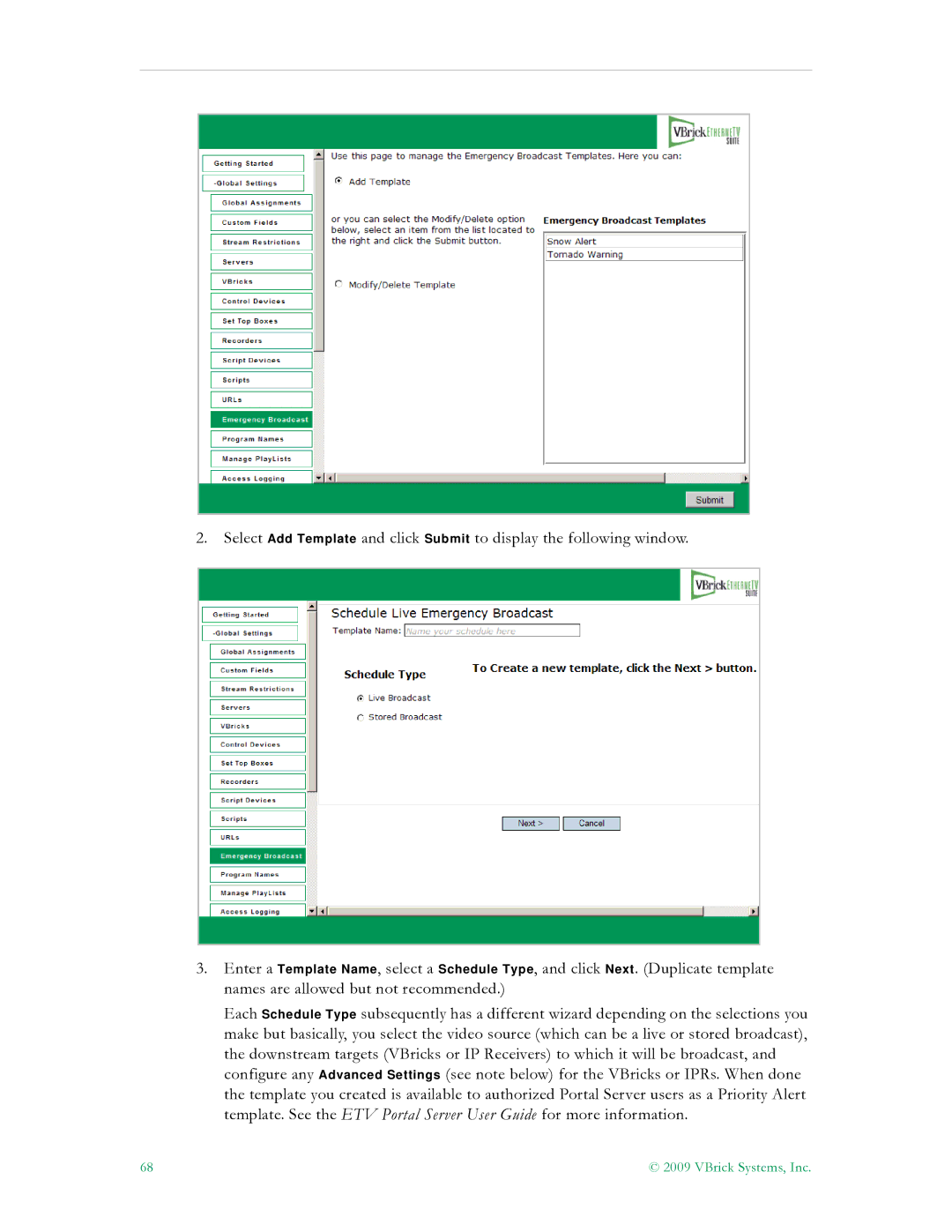2.Select Add Template and click Submit to display the following window.
3.Enter a Template Name, select a Schedule Type, and click Next. (Duplicate template names are allowed but not recommended.)
Each Schedule Type subsequently has a different wizard depending on the selections you make but basically, you select the video source (which can be a live or stored broadcast), the downstream targets (VBricks or IP Receivers) to which it will be broadcast, and configure any Advanced Settings (see note below) for the VBricks or IPRs. When done the template you created is available to authorized Portal Server users as a Priority Alert template. See the ETV Portal Server User Guide for more information.
68 | © 2009 VBrick Systems, Inc. |