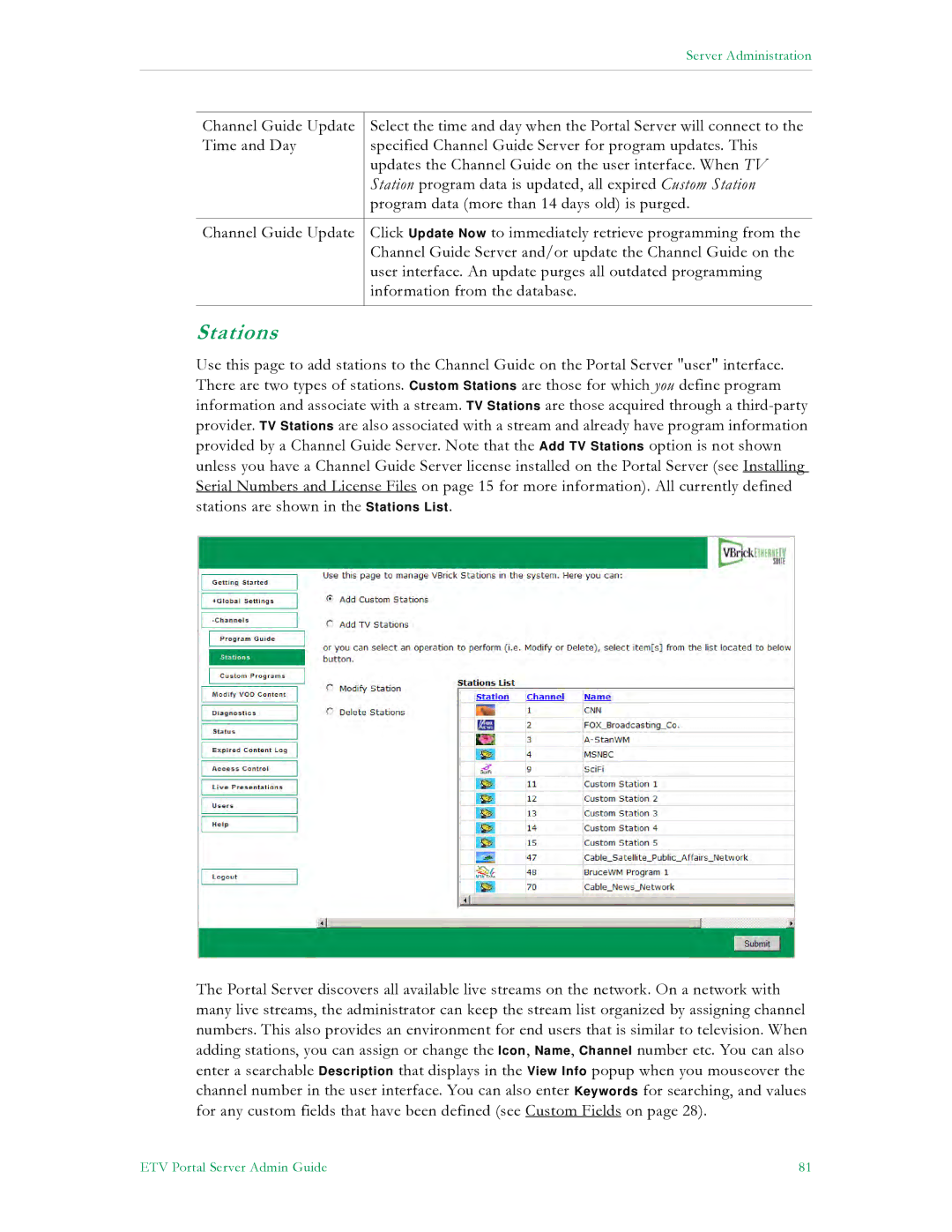|
| Server Administration |
|
|
|
|
|
|
| Channel Guide Update | Select the time and day when the Portal Server will connect to the |
| Time and Day | specified Channel Guide Server for program updates. This |
|
| updates the Channel Guide on the user interface. When TV |
|
| Station program data is updated, all expired Custom Station |
|
| program data (more than 14 days old) is purged. |
|
|
|
| Channel Guide Update | Click Update Now to immediately retrieve programming from the |
|
| Channel Guide Server and/or update the Channel Guide on the |
|
| user interface. An update purges all outdated programming |
|
| information from the database. |
|
|
|
Stations
Use this page to add stations to the Channel Guide on the Portal Server "user" interface. There are two types of stations. Custom Stations are those for which you define program information and associate with a stream. TV Stations are those acquired through a
The Portal Server discovers all available live streams on the network. On a network with many live streams, the administrator can keep the stream list organized by assigning channel numbers. This also provides an environment for end users that is similar to television. When adding stations, you can assign or change the Icon, Name, Channel number etc. You can also enter a searchable Description that displays in the View Info popup when you mouseover the channel number in the user interface. You can also enter Keywords for searching, and values for any custom fields that have been defined (see Custom Fields on page 28).
ETV Portal Server Admin Guide | 81 |