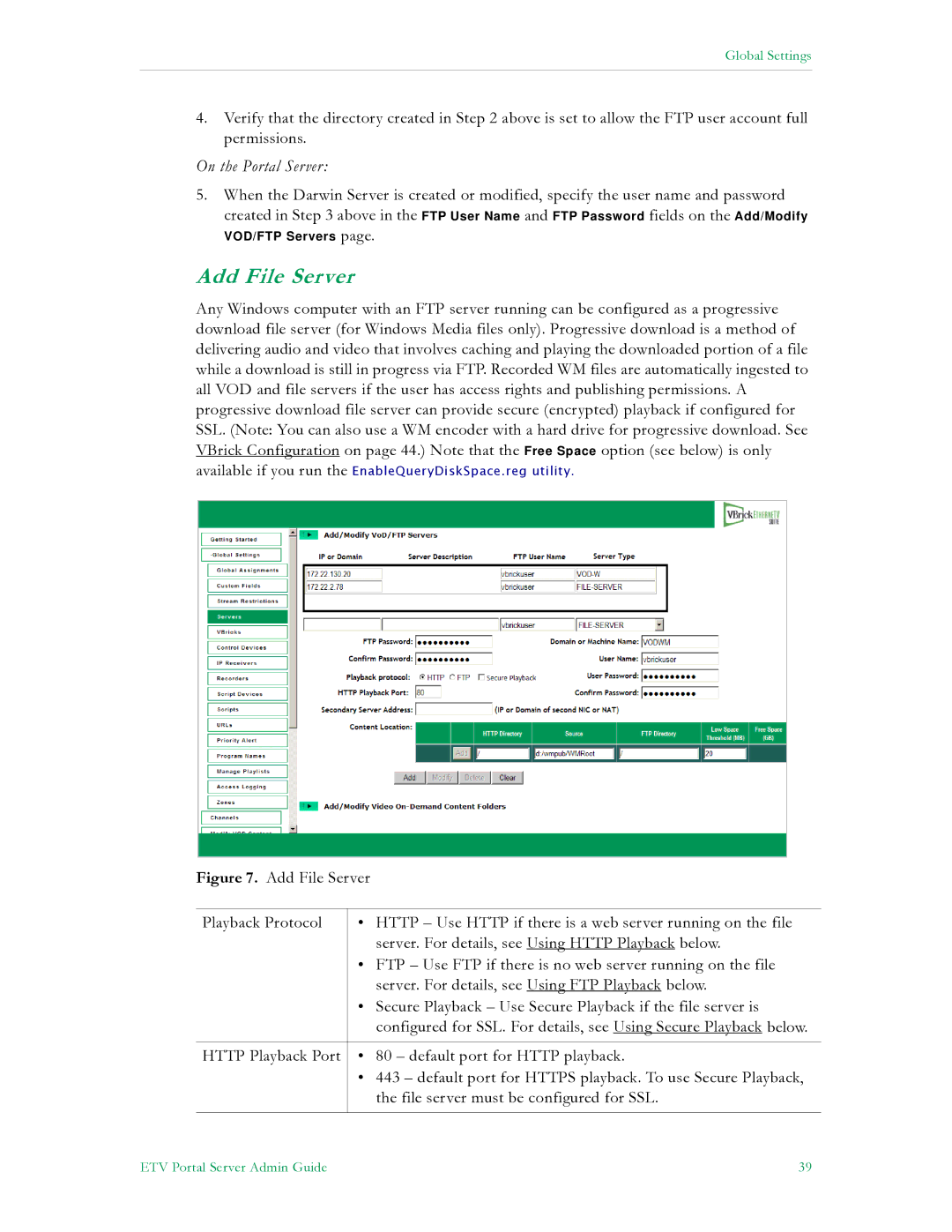Global Settings
4.Verify that the directory created in Step 2 above is set to allow the FTP user account full permissions.
On the Portal Server:
5.When the Darwin Server is created or modified, specify the user name and password created in Step 3 above in the FTP User Name and FTP Password fields on the Add/Modify
page.
Add File Server
Any Windows computer with an FTP server running can be configured as a progressive download file server (for Windows Media files only). Progressive download is a method of delivering audio and video that involves caching and playing the downloaded portion of a file while a download is still in progress via FTP. Recorded WM files are automatically ingested to all VOD and file servers if the user has access rights and publishing permissions. A progressive download file server can provide secure (encrypted) playback if configured for SSL. (Note: You can also use a WM encoder with a hard drive for progressive download. See VBrick Configuration on page 44.) Note that the Free Space option (see below) is only
available if you run the EnableQueryDiskSpace.reg utility.
Figure 7. Add File Server
Playback Protocol | • HTTP – Use HTTP if there is a web server running on the file |
| server. For details, see Using HTTP Playback below. |
| • FTP – Use FTP if there is no web server running on the file |
| server. For details, see Using FTP Playback below. |
| • Secure Playback – Use Secure Playback if the file server is |
| configured for SSL. For details, see Using Secure Playback below. |
HTTP Playback Port • 80 – default port for HTTP playback.
•443 – default port for HTTPS playback. To use Secure Playback, the file server must be configured for SSL.
ETV Portal Server Admin Guide | 39 |