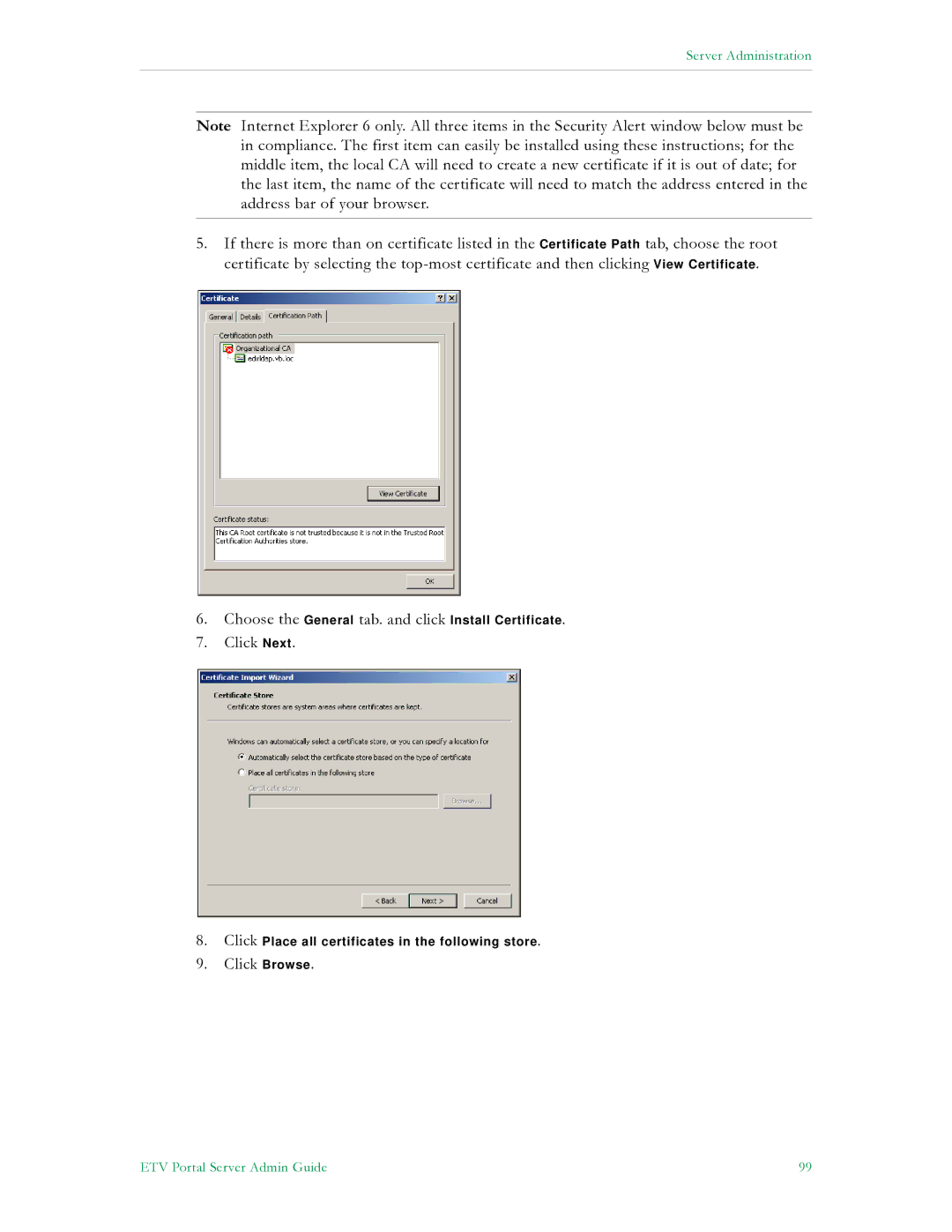Server Administration
Note Internet Explorer 6 only. All three items in the Security Alert window below must be in compliance. The first item can easily be installed using these instructions; for the middle item, the local CA will need to create a new certificate if it is out of date; for the last item, the name of the certificate will need to match the address entered in the address bar of your browser.
5.If there is more than on certificate listed in the Certificate Path tab, choose the root certificate by selecting the
6.Choose the General tab. and click Install Certificate.
7.Click Next.
8.Click Place all certificates in the following store.
9.Click Browse.
ETV Portal Server Admin Guide | 99 |