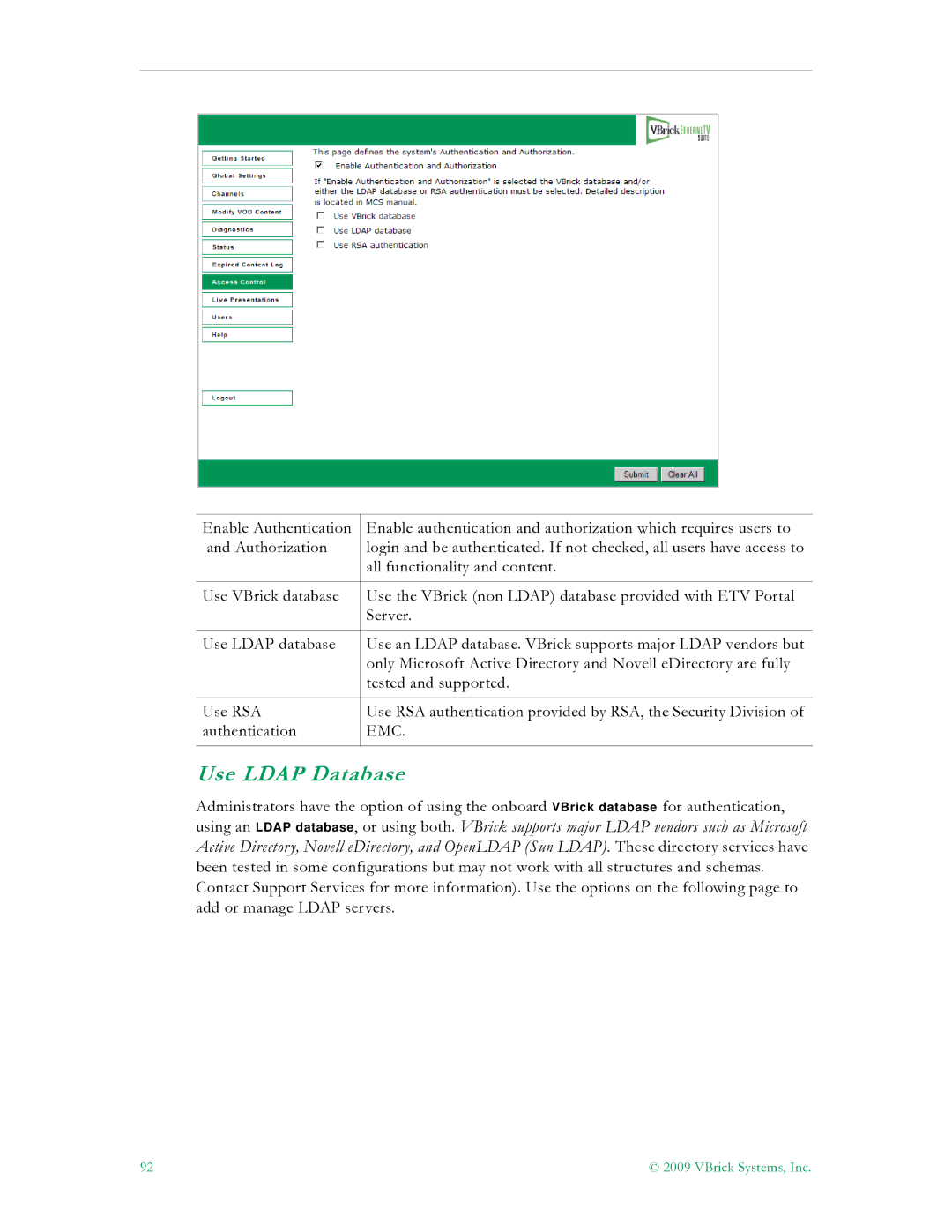Enable Authentication | Enable authentication and authorization which requires users to |
and Authorization | login and be authenticated. If not checked, all users have access to |
| all functionality and content. |
|
|
Use VBrick database | Use the VBrick (non LDAP) database provided with ETV Portal |
| Server. |
|
|
Use LDAP database | Use an LDAP database. VBrick supports major LDAP vendors but |
| only Microsoft Active Directory and Novell eDirectory are fully |
| tested and supported. |
|
|
Use RSA | Use RSA authentication provided by RSA, the Security Division of |
authentication | EMC. |
|
|
Use LDAP Database
Administrators have the option of using the onboard VBrick database for authentication, using an LDAP database, or using both. VBrick supports major LDAP vendors such as Microsoft Active Directory, Novell eDirectory, and OpenLDAP (Sun LDAP). These directory services have been tested in some configurations but may not work with all structures and schemas. Contact Support Services for more information). Use the options on the following page to add or manage LDAP servers.
92 | © 2009 VBrick Systems, Inc. |